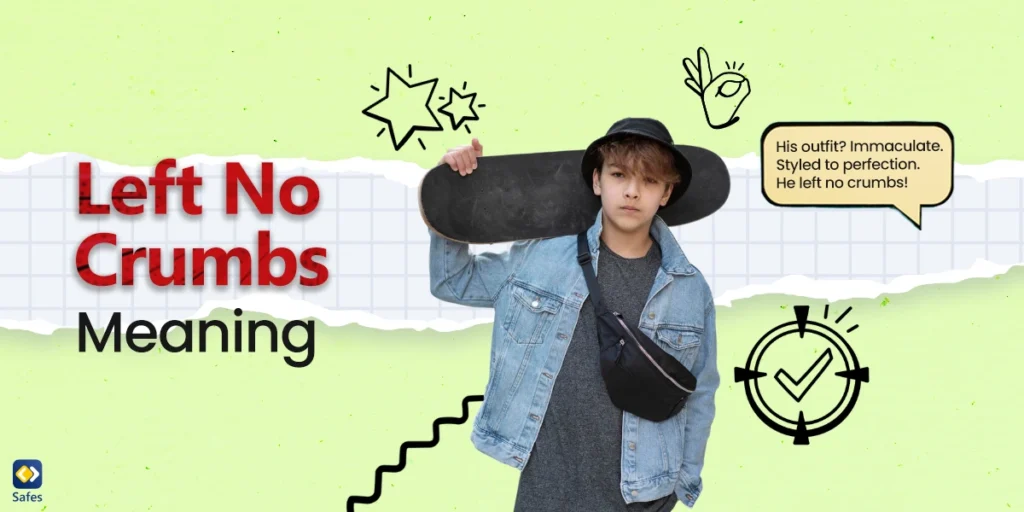If you have teens at home, you’ve probably found yourself trying to decipher the latest slang terms, emoji-filled texts, and viral catchphrases they use every day. Pookie is just one of those words that has popped up in conversations, leaving many parents wondering what it actually means and if it’s something they should be concerned about. In this blog, we’ll explore the meaning of “Pookie”, how Pookie is used in real digital conversations, whether it raises any red flags for parents, and how its popularity has evolved. We’ll also touch on key online safety tips and how tools like Safes can help parents stay informed and support their kids in the ever-changing world of internet slang.
Download and Start Your Free Trial of the Safes Parental Control App
What Does “Pookie” Mean?
If you’ve spent any time scrolling through TikTok or reading teen group chats, you’ve probably come across the word “Pookie.” But what does it actually mean? In teen slang, Pookie is a playful and affectionate nickname, often used for someone you care about—whether that’s a best friend, a romantic partner, or even a favorite pet. It’s a sweet, lighthearted way of showing love and closeness, kind of like calling someone “boo”, “bae”, or “babe.”
There aren’t many variations in spelling, but you might occasionally see it stylized as “pooki” or “pookey,” depending on the vibe or the aesthetic someone is going for. No matter the form, the meaning stays the same: it’s all about warmth, affection, and a touch of internet charm.

How It’s Used in Real Digital Interactions
The slang term Pookie pops up in a wide range of digital spaces where teens hang out—whether that’s messaging apps, social media, or even gaming platforms. It’s most often used in a playful and affectionate tone, but it can also be used jokingly or even sarcastically, depending on the context.
What Does Pookie Mean in Texts and Messaging Apps
In group chats or one-on-one texts, Pookie is commonly dropped as a term of endearment:
- “Good morning, Pookie 💕”
- “Don’t be mad, Pookie 🥺”
- “That’s my Pookie fr”
Sometimes, teens use it mockingly when teasing a friend:
- “Okayyy Pookie, calm down 😂”
TikTok
TikTok played a huge role in popularizing Pookie. Creators often use it in captions or comments, or act out comedic skits using the term:
- “POV: your Pookie didn’t text back for 3 hours 🫠”
- #pookiecheck trends where users show off their significant others or besties with music and cute edits.
The tone on TikTok is often humorous, exaggerated, or lovingly dramatic, which adds to the viral charm of the word.
Snapchat & Instagram
On Snapchat and Instagram Stories or DMs, Pookie is casually thrown into captions or private messages, especially when teens are sharing selfies or sweet moments:
- “Hanging with my Pookie 💖”
- “Pookie didn’t bring snacks… smh 🙄”
Instagram tends to lean more toward aesthetic and coupley uses of the term, often paired with soft visuals or song lyrics.
Discord & Gaming Chats
In gaming spaces like Discord or voice chats, Pookie can be used ironically or as part of friendly banter:
- “Yo Pookie, you better carry this match 😂”
- “Rez me, Pookie!”
Here, the tone is often light-hearted and teasing, sometimes used to break the tension in competitive games.
Risk Level Indicator (Parent Alert System)
Rating: 🟢 Green – Harmless everyday slang.
The slang term Pookie is generally safe and harmless. In most cases, it’s just another way of saying “sweetheart” or “bestie,” with no inappropriate or harmful intent behind it.
That said, like many slang terms, context always matters. While Pookie itself isn’t inherently risky, it could appear in messages that are more intimate in tone—especially if teens are in online relationships. However, the term alone doesn’t indicate any kind of danger or red flag behavior.
Parents don’t need to worry about the word Pookie in most cases, but it can be helpful to use it as a conversation starter to check in on your teen’s online friendships and relationships in a supportive, non-invasive way.
Trend Tracker: Is It Still Relevant?
As of April 2025, the slang term “Pookie” is rated as:
📉 Fading – was big, but declining
“Pookie” experienced a surge in popularity throughout 2024, particularly on platforms like TikTok, where it was widely used as a term of endearment among Gen Z and Gen Alpha users. Notably, in September 2024, a Florida teacher’s decision to ban the use of “Pookie” and other slang terms in her classroom highlighted its widespread usage at the time.
While “Pookie” may still be recognized and occasionally used, its peak usage has declined, and it is no longer as prevalent in teen vernacular as it once was.
Online Safety Considerations
The term Pookie itself is not directly linked to any known harmful online behaviors such as secret codes, cyberbullying, or grooming tactics. It’s most commonly used as a harmless term of affection—a cute nickname teens give to friends, partners, or even pets.
However, like all affectionate or intimate slang, it can appear in private conversations or online relationships, where the tone becomes more personal. In rare cases, if an adult or stranger uses terms like Pookie with a child or teen, it could be a red flag for inappropriate behavior. While Pookie isn’t inherently risky, it can sometimes be used in conversations that deserve closer attention.
Quick Tips for Parents:
- Don’t panic if you see your child using the word “Pookie”—it’s usually just playful.
- Use it as an opportunity to talk about their online friendships or relationships. Ask casually, “Who’s Pookie?” to open the door for conversation.
- Keep an eye on tone and context rather than focusing only on specific words. Look out for overly private or secretive conversations.
- Teach digital boundaries early on—especially around sharing personal info or forming online relationships with strangers.
- Use iOS and Android parental controls to monitor their online behavior.
The key is open communication, not strict surveillance. Being curious and approachable helps kids feel safe bringing up anything that seems off online.

How Can Safes help?
Monitoring every new slang word or internet trend your child encounters can feel overwhelming—but that’s exactly where Safes comes in. Safes is a powerful parental control app, available on Android and iOS, designed to help parents stay informed and involved in their children’s digital lives, without invading their privacy.
With features like:
- Real-time app usage tracking to see which platforms your child is most active on.
- Keyword alerts that notify you if potentially risky or concerning language shows up in messages or searches.
- Screen time limits and app blocking to encourage healthier tech habits.
Safes makes it easy for parents to stay one step ahead, understand the digital world their kids are navigating, and start important conversations when necessary.
Conclusion: What is a Pookie in Slang?
At the end of the day, Pookie is just a sweet, silly word teens use to express affection. While its popularity may be fading, understanding what it means and how it’s used is a simple way for parents to stay connected to their kids’ digital lives. With a little awareness—and support from tools like Safes—you can keep those conversations open and judgment-free.
Your Child’s Online Safety Starts Here
Every parent today needs a solution to manage screen time and keep their child safe online.
Without the right tools, digital risks and excessive screen time can impact children's well-being. Safes helps parents set healthy boundaries, monitor activity, and protect kids from online dangers—all with an easy-to-use app.
Take control of your child’s digital world. Learn more about Safes or download the app to start your free trial today!