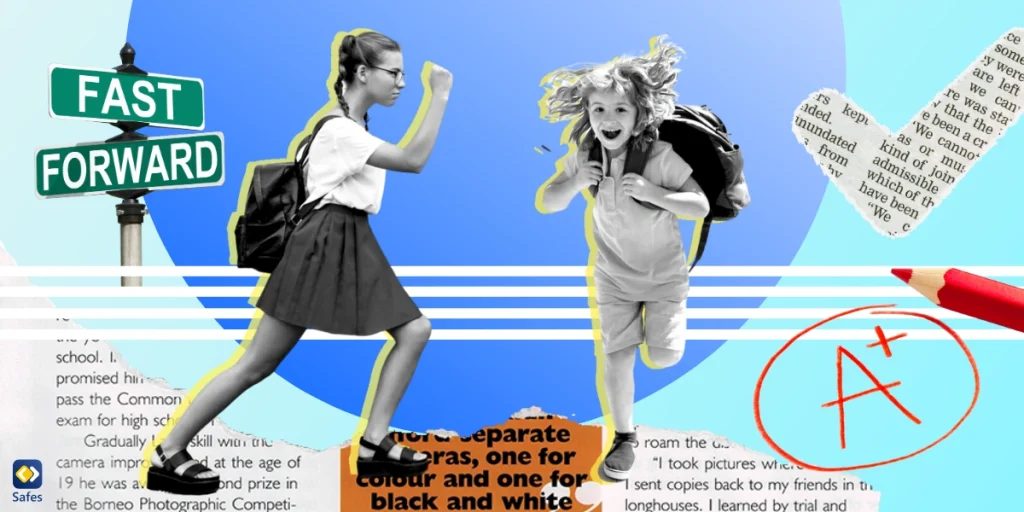Is your child feeling unchallenged or bored at school? If yes, you might be considering having them skip a grade. Deciding to accelerate your child’s educational journey is not easy, and you should first weigh the benefits and drawbacks. In this blog, we’ll guide you on how to skip a grade, identify the requirements, discuss the pros and cons, and present alternatives.
The Concept of Grade Skipping
Grade skipping, also known as grade acceleration, occurs when a student advances to a higher grade level before completing their current grade. It’s a common practice for academically gifted students who often find their current grade-level curriculum unchallenging.
Many such students often master the skills and concepts their peers are just beginning to grasp. Skipping a grade is a way to keep these students engaged and challenged at school. Nevertheless, grade skipping may not be the best solution for all academically advanced students.
Signs Your Child Might Be Ready to Skip a Grade
It’s crucial to identify the signs that your child may be ready to skip a grade. The following points could indicate that your child is academically advanced and might benefit from grade acceleration:
- They consistently perform well above their grade level in standardized tests.
- They learn new concepts quickly and easily.
- They often finish their classroom work ahead of their peers.
- They’re often bored in class and may even show disruptive behavior due to a lack of academic challenge.
- They show a strong interest in subjects typically taught in higher grades.
- They gravitate toward older children during social interactions.
The Pros and Cons of Skipping a Grade
Before deciding to skip a grade, it’s essential to understand the advantages and potential drawbacks of such a decision.
Advantages of Skipping Grades
- Academic Challenge: Skipping a grade can provide the academic stimulation that advanced students need. It helps prevent boredom and disinterest in school.
- Improved Motivation: Moving to a higher grade level can rekindle a child’s motivation to learn by introducing them to more complex and challenging material.
- Preventing Underachievement: For academically advanced students, skipping a grade can prevent underachievement, a common issue when these students are not challenged enough in their current stages.
Disadvantages of Skipping Grades
- Social Adjustment: One of the main concerns about grade skipping is the potential social impact. The child may struggle to fit in with older peers.
- Emotional Maturity: The child’s emotional maturity might not align with that of their new, older classmates. They may find it challenging to handle social situations or conflicts.
- Physical Differences: If the child is physically smaller than their peers, they might feel self-conscious or be subjected to bullying.
How to Determine If Your Child Should Skip a Grade
Determining if your child should skip a grade involves a thorough evaluation of their academic abilities, emotional maturity, and social skills.
Cognitive Abilities
Your child’s cognitive abilities significantly determine if they’re ready to skip a grade. Children with an IQ of 130 or higher are often good candidates. Nevertheless, IQ is just one aspect of the evaluation, and you should also consider other factors.
Emotional and Social Readiness
Your child’s emotional and social readiness are equally important. They should be able to handle the emotional challenges of being younger than their classmates. Also, they should have the social skills needed to mingle with older peers and form relationships.
Physical Readiness
Physical readiness is another aspect to consider. If your child is tall or physically mature for their age, they may find it easier to fit in with older peers.

How to Skip a Grade: The Process
What are the requirements to skip a grade? The process of acceleration varies from one school district to another. Generally, it involves:
- Written Request: You must submit a written request to the school outlining why your child should skip a grade.
- Meetings with Professionals: You may need to meet with school professionals such as teachers, guidance counselors, and school psychologists. These professionals will help evaluate the child’s readiness for grade acceleration.
- Academic Achievement Review: School and educational officials will evaluate your child’s academic performance and test scores to see if they meet the minimum requirements.
- Child’s Input: Your child should be involved in the process and have a say in the decision.
- Evaluation of Emotional and Social Readiness: The school will evaluate your child’s emotional and social readiness to determine if they can handle the challenges of skipping a grade.
Timing of Grade Acceleration
Timing plays a crucial role in grade acceleration. Generally, earlier grade acceleration is easier on children than accelerating later in their academic careers. It’s often easier for the child to adapt to the curriculum and social aspects of the new grade if the acceleration occurs before the school year begins. So, it’s best to skip a grade over the summer vacation.
Alternatives to Grade Skipping
If grade skipping is not suitable for your child, there are several alternatives to consider:
- Advanced Classes: Enrolling your child in advanced classes can provide the academic challenge they need.
- Gifted Programs: Many schools offer programs for academically advanced students, which can provide a more rigorous curriculum.
- Subject-Matter Acceleration: If your child excels in certain subjects, you can consider subject-matter acceleration. Your child moves to a higher grade for those specific subjects.
- Homeschooling: Homeschooling is another option that provides a customized learning experience adjusted to your child’s abilities.
Supporting Your Child’s Transition
If your child does skip a grade, it’s essential to provide support during the transition. Encourage open communication, listen to their concerns, and reassure them that it’s okay to feel a bit overwhelmed initially.
Enhancing Parenting with Digital Tools
Tools like the Safes parental control app can enhance your parenting and ensure your child’s safety in the digital world. Safes can help you monitor your child’s online activities, ensuring they’re engaging with age-appropriate and educational content.
Safes offers free and paid plans for different budgets and needs. You can download it from our website or Google Play and App Store. Also, make sure to read the pages linked below if you wish to learn how to put parental controls on different platforms and devices:
- Windows parental controls
- MacBook parental controls
- Parental controls on Android
- iPhone parental controls
Start your free trial today with Safes and experience enhanced parental controls across all your devices. No credit card required!
Conclusion: Should I Support My Child Skipping a Grade?
Deciding to skip a grade is a big decision that significantly impacts your child’s academic journey. That’s why you should consider all the factors and alternatives to make a decision that benefits your child’s learning and development.
Every child is unique and may respond differently to grade acceleration. So, seek advice from education professionals to ensure the best outcome for your child. No matter what decision you make, always prioritize your child’s needs and well-being.