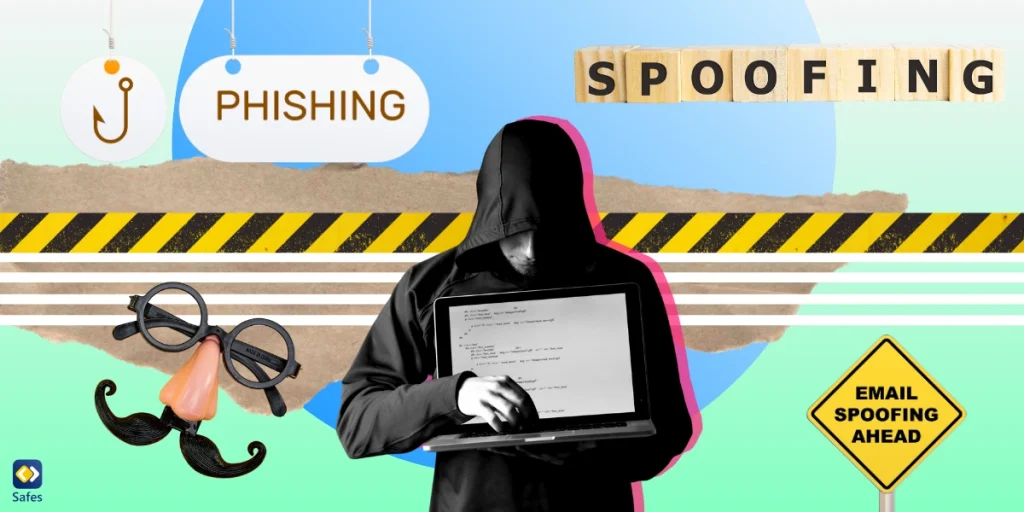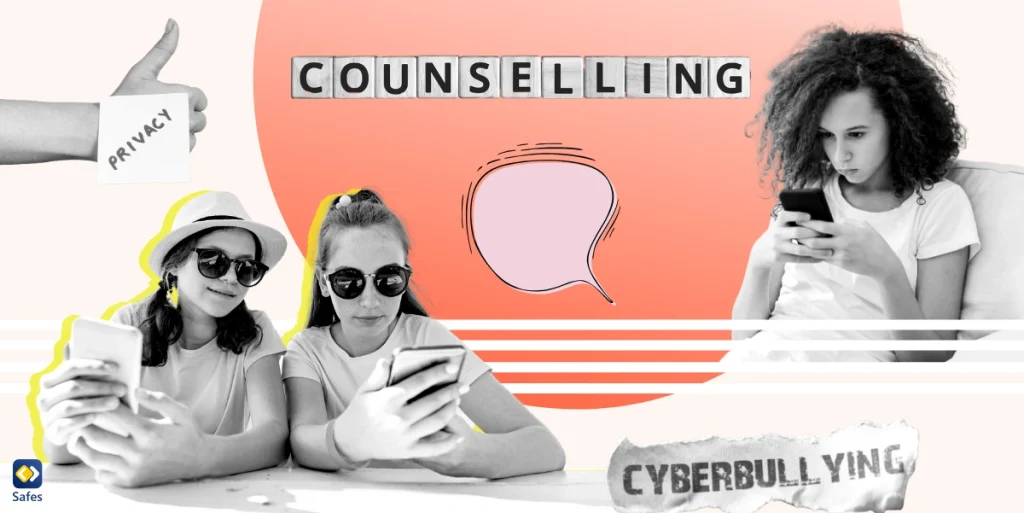Bullying is a pervasive issue that affects individuals of all ages and backgrounds. According to recent statistics, one in every four students reports being bullied. Bullying can take many forms, including physical, verbal, social, and cyberbullying. Each type of bullying can have severe and long-lasting effects on both the victim and the perpetrator. The impacts of bullying can include low self-esteem, depression, anxiety, and even suicide. As such, it’s crucial to address and prevent bullying before it starts. In this blog post, we will discuss the four types of bullying and ways to stop them before they start.
Download and Start Your Free Trial of the Safes Parental Control App
Types of Bullying
Different types of bullying include physical, verbal, social, and cyberbullying. Physical bullying is any form of physical harm or aggression towards someone, including hitting, pushing, or even damaging property. Verbal bullying includes taunts, name-calling, and other verbal abuse. Social bullying is when one person or group tries to damage someone’s social status, such as by excluding them from social groups. Cyberbullying is any form of bullying that occurs online or via digital devices, including social media, text messages, or emails, and can include harassment, threats, or spreading rumors or false information.
Suggested Articles:
- 8 Common Attacks of Cyberbullies that Internet Users Should Be Aware of
- 11 Heartbreaking Cyberbullying Statistics

Warning Signs of Bullying
Different types of bullies exhibit different warning signs of bullying. Some bullies display overt signs of aggression, while others may be more subtle in their behavior. Victims of bullying may experience behavioral changes such as increased anxiety, depression, or withdrawal from activities they once enjoyed.
Signs of aggression in bullies may include physical violence, verbal abuse, or spreading rumors about the victim. Disengagement from school or social activities may also be a warning sign of bullying, as victims may feel unsafe or unsupported in these environments. It’s essential to recognize these warning signs and take action to prevent bullying from continuing.
Suggested Articles:
Strategies to Stop Bullying
All forms of bullying can be stopped using several strategies. The first is to create a safe and supportive environment by establishing a school-wide culture of respect and inclusion. This can be done by promoting positive behavior, setting clear expectations, and providing students with the necessary resources to report and address bullying.
The second strategy is to empower bystanders to speak up. Bystanders can play a critical role in preventing bullying by alerting adults and intervening directly when they witness bullying. Educating students on the importance of speaking up and providing them with the tools to do so can help reduce bullying incidents.
The third strategy is to teach social-emotional skills. Students who lack the necessary social-emotional skills are more likely to engage in bullying behavior. By teaching students empathy, communication, and problem-solving skills, they can develop healthy relationships and reduce the likelihood of bullying.
Lastly, the fourth strategy is to have clear consequences for bullying behavior. Students need to know that bullying is unacceptable and that there are consequences for their actions. Consequences can include disciplinary action, counseling, and educational interventions. By holding students accountable for their behavior, schools can send a clear message that bullying will not be tolerated.

How Can Safes Help Stop Cyberbullying?
The Safes parental control app is a powerful tool that can help prevent cyberbullying by limiting children’s access to unsafe apps and websites. By installing the app on their phone, tablet, or computer, parents can monitor their children’s activities and block any apps or websites they deem unsafe or inappropriate.
The app also comes with a feature that allows parents to track their child’s location in real-time, which can help them keep tabs on their child’s movements and ensure their safety. By limiting access to certain apps and websites and monitoring their child’s activities, parents can prevent their child from engaging in cyberbullying or becoming a victim themselves.
Safes is a multiplatform parental control app that is available on all Android and iOS devices. Sign up for the Safes Premium free trial to experience its comprehensive parental control features on all your devices. Use the links below to learn how to install it and benefit from its various features:
- Windows parental controls
- Macbook parental controls
- Parental controls on Android
- iPhone parental controls
4 Types of Bullying: Conclusion
In conclusion, bullying is a serious issue that can have long-lasting effects on individuals and communities. The 4 types of bullying —physical, verbal, social, and cyber— all have their unique characteristics and can impact people differently. It’s important to be aware of the warning signs of bullying and take action to prevent it from happening. Strategies such as creating a safe and supportive environment, empowering bystanders to speak up, teaching social-emotional skills, and having clear consequences for bullying behavior can all play a role in preventing and stopping bullying. By working together as a community, we can create a safer and more inclusive environment for everyone.
Your Child’s Online Safety Starts Here
Every parent today needs a solution to manage screen time and keep their child safe online.
Without the right tools, digital risks and excessive screen time can impact children's well-being. Safes helps parents set healthy boundaries, monitor activity, and protect kids from online dangers—all with an easy-to-use app.
Take control of your child’s digital world. Learn more about Safes or download the app to start your free trial today!