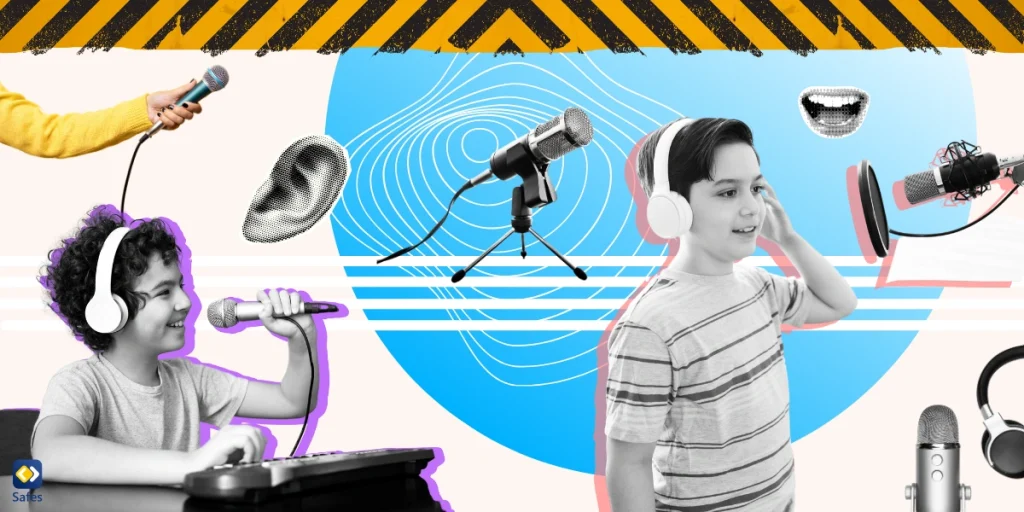Problem-solving is an essential skill for students of all ages. Developing problem-solving skills early on can have numerous benefits, including improved critical thinking, creativity, and resilience. By engaging in problem-solving activities and exercises, children can learn to approach challenges with confidence and develop the ability to find solutions to complex problems. There are a variety of problem-solving activities for kids available for various age groups, each designed to help children develop their problem-solving skills in a fun and engaging way.
Problem-Solving Activities and Exercises by Age Group
Problem-solving games can be a fun and engaging way for kids to develop skills. These games can range from simple puzzles and matching games for younger children to more complex strategy games and group challenges for older kids. By playing these games, children can develop critical thinking and learn to handle life’s challenges creatively. You might also think about using technology to help develop problem-solving skills. You just have to be aware of the positive and negative effects of the internet and technology. To stay in control of the technology use of your child, you can use a parental control app like Safes. It’s downloadable for Android, iOS, Windows, and MacOS, start your free trial to explore its full potential.
Preschoolers
Engaging in problem-solving activities from a young age can help preschoolers develop confidence and creativity. These skills can help children to find solutions to complex problems independently. Some examples of problem-solving activities for preschoolers include puzzles, matching games, and sorting activities. These activities can be fun and engaging for young children while also helping them develop important problem-solving skills.
Elementary and Middle School Students
Elementary and middle school students can benefit greatly from engaging in problem-solving activities. Some examples of problem-solving activities for students include sudoku, strategy games, and group challenges. These activities can be fun and engaging for students while also helping them develop important problem-solving skills that will serve them well throughout their academic and personal lives.
Teens and High School Students
Problem-solving activities and exercises can be a valuable tool for students of all ages. Problem-solving activities for teens, such as crosswords and Legos can help develop early problem-solving skills. Problem-solving activities for high school students include debates and online escape rooms. These activities can help prepare them for the challenges of college and a future career.

Tips for Parents
As a parent, there are several things you can do to help your child develop problem-solving skills. Encourage experimentation and creativity by providing opportunities for your child to explore and try new things. Foster a growth mindset by helping your child understand that challenges and mistakes are opportunities for learning and growth. Provide opportunities for collaboration and teamwork by encouraging your child to work with others to solve problems. Create a safe space for failure and mistakes by helping your child understand that it’s okay to make mistakes and that failure is a natural part of the learning process. Celebrate success and progress by recognizing and praising your child’s achievements. Encourage problem-solving skills at home by providing opportunities for your child to practice these skills in everyday situations. You can also model problem-solving skills for your child by demonstrating how you approach challenges and find solutions to problems.
Tips for Educators
As an educator, there are several things you can do to help your students develop problem-solving skills. Use problem-solving activities and exercises in the classroom to provide opportunities for students to practice these skills. Provide opportunities for collaboration and teamwork by encouraging students to work together to solve problems. Create a safe space for failure and mistakes by helping students understand that it’s okay to make mistakes and that failure is a natural part of the learning process. Celebrate success and progress by recognizing and praising students’ achievements. Incorporate problem-solving skills into lesson plans by including activities and exercises that help students develop these skills. Teaching problem-solving skills is important for future success, as these skills are essential for navigating the challenges of their academic life.

Conclusion
In conclusion, problem-solving activities and exercises can be a valuable tool for kids of all ages. It’s important for parents and educators to provide opportunities for children to develop these skills early on. By fostering a growth mindset and creating a safe space for failure and mistakes, we can help children approach challenges with confidence and develop the ability to find solutions to complex problems. As parents and educators, it’s our responsibility to help children develop the problem-solving skills they need to succeed in life.