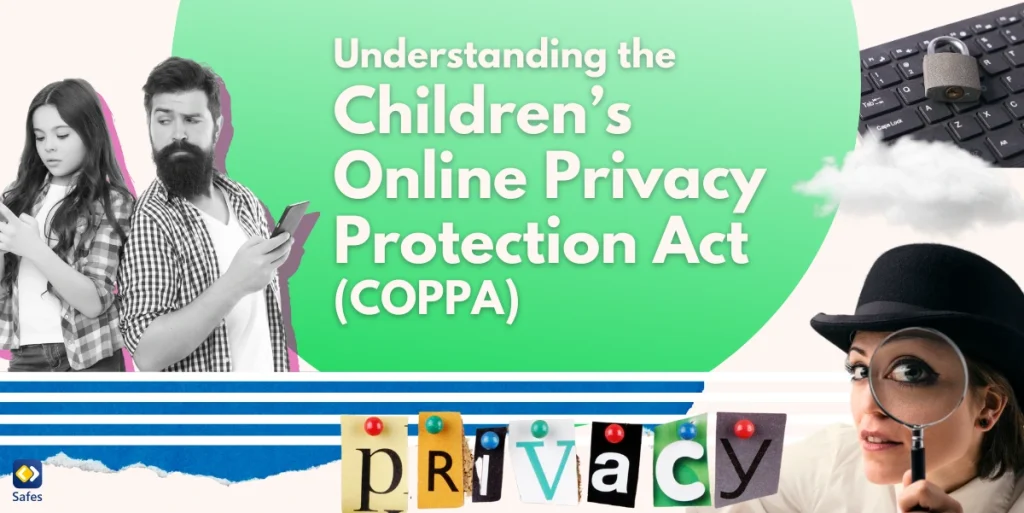Social media and networking apps are huge in the lives of teens these days, and the Wizz app is no exception. It’s grabbing a lot of attention, especially among the younger crowd, which naturally has parents wondering, “Is Wizz app safe?” While we’re here to dive into what Wizz offers and highlight some safety flags, we’re straight-up not recommending it. As we walk you through what this app is all about and what to watch out for, we’ll focus on the bits that should be on every parent’s radar.
Download and Start Your Free Trial of the Safes Parental Control App
What is Wizz App? A Brief Overview
Wizz, often compared to Tinder for teenagers, is a social media app that has rapidly gained traction, particularly among teenagers. Its primary purpose is to connect users with new people, which it achieves by presenting profiles to swipe through, fostering the opportunity to start a conversation. The essence of Wizz is its focus on social discovery, distinguishing it from platforms that connect users with people they already know.
Availability and Features
The app is available on both the Apple App Store and Google Play, extending its reach to a wider user base. However, it’s noteworthy that Wizz has encountered controversies, leading to its removal from these stores in the past due to concerns around its safety, particularly in the context of sextortion scams.
In-App Dynamics
Wizz facilitates connections by allowing users to customize their profiles with pictures, text, and music, and then engage with others by swiping through online profiles. A unique feature of Wizz is the ‘message request’ system, which ensures that initial messages require recipient approval, enhancing user control over interactions.

In-App Purchases and Rewards
Another aspect for parents to be aware of is the presence of in-app purchases for coins and premium subscriptions. These can be managed through parental control settings on devices. The app also incentivizes daily usage by rewarding users with virtual coins, potentially fostering a habit-forming environment.
Is Wizz App Safe? Understanding the Risks
When it comes to the safety of the Wizz app, the waters are murky. A dive into Wizz app reviews reveals a landscape of concerns, especially for younger users. Parents, here’s what you need to know.
Age Matters
First off, the Wizz app age limit is set at 13+. However, age verification measures, which rely on AI technology for facial scanning, have limitations. This gap raises red flags about the actual age of users interacting on the platform . Moreover, there’s a concerning loophole where predators might manipulate the system, using other minors to verify their own profiles falsely.
Online predatory behavior targeting minors is a significant concern currently. Screen & Reveal reports that approximately 20% of children encounter sexual solicitation on the internet.
The Dating App Dilemma
While not explicitly marketed as such, Wizz is often used as a dating app. This usage brings with it the dangers of harmful content, including sexually explicit language and imagery. The swipe-to-connect feature is similar to adult dating apps. This similarity further escalates this concern and exposes young users to inappropriate content.
A Lack of Parental Oversight
Adding to the worry is the fact that there are no parental controls within the app. This absence means monitoring and managing your child’s activity on Wizz can be challenging. This lack of parental oversight leaves them more vulnerable to the risks present on the platform.
Sexting and Safety
Another significant concern is the app’s potential use as a sexting app. The private nature of conversations and the ease of sharing personal information and images can quickly turn innocent chats into unsafe interactions.

Wizz Safety: A Guide for Parents
To ensure your child’s safety while using Wizz, it’s crucial to comprehend the app’s nature. Wizz is often perceived as a dating app, and its swiping feature can expose young users to explicit and harmful content. The age verification system, using AI for facial scanning, is not entirely reliable, which means your child might unintentionally interact with adults.
Here’s what you can do to enhance your child’s safety on the app:
- Privacy Settings Adjustment: Work together as a family to fine-tune privacy settings. Ensure the location setting is set to “Worldwide” and limit visibility by turning off options like “Show my State” and “Visible in Find new friends.” This minimizes the risk of revealing personal information.
- Awareness of Inappropriate Content: Discuss with your child that not all online interactions are safe and advise them against shifting conversations to private platforms or sharing personal details with strangers.
- Parental Involvement: Since Wizz lacks built-in parental controls, consider using external tools like our parental control app, Safes, to monitor and manage your child’s app usage.
- Open Communication: Regularly engage in open discussions about the potential dangers of interacting with strangers online and the risks associated with sharing personal information.
- Family Media Agreement: Create an agreement to discuss appropriate content and topics for sharing on Wizz or any other online platform. This fosters a healthy understanding of digital interactions and boundaries.
- In-App Purchases: Be aware of the in-app purchases available on Wizz. You can block these through your device’s parental control settings to prevent unwanted spending.
- Staying Informed: Stay updated about the app’s latest features and community guidelines to better guide your child in navigating the platform safely.
Safes: Enhancing Your Child’s Online Safety
Given Wizz’s limited parental controls, it’s smart to use parental management tools like Android parental controls or external solutions such as Safes.
Safes offers comprehensive protection by enabling you to block access to Wizz and other potentially unsafe apps. It also alerts you if an attempt is made to download these apps. Moreover, Safes allows you to designate specific usage times. This ensures your children access apps only during periods you can supervise. Additional features include setting bedtime restrictions and location tracking to keep a close eye on your child’s digital and physical whereabouts.
For enhanced digital safety, we encourage you to start with our free trial. Safes is available for both iOS and Android devices.
Final Verdict
Wizz App presents an innovative platform for social discovery among teenagers. However, the safety concerns it raises cannot be overlooked. The app’s age verification process is not foolproof. The lack of parental controls within the app further complicates monitoring and safeguarding children’s online activities. Given these significant risks, including exposure to inappropriate content and the potential for sexting, we strongly advise against its use for teenagers. Parents must explore safer alternatives and utilize parental management tools to ensure their children’s digital experiences remain secure.
Your Child’s Online Safety Starts Here
Every parent today needs a solution to manage screen time and keep their child safe online.
Without the right tools, digital risks and excessive screen time can impact children's well-being. Safes helps parents set healthy boundaries, monitor activity, and protect kids from online dangers—all with an easy-to-use app.
Take control of your child’s digital world. Learn more about Safes or download the app to start your free trial today!