In the current age of digital communication, emojis have become an integral part of our daily conversations. With their inception in Japan in the late 90s, these digital hieroglyphics have evolved into a universal language transcending cultural and linguistic boundaries. Today, there are nearly 4,000 emojis available, and millions worldwide use them daily in texts, chats, emails, and social media posts. For many parents, understanding the different meanings of emojis may seem like deciphering an alien language. However, it’s crucial to grasp these emoji slang meanings to effectively communicate with your children and monitor their online conversations for any potential risks or inappropriate content. This article aims to provide an in-depth guide to emoji slang, empowering parents with the knowledge to bridge the generational gap and foster a deeper connection with their children in the digital era.
Download and Start Your Free Trial of the Safes Parental Control App
Understanding Emoji Slang
Emojis are more than just cute symbols used to express emotions or add context to digital conversations. For the younger generation, they serve as a secret code that creates a sense of community with their peers. These symbols can have double meanings, some of which can be explicit and mask risky behavior. Therefore, it’s essential for parents to understand these alternate definitions and watch for any warning signs of online bullying or harassment.
The rise of emoji slang in digital communication has also given birth to an urban dictionary of emoji meanings. This dictionary sheds light on the nuances and variations of popular emojis, providing insightful interpretations of how these symbols are used in different contexts and combinations to convey specific messages.
Categories of Emojis and Their Meanings
Emojis can be divided into various categories, each representing a range of:
- Emotions
- Objects
- Activities
- Concepts
Some of the most commonly used categories are:
- Smiley emojis
- People and body emojis
- Animal and nature emojis
- Food and drink emojis
- Symbols emojis
Each category has its unique set of symbols, and understanding their meanings can help parents decode their children’s digital conversations.

Smiley Emojis
Smiley emojis are the most popular category, used to express many emotions, from happiness and love to sadness and disappointment. For instance, the red heart emoji (💖) signifies love or affection, while the loudly crying face (😭) represents intense sadness or disappointment. The rolling on-the-floor laughing emoji (🤣) is used to express extreme amusement, while the smiling face with horns (😈) can indicate mischievous or naughty behavior.
People and Body Emojis
This category includes emojis representing different people, body parts, and actions. The winking face emoji (😉) is often used for flirtatious or playful conversations, while the face with heart eyes (😍) expresses intense love or admiration for someone or something. The folded hands emoji (🙏) can denote prayer, gratitude, or pleading, depending on the context.
Animal and Nature Emojis
Animal and nature emojis are used to represent various animals, plants, and natural phenomena. They can also carry specific meanings in the emoji slang. For example, the snake emoji (🐍) describes a sneaky or deceitful person. In contrast, the butterfly emoji (🦋) can represent having a crush on someone, signifying the feeling of butterflies in the stomach.
Food and Drink Emojis
Food and drink emojis can symbolize different food items and beverages, but they can also have hidden meanings in emoji slang. For instance, the peach emoji (🍑) is commonly used to represent a person’s bottom, while the eggplant emoji (🍆) can signify male genitalia.
Symbol Emojis
Symbol emojis include a variety of symbols such as shapes, signs, and flags. In emoji slang, these symbols can carry specific meanings. The fire emoji (🔥) can indicate something being very good or attractive, while the skull emoji (💀) can mean finding something extremely funny.
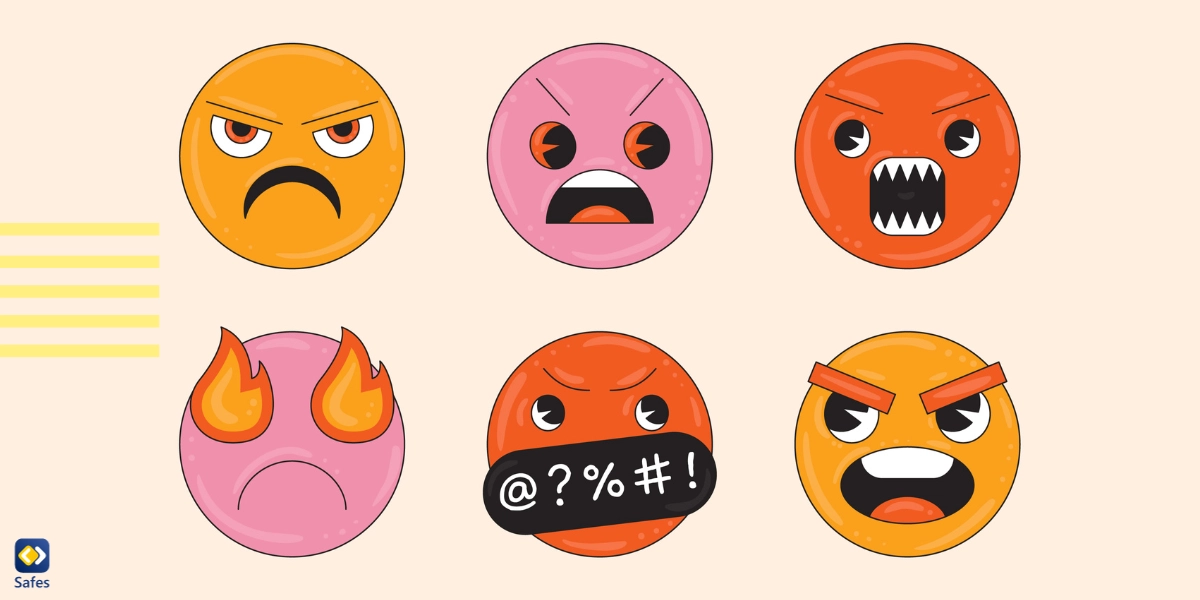
The Dark Side of Emoji Slang
While many emojis are fun and harmless, some can be explicit and mask risky behavior. Certain emojis can also serve as drug slang or represent explicit or risky behavior. For example, the syringe emoji (💉) can mean getting a tattoo or refer to drug use. The pill emoji (💊) is reportedly used by dealers to denote that they have heroin available. The snowflake emoji (❄️), besides denoting a sensitive person, can also symbolize cocaine.
Enhancing Communication with Children through Emojis
Emojis can serve as a powerful tool for parents to enhance communication with their children. By learning and using emoji slang, parents can not only understand their children’s digital conversations better but also engage with them in a language they are comfortable with. This can foster a deeper connection and encourage open and honest communication.
Furthermore, understanding emoji slang can enable parents to spot inappropriate or harmful conversations in their children’s online communications. This can help them intervene in time and guide their children toward responsible digital behavior.
Promoting Responsible Emoji Use
While emojis add fun and expressiveness to digital communication, educating children about the potential risks and consequences of misusing them is crucial. Children should be encouraged to use emojis to express emotions and add context to their conversations. Still, they should also be made aware of emojis’ inappropriate or offensive use.
Parents can guide their children to make respectful and inclusive emoji choices, highlighting the importance of empathy and respect in online communication. They should also emphasize the importance of maintaining privacy and not sharing sensitive or personal information through emojis.
Tools and Resources for Understanding Emoji Slang
There are various emoji dictionaries and guides available online that can help parents expand their emoji knowledge. Websites like Emojipedia provide comprehensive descriptions of each emoji, along with their variations and usage across different platforms.
Parents can also join online communities and forums to discuss and learn about emoji slang. These platforms can provide a space for parents to share their experiences and gain insights from other parents dealing with similar challenges.
Educators and teachers can also be valuable resources for understanding emoji usage in educational settings. They can provide insights into how emojis are used in classroom discussions and assignments, and how they can be incorporated into educational materials to enhance learning and engagement.
Make Your Child’s Chats Safe with the Safes Parental Control App
For parents struggling to keep up with their children’s digital conversations, the Safes parental control app can be helpful. Safes allows you to monitor and manage your child’s online activity, especially on social media and messaging apps. It can provide insights into your child’s emoji usage, helping you spot any potential risks or inappropriate content.
You’re more than welcome to download Safes from our website, Google Play, or App Store. Stay updated with the latest emoji slang and keep your child safe online. Sign up for a free trial with Safes to monitor and understand your child’s digital conversations better
Final Words on Emoji Slang Meanings
Understanding emoji slang is crucial for parents in the digital age. It enhances communication with their children and enables them to monitor their children’s online conversations effectively. By learning the different meanings of emojis and promoting responsible emoji use, you can ensure your child’s safety and well-being in the digital world.
Your Child’s Online Safety Starts Here
Every parent today needs a solution to manage screen time and keep their child safe online.
Without the right tools, digital risks and excessive screen time can impact children's well-being. Safes helps parents set healthy boundaries, monitor activity, and protect kids from online dangers—all with an easy-to-use app.
Take control of your child’s digital world. Learn more about Safes or download the app to start your free trial today!




