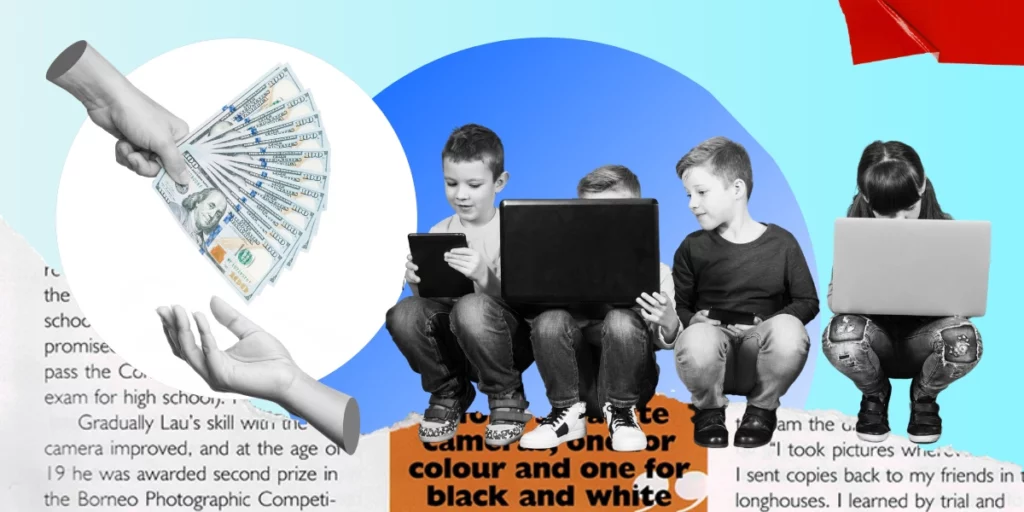In today’s digital age, laptops have become a vital tool for students of all ages. With online learning, research papers, and virtual group projects becoming the norm, having a reliable computer is essential for academic success. However, not all families can afford expensive laptops, which is why it’s crucial for schools to provide affordable options. In this comprehensive guide, we’ll take a closer look at the best cheap laptops for schools. We’ll examine their features, performance, and overall value to help you make an informed decision. Whether you’re a student, parent, or educator, this guide will provide valuable insights into the world of cheap laptops for schools.
Download and Start Your Free Trial of the Safes Parental Control App
Factors to Consider When Choosing Cheap Laptops for Schools
When choosing cheap laptops for students, you should consider these factors to ensure that students get the best value:
- Processor speed and power
- Battery life
- Durability and resistance to damage
- Screen size and resolution
- Storage capacity
- Price
Firstly, processor speed and power are essential because they determine how fast the laptop can perform tasks such as running software and loading web pages. Battery life is also important to consider because students need laptops that can last for the entire school day without needing to be charged. Durability and resistance to damage matter a lot as well, as students are often rough with their devices. Screen size and resolution are also essential because students need clear and easy-to-read displays. The laptop should have enough storage capacity because students need space to store their assignments, projects, and other files. Finally, take the price into account, as schools need to provide affordable options for students who may not have the financial resources to purchase expensive laptops.
Top Affordable Laptops for Schools
Here are some of the top affordable laptops for students that are suitable for school use.
Acer Aspire 5 Slim Laptop
This laptop is great for students who are on a budget but still want a reliable laptop for school. It has a 15.6-inch Full HD display, AMD Ryzen 3 3200U processor, 4GB DDR4 RAM, and 128GB SSD. It also has a backlit keyboard and up to 7.5 hours of battery life.
Price: $367
Purchase Link: Amazon
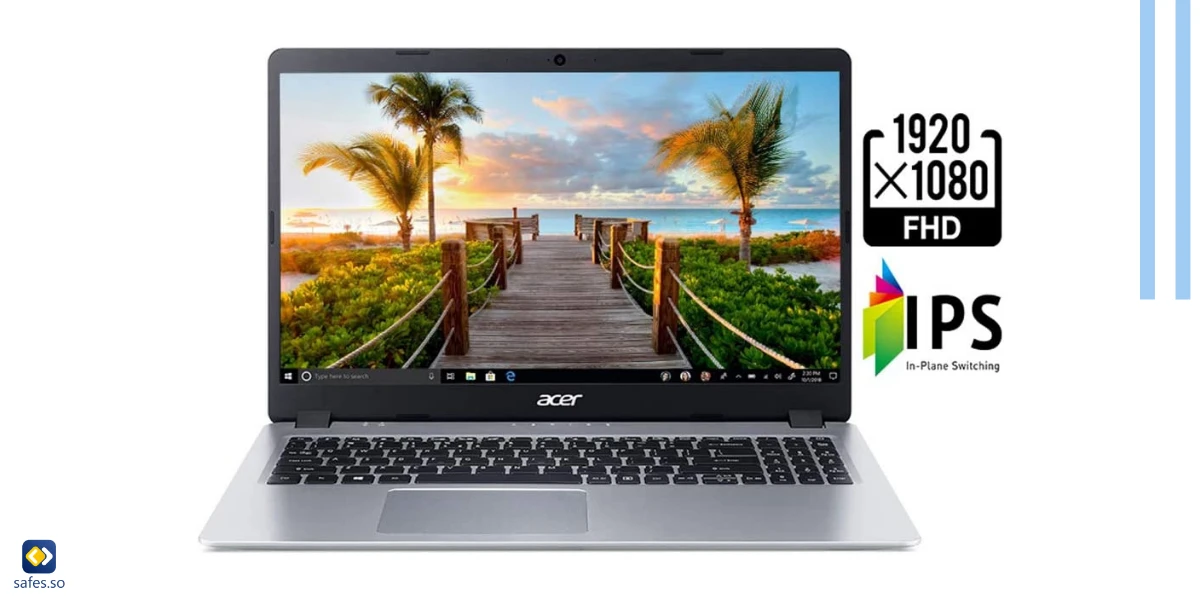
Lenovo IdeaPad 3 Laptop
This laptop is perfect for middle school students who need a laptop for both schoolwork and gaming. It has a 15.6-inch Full HD display, AMD Ryzen 5 3500U processor, 8GB DDR4 RAM, and 256GB SSD. It also has an integrated AMD Radeon Vega 8 graphics card for gaming and up to 7.5 hours of battery life.
Price: $379.99
Purchase Link: Amazon

HP Stream Laptop
This laptop is great for grade school students who need a basic laptop for schoolwork. It has a 14-inch HD display, an Intel Celeron N4000 processor, 4GB DDR4 RAM, and 64GB eMMC storage. It also comes with a one-year subscription to Microsoft Office 365 and up to 14 hours of battery life.
Price: $227.96
Purchase Link: Amazon
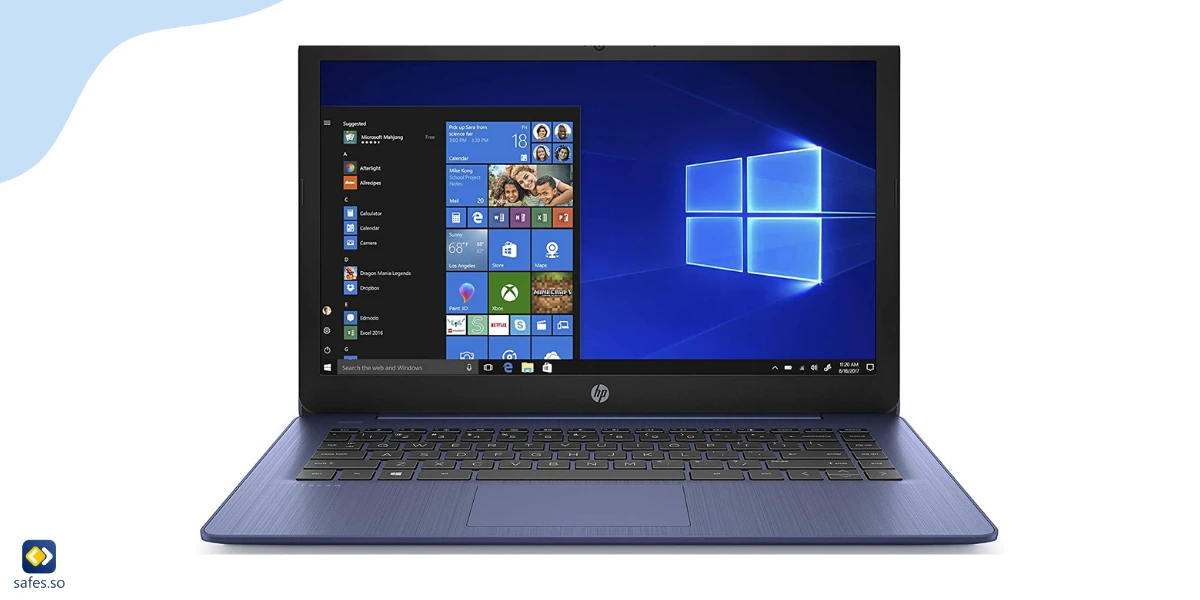
ASUS VivoBook 15 Laptop
This laptop is one of the best budget laptops for students, suitable for both schoolwork and entertainment. It has a 15.6-inch Full HD display, an Intel Core i3-1115G4 processor, 8GB DDR4 RAM, and 128GB SSD. It also has a fingerprint sensor for easy logins and up to 9 hours of battery life.
Price: $333
Purchase Link: Amazon

Dell Inspiron 15 3000 Laptop
This laptop is great for students who need a laptop for basic schoolwork and web browsing. It has a 15.6-inch HD display, an Intel Celeron N4020 processor, 8GB DDR4 RAM, and 128GB SSD. It also has up to 10 hours of battery life.
Price: $349
Purchase Link: Amazon

How to Introduce These Laptops to Students
Introducing cheap laptops for schools can be a game-changer for both teachers and students. However, it’s important to have a clear strategy in place to make the most of these devices. Firstly, teachers should ensure their students can access the required software and applications. This can be achieved through cloud-based services or by installing the necessary programs on the laptops.
Secondly, setting clear expectations for device usage in the classroom is essential. This can include guidelines for appropriate online behavior and policies for laptop care and maintenance.
Finally, teachers should consider incorporating laptops into their lesson plans, utilizing educational apps and interactive software to engage students.
While there may be concerns about potential distractions, implementing clear guidelines and monitoring device usage can minimize these issues. Overall, cheap laptops for schools have the potential to enhance student learning and engagement when used effectively.
Conclusion
In conclusion, cheap laptops for schools can be a game-changer for students, especially those from low-income families or rural areas. When choosing laptops, it’s essential to consider factors such as battery life, durability, and performance. The Lenovo Chromebook C340-11, HP Stream 11, Acer Chromebook Spin 311, ASUS VivoBook 15, and Dell Inspiron 14 3000 are all excellent options for school use. Teachers can introduce these laptops to their students by providing guidelines on proper usage and encouraging creativity and collaboration. Additionally, the Safe School app can help sustain students’ cyber safety while using laptops or phones at school. Overall, affordable laptops for schools have the potential to narrow the digital divide and provide equal opportunities for all students to access quality education.
Your Child’s Online Safety Starts Here
Every parent today needs a solution to manage screen time and keep their child safe online.
Without the right tools, digital risks and excessive screen time can impact children's well-being. Safes helps parents set healthy boundaries, monitor activity, and protect kids from online dangers—all with an easy-to-use app.
Take control of your child’s digital world. Learn more about Safes or download the app to start your free trial today!