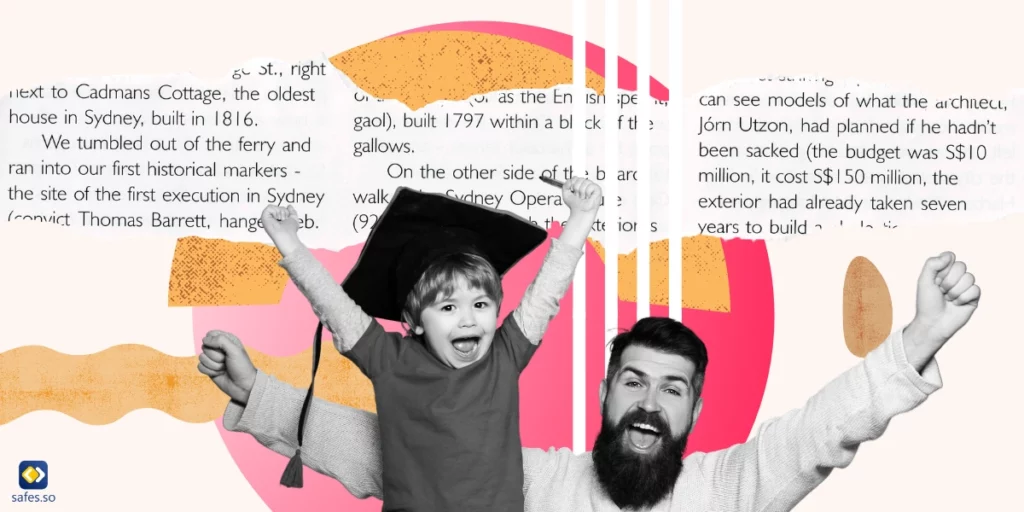Homeschooling is a progressive movement worldwide in which parents teach their kids at home instead of sending them to conventional public or private schools. Homeschooling can also be used as a form of supplemental education and as a way of helping children learn under specific circumstances. It is becoming more popular because it gives you more control over your child’s education and provides a more flexible schedule. However, homeschooling can be challenging without proper resources and support. Resources for successful homeschooling are essential because they provide structure, guidance, and support for parents and students. Therefore, in this blog post, we’ll go into detail about homeschooling resources and support groups for parents as well as online resources for students hoping to help them succeed in education at home.
Homeschooling Resources for Parents
Many resources are available for homeschooling parents that can help them learn how to homeschool and support them throughout their journey. Here are some of the online resources for homeschooling parents that you can use to learn how to homeschool:
- The Home School Legal Defense Association (HSLDA): HSLDA is a non-profit homeschooling advocacy group that provides legal assistance and support for homeschooling families.
- SplashLearn: SplashLearn is an online learning platform for kids in grades pre-k to 5 that offers math and reading lessons, games, and activities.
- Simple Homeschool: Simple Homeschool is a blog written by a homeschooling mom of four that provides tips, advice, and resources for homeschooling parents.
- Welltrainedmind: Welltrainedmind is a website that offers curriculum options and resources for homeschooling parents.
- Easy Peasy All-in-One Homeschool: Easy Peasy All-in-One Homeschool is a free online curriculum for homeschooling parents that covers all subjects from pre-k to high school1.
Besides these online resources, there are also many support groups for homeschooling parents where they can share tips and experiences with other homeschooling families. Some of these groups are local, while others are online.

Homeschooling Resources for Kids
There are many online learning platforms for kids, educational apps and games, learning materials, and supplies for homeschooling that you can use to supplement your child’s education. Here are some of the homeschool websites that offer these resources:
- ABCmouse.com: ABCmouse.com is an online learning platform for kids ages 2-8 that offers reading, math, science, and art lessons.
- K12.com: K12.com is an online learning platform for kids in grades K-12 that offers courses in math, science, language arts, history, and more.
- Time4Learning: Time4Learning is an online learning platform for kids in grades pre-k to 12 that offers math, language arts, science, and social studies courses.
- Connections Academy: Connections Academy is an online public school for kids in grades K-12 that offers courses in math, science, language arts, history, and more.
- Khan Academy: Khan Academy is a comprehensive free online learning platform that offers courses in math, science, history, and more.
- edX: edX is an online learning platform which offers courses from top universities around the world in subjects like math, science, engineering, and more. Some of their courses are suitable for high school students.
- CK-12: CK-12 Foundation is a free online resource that offers textbooks and lessons in math and science for kids in grades K-122.
In addition to these online resources, there are also many homeschool websites that offer educational apps and games as well as learning materials and supplies for homeschooling parents.
Homeschooling Resources for Specific Subjects
Some parents prefer to homeschool only certain subjects at home. The reason is usually a lack of proper teaching at conventional schools or parents wanting to provide extra educational material for their children who show talent in a particular topic. If you’re one of those parents, you may find these online resources for homeschooling specific subjects handy:
- Math: SplashLearn offers math lessons, games, and activities for kids in grades pre-k to 5.
- Science: Mystery Science offers science lessons and activities for kids in grades K-5.
- Language Arts: Reading Eggs offers reading lessons, games, and activities for kids ages 2-13.
- Arts: Art for Kids Hub offers art lessons and activities for kids of all ages.
- Social Studies: National Geographic Kids offers social studies lessons and activities for children of all ages.

How Can Safes Improve Homeschooling?
The Safes parental control app is designed to help parents monitor and control their children’s access to different websites and apps, as well as manage their screen time. The app allows parents to set up custom filters that block access to inappropriate content and websites and also allows them to set time limits on how long their children can use their devices.
Since homeschooling requires constant access to online educational resources, controlling how your child spends their time online is of the highest importance. Children can easily be lured by digital distractions such as social media alerts, messages, and games, to name a few. Safes can help you control these distractions and improve your child’s homeschooling experience.
The Safes parental control is a perfect supplement to parental supervision. By being actively involved in your child’s education and using Safes, you can create a safe and productive learning environment for your child. Give Safes a test run with a free trial and enhance your child’s screen time management.
Safes is available for both Android and iOS devices. Use these resources to learn how to install and adjust it on your child’s phone, tablet, or computer:
- Windows parental controls
- Macbook parental controls
- Parental controls on Android
- iPhone parental controls
Conclusion
The journey to homeschooling can be challenging for you and your child. However, there are numerous websites, online resources, and local communities available for both parents and students. Use a combination of the home education resources introduced in this blog post to help your child succeed in their educational endeavors. Using a parental control app to monitor and control your child’s internet use while studying at home sounds necessary. Safes has all the features to save your child’s precious time and inspire them to learn their lessons at home.