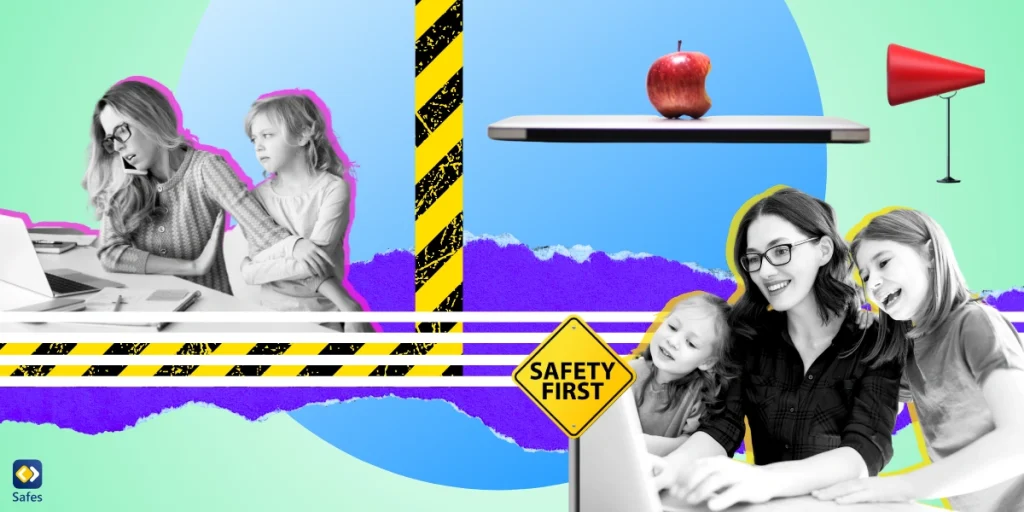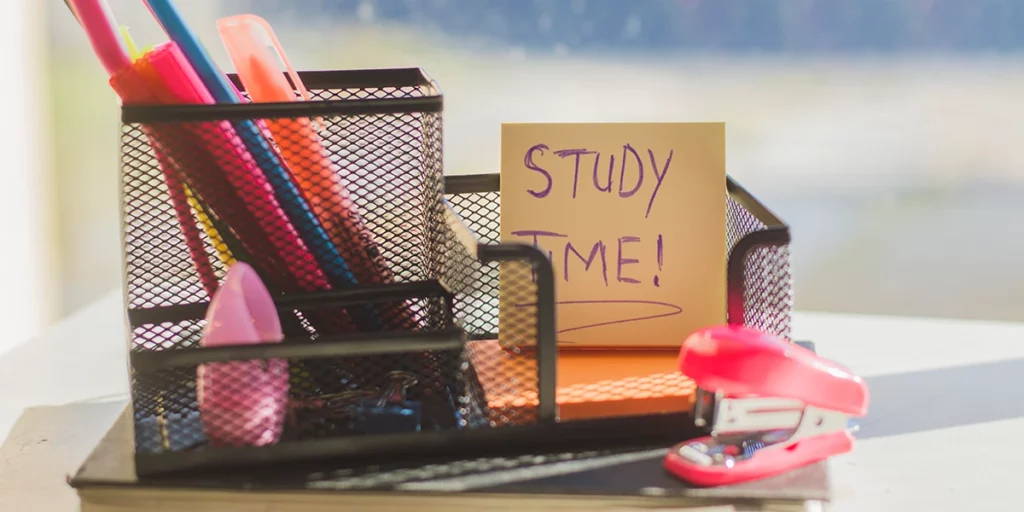Children are naturally curious and will explore every nook and corner of the house. Curiosity, while essential for their development, can lead them to dangerous situations if the house is not properly childproofed. This article will offer a thorough guide on childproofing your home, covering different rooms and items. We’ll also delve into digital childproofing, explaining how to safeguard your child in the online realm.
Download and Start Your Free Trial of the Safes Parental Control App
When to Start Childproofing?
Childproofing, also known as babyproofing, means modifying your home environment to protect your child from accidents and injuries. It’s not just limited to placing barriers or locks because you also need to create a safe environment where your child can explore and learn without coming across potential hazards.
The ideal time to start childproofing is before your baby starts to crawl, usually around the age of six months. But it’s never too early to start. Some parents begin the process during pregnancy, while others wait until their baby is born. It’s wise to start early rather than wait for a mishap to occur.
Childproofing Examples and Checklist: A Room-by-Room Guide
Childproofing needs vary from room to room. Here, we will provide a comprehensive room-by-room childproofing guide along with a checklist for each room.
Keep this childproofing checklist adapted from the American Academy of Pediatrics at hand when going from room to room checking items for childproofing:
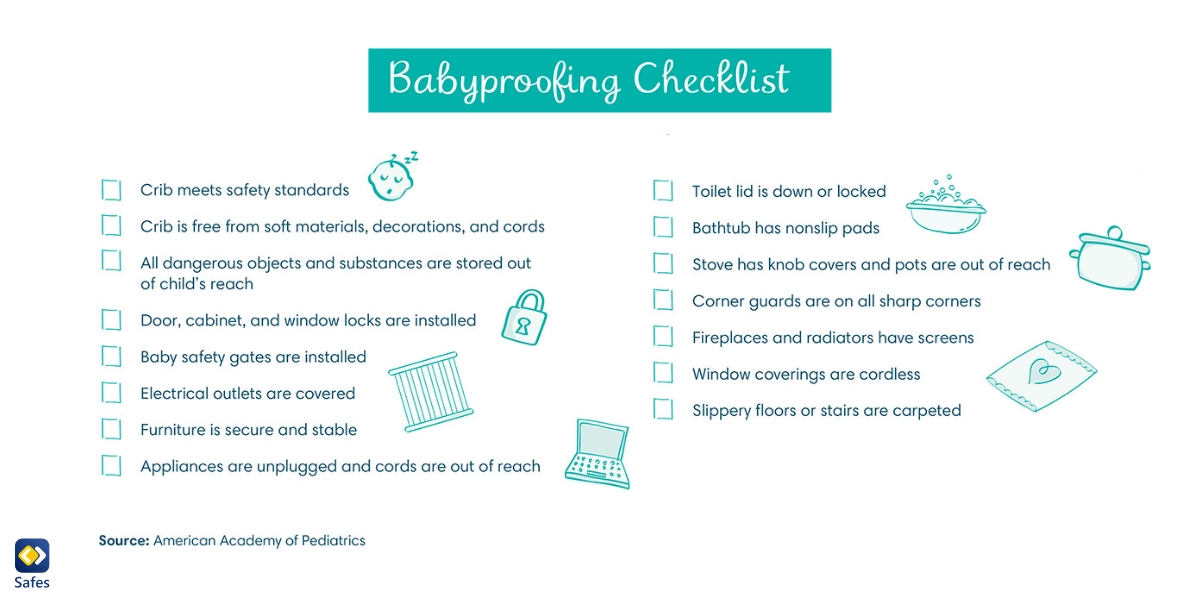
Childproofing the Kitchen
The kitchen can be a hazardous area for children with risks ranging from sharp objects to hot surfaces and toxic cleaning products. Here are some childproofing examples for the kitchen:
- Install Cabinet and Drawer Locks: Lock all cabinets and drawers, especially those containing sharp utensils, cleaning supplies, or medicines.
- Stove Safety: Consider installing stove knob covers to prevent children from turning on the burners as a way to childproof the gas stove. Also, always turn the pot handles towards the back of the stove.
- Secure Appliances: Ensure all appliances, especially those with sharp parts like food processors or blenders, are kept out of reach or securely locked away when not in use.
- Store Cleaning Supplies Safely: Keep cleaning supplies and chemicals out of children’s reach. If possible, store them in a locked cabinet.
Childproofing the Living Room
The living room is another area that calls for careful childproofing. Here are some steps to take:
- Secure Furniture: Secure all heavy and unstable furniture to the wall to prevent it from tipping over.
- Cover Sharp Edges: Use safety bumpers or guards on the sharp corners of furniture like coffee tables to childproof them.
- Window Safety: Install window guards or stops to prevent children from falling out.
- Secure Electrical Outlets: Cover all electrical outlets with safety plugs or outlet covers.
- Fireplace Safety: To childproof a fireplace, turn off the gas knob or consider removing the knob during the warm seasons. During the cold seasons, when you have to light the fireplace, make sure it is secured with a fence or guard and there’s no way for your child to get too close to the fire.
Childproofing the Nursery
Your child’s nursery should be a safe haven. Here are some tips for childproofing the nursery:
- Secure the Crib: Ensure the crib meets safety standards. Keep it free from pillows, stuffed animals, and heavy blankets to prevent suffocation.
- Anchor Furniture: Secure all furniture, such as dressers and bookshelves, to the wall.
- Toy Safety: Ensure all toys are age-appropriate. Avoid toys with small parts for children under three years of age.
- Window Safety: Install window guards and stops, and secure blind cords out of reach.
Childproofing the Bathroom
The bathroom can pose several risks to children, from drowning hazards to access to medications. Here are some childproofing examples for the bathroom:
- Install Toilet Locks: Toilet locks prevent children from opening the toilet, which can be a drowning hazard.
- Secure Medicines and Cleaning Products: Keep all medicines and cleaning products in a locked cabinet.
- Non-Slip Mats: Use non-slip mats in the bathtub and on the bathroom floor to prevent slips and falls.
- Adjust Water Heater: Set your water heater no higher than 120 degrees Fahrenheit to prevent burns.
Childproofing Outdoor Spaces
If you have outdoor spaces like a yard or a pool, they also need childproofing. Here are our suggestions:
- Fence Off Pools: If you have a pool, you should fence it off, with self-closing and self-latching gates.
- Secure Garden Tools: All garden tools and equipment should be stored out of children’s reach.
- Check for Toxic Plants: Ensure that no plants in the yard are toxic if ingested.
Going Beyond Physical Childproofing: Digital Safety
Today, childproofing extends beyond physical spaces. Children’s exposure to digital devices also needs to be managed and monitored for safety. Here’s how you can childproof digital devices:
- Set Up Parental Controls: Parental controls can help childproof the digital devices your child uses. Most devices and internet service providers offer parental controls. You can restrict access to inappropriate content, limit screen time, and monitor online activity. Check out how to childproof an iPhone or iPad.
- Use Safe Search Settings: Search engines like Google have safe search settings that filter out explicit content from search results.
- Educate Your Children: Teach your children about the risks of the internet, like sharing personal information, the permanence of online posts, and cyberbullying.
How to Use the Safes App for Childproofing?
One effective tool for digital childproofing is the Safes parental control app. This app offers comprehensive features for monitoring and controlling your child’s digital activity, making childproofing in the online world much easier.
Feel free to download Safes from our website or Google Play and AppStore. We offer both free and paid plans (with premium features at a reasonable price). Also, make sure you read these resources to learn how to put parental controls on a variety of devices and platforms:
- Windows parental controls
- Macbook parental controls
- Parental controls on Android
- iPhone parental controls
Begin safeguarding your child’s online experience today with Safes. Sign up for our free trial and discover advanced parental control features with no obligation!
Conclusion: Childproofing Items at Home
Childproofing your home is a crucial step in ensuring your child’s safety as they explore their surroundings. This process involves securing various areas and objects in your home and implementing measures for digital safety. While it may seem overwhelming, using a systematic approach and starting early can make it more manageable. With adequate childproofing, you can create a safe environment that fosters your child’s curiosity and growth.
Your Child’s Online Safety Starts Here
Every parent today needs a solution to manage screen time and keep their child safe online.
Without the right tools, digital risks and excessive screen time can impact children's well-being. Safes helps parents set healthy boundaries, monitor activity, and protect kids from online dangers—all with an easy-to-use app.
Take control of your child’s digital world. Learn more about Safes or download the app to start your free trial today!