Streaming platforms like Amazon Prime Video have significantly altered the way we consume media, adding a sprinkle of magic to family movie nights. With a seemingly endless library of content at our fingertips, the challenge now lies in selecting the most suitable, enriching, and family-friendly content. As parents and guardians, it’s crucial to ensure that our children have access to shows that are not only entertaining but also educational and appropriate for their age group. This article will guide you through some of the best family shows on Amazon Prime. Our selection ranges from shows for tweens to high school dramas, ensuring there’s something for everyone.
Download and Start Your Free Trial of the Safes Parental Control App
Is Prime Suitable for 10-Year-Olds?
Amazon Prime Video hosts a variety of shows that are suitable for 10-year-olds. However, the key here is proper content moderation and recognizing the educational value of the shows. As parents, it’s essential to curate a safe and suitable viewing environment for our children. Amazon Prime Video provides an array of parental controls that allow parents to regulate the type of content their children can access. We will elaborate more on this later in this blog.
Prime for 10-year-olds: Engaging and Educational
Amazon Prime Video offers a plethora of TV shows for 9–12-year-olds that are both engaging and educational. One such show is “Annedroids,” a science-based series that encourages kids to explore the world of technology and engineering.
Another unmissable show is “Just Add Magic,” a captivating series centered around three young girls who discover a magical cookbook. The show is an excellent choice for fostering imagination and the spirit of adventure in younger kids.

For Tween Audiences: Best TV Shows for 12-Year-Olds
Tweens often seek out shows that offer more complex narratives and character development. Amazon Prime caters to this demand with a variety of excellent shows. “The Dangerous Book for Boys” is a family-friendly series that combines fantasy and reality, offering an entertaining and thought-provoking experience.
On the other hand, “Gortimer Gibbon’s Life on Normal Street” presents an intriguing mix of adventure, friendship, and mystery. It’s an ideal pick for both younger and older tweens.
Some other good shows for 11–12-year-olds on Amazon Prime include “Life on Normal Street” and “Letter to the King.” Life on Normal Street is a standout series on Amazon Prime Video that takes viewers on a whimsical journey into the lives of four friends growing up on a seemingly ordinary street. With its imaginative plot and relatable characters, this show is a hit among tweens.
Letter for the King, an adaptation of a popular Dutch book series, is a thrilling adventure series that follows a young squire on a quest to deliver a secret message to the king. With its engaging storyline and high production value, this series is sure to captivate older kids and adults alike.
High School Dramas: Shows for Older Kids
As children grow older, their taste in TV shows evolves. High school dramas become more appealing due to their relatable themes and characters. “Alexa & Katie” is a heartwarming series that explores the ups and downs of high school life while addressing serious topics like cancer.
For sports enthusiasts, “All American” is a must-watch. This high school sports drama offers an insightful look into the world of football, coupled with compelling storylines about family, friendship, and ambition.
Book Adaptations: From Pages to the Screen
Amazon Prime Video hosts several TV adaptations of popular book series. Take Letter for the King, a series we introduced earlier, as an example. It is a captivating fantasy series based on the classic Dutch novel. It’s an excellent pick for those who enjoy adventure and magic.
Another notable adaptation is “Nancy Drew,” a modern take on the beloved detective stories. This suspense-filled Amazon Prime family series is sure to keep older teens on the edge of their seats.
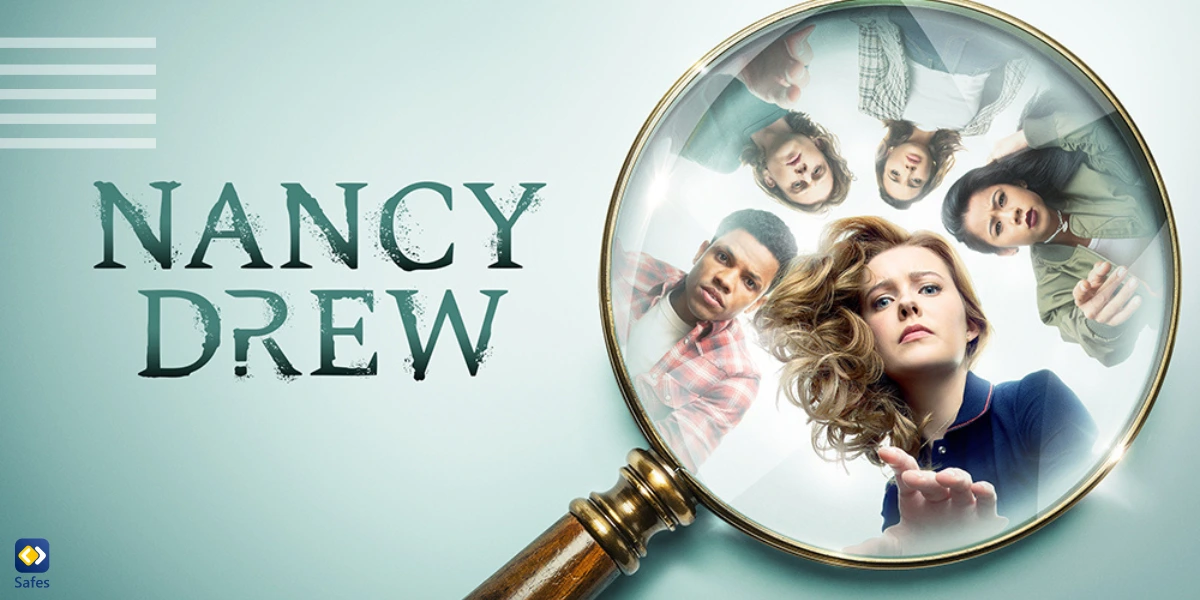
Amazon Prime Originals
Amazon Prime Video boasts a vast library of original content. “The Marvelous Mrs. Maisel” is an award-winning series that offers a blend of comedy, drama, and history. Although suitable for older teens, it’s an entertaining watch for adults as well.
In contrast, “The Wilds” is a survival drama aimed at the teen demographic. It’s a thrilling series that explores complex themes of friendship, resilience, and survival.
Children’s Safety on Amazon: Using Amazon Prime’s Parental Controls
Amazon Prime Video’s parental control settings enable you to restrict access to certain content based on its maturity level. These settings can be applied to specific devices, ensuring a safe viewing environment for younger viewers. You can set up a Prime Video PIN that must be entered to view content beyond a selected maturity level, providing an additional layer of security.
Introducing Safes: Ensuring a Safe and Healthy Viewing Experience
While streaming services like Amazon Prime Video offer a wide range of family-friendly content, parents may have concerns about their children stumbling upon inappropriate shows. Also, children tend to lose track of time when watching an entertaining show. They may spend too much time staring at the screen, which is harmful to their physical and mental health.
Research on the effects of screen time on children has shown that excessive screen time is prone to harming children’s “cognitive, linguistic, and social-emotional growth.” Researchers recommend that “Setting boundaries, utilizing parental controls, and demonstrating good screen behavior are all techniques that parents may use to manage children’s screen usage.”
Safes is an effective third-party parental control app you can use to monitor your child’s internet and device use and set boundaries. It can block streaming services that host inappropriate shows, ensuring a safe viewing experience for your children. You can also allocate screen time limitations to different apps on your child’s device and force them to take frequent screen-free intervals to protect their beautiful eyes. With Safes, you can rest easy knowing your kid is consuming suitable content in a safe way.
Feel free to start your Safes free trial. You can download Safes from major app distribution platforms like Google Play and App Store.
Also, you might find the instructions below helpful. We’ve compiled comprehensive guides on setting up default parental controls across various devices. Whether your child is using Android, iPhone, Mac, or Windows, our step-by-step resources will enable you to create a safer digital environment for your family. Click on the links below to access tailored instructions for each device:
- Windows parental controls
- Macbook parental controls
- Android parental controls
- iPhone parental controls
Wrapping Up: Using Amazon Prime Video as a Springboard for Meaningful Conversations
One of the many benefits of watching family shows on Amazon Prime is the opportunity to use these shows as a springboard for meaningful discussions with your child. Whether it’s a teen girl interested in high school dramas or older kids exploring complex narratives, these shows can serve as catalysts for essential conversations about real-world issues and experiences.
With its vast library of family-friendly shows, Amazon Prime Video has something to offer for all ages. From engaging children’s series to high school dramas and book adaptations, there’s no shortage of quality content. However, ensuring a safe viewing experience for younger viewers is essential. Tools like the Safes parental control app can help parents monitor and control what their kids watch, ensuring they consume appropriate content.
Your Child’s Online Safety Starts Here
Every parent today needs a solution to manage screen time and keep their child safe online.
Without the right tools, digital risks and excessive screen time can impact children's well-being. Safes helps parents set healthy boundaries, monitor activity, and protect kids from online dangers—all with an easy-to-use app.
Take control of your child’s digital world. Learn more about Safes or download the app to start your free trial today!




