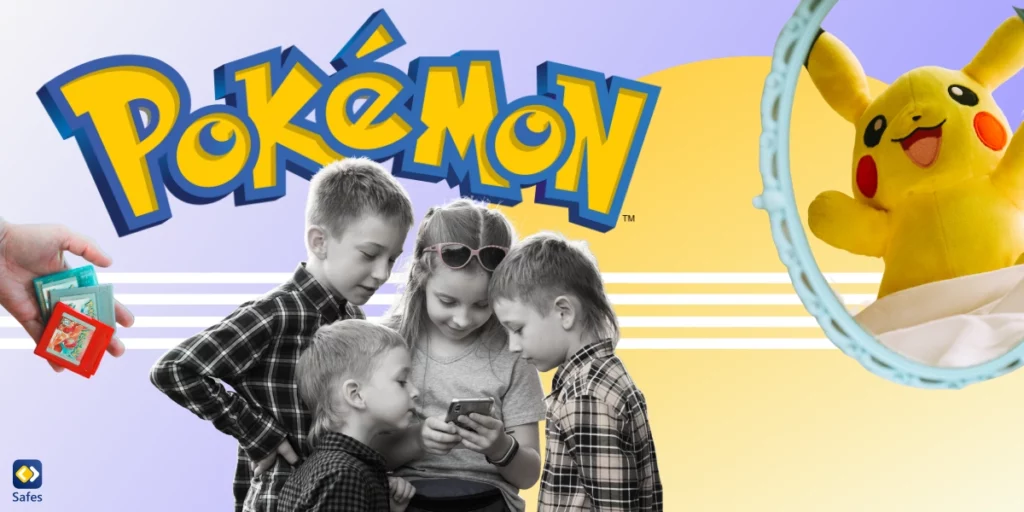Pokémon, a franchise owned by Nintendo, was originally a game created in the mid-’90s. The game was about these fictional creatures called Pokémon (pocket monsters), which humans had to catch and train to battle each other. 20 years later, in 2016, a location-based mobile game based on the franchise’s games and shows came to the market, creating a buzz among young people who were immensely drawn to the game’s immersive experience. Is Pokémon Go safe for my kid? You might ask yourself. And you have every right to be worried about the potential risks associated with this game. This comprehensive guide will provide you with valuable insights into the safety of Pokémon Go.
Download and Start Your Free Trial of the Safes Parental Control App
Understanding Pokémon GO
“Gotta catch ’em all.” You’ve probably heard this mantra if your kids are into Pokémon. And this is basically the whole aim of the game. Combining augmented reality with location-based gameplay, players are encouraged to step outside and catch as many Pokémons as possible. The game uses GPS to track the players’ location and display Pokémons in real places, such as parks, landmarks, and neighborhood streets. To catch Pokémons, players should collect Poké Balls, located at places called PokéStops. They can also team up or challenge each other by participating in Trainer Battles.
Compared to other video games that confine players indoors, Pokémon Go seems to be beneficial for physical well-being. By encouraging kids to step outside and explore the neighborhood, this game seems to cause fewer problems in terms of promoting a sedentary lifestyle and causing obesity.
Furthermore, Pokémon Go can foster social skills in children. Players can join teams and collaborate with each other to win battles. This teaches them about the value of teamwork and provides them with opportunities to make friends.

Safety Concerns
Pokémon Go may be good in terms of social interactions and physical activity, but that’s not the whole story. The game requires that players hold their phones constantly and look at the map to find where the Pokémon is hiding. This can make them so distracted that they won’t pay enough attention to their surroundings. You know the rest. So, can 8-year-olds play Pokémon Go while crossing the streets? It’s certainly not a good idea, as they can easily get into accidents or injure themselves.
There is another safety concern when it comes to kids playing Pokémon Go. The game usually guides the players to popular places that are very likely for other players to visit. These interactions are usually harmless, but you never know! Children can encounter other players with malicious intentions, or even bad people who are not playing the game.
Parents may also be worried about the fact that the app uses children’s live location to show them where they should go. In case of data breaches, ill-intentioned individuals can get their hands on players’ locations and track them down.
Parental Controls and Safety Measures
Is Pokémon appropriate for a 7-year-old? Pokémon Go has implemented certain built-in parental controls to ensure the safety of its underage players. The game requires age verification when signing up. Why is Pokémon Go rated 13? Because players under 13 need to submit their parents’ email, who will need to verify their kids’ accounts by making their accounts and linking it to their children’s accounts. This enables parents to manage their children’s safety settings. For instance, they can turn off ‘Friend List,’ which will prevent them from connecting with other players, or choose which personal data can be collected from their children’s accounts.
What age is appropriate for Pokémon Go? Is Pokémon OK for 10-year-olds? The bottom line is, that according to the game’s age rating, children above 13 can play the game without parental consent. However, parents should always be vigilant about their children’s safety when playing a game that involves venturing outside and exploring unknown areas.

Balancing Gameplay and Real Life
Screen addiction has become one of the most prevalent issues for young people in recent years. To strike a balance between Pokémon Go gameplay and real-life activities, parents should set clear limits and establish rules. Consider your child’s age, maturity level, and individual circumstances when determining appropriate playtime. For younger children, shorter play sessions may be more suitable, while older kids may have longer periods. It is crucial to emphasize that Pokémon Go is just a game and encourage a well-rounded lifestyle that includes other activities and hobbies.
Encourage outdoor safety by reminding your child of basic rules, such as looking both ways before crossing streets, not playing near bodies of water without adult supervision, and being cautious in crowded areas. By reinforcing responsible play and promoting outdoor safety, parents can ensure a healthy balance between gameplay and real life.
If you need extra help in establishing a balance between gaming and screen-free time for your child, Safes parental control app can provide you with an easy automated way to do that. With Safes, you can set specific time limits during which your kid can play Pokémon Go. And the minute that time ends? Your child will no longer be able to open the app. What’s even better is that you can track your child’s location and get notified when they leave a selected geographical area. Try the free trial of the Safes parental control app today! Download the app on your Android, iOS, Windows, or any other device you might have now and guarantee your kid’s safety while playing Pokémon Go!
Monitoring and Communication
Parental supervision and ongoing communication play a vital role in ensuring a safe Pokémon Go experience for kids. Regularly engage in conversations with your child about the game, discussing safety concerns and responsible gaming habits. Encourage them to share their experiences, including any encounters they may have had while playing the game. By maintaining open dialogue, parents can address any issues promptly and provide guidance when needed.
It is important to stay updated with the latest news and developments related to Pokémon Go. Stay informed about changes to the game, new safety features, and any reported incidents or concerns. By being knowledgeable about the game, parents can better guide their children and address any emerging safety issues effectively.
Conclusion
Overall, Pokémon Go can be both a dangerous and enjoyable experience for kids. It all depends on whether appropriate safety measures have been implemented or not. Parents need to look into the maturity level of their children and assess if they’re ready to play such a game. Additionally, by teaching them how to responsibly play games and manage their time, parents can ensure that the safety risks of this game are minimized. Remember, with the advent of technology, you’ll never have to be unaware of your children’s whereabouts ever again!
Your Child’s Online Safety Starts Here
Every parent today needs a solution to manage screen time and keep their child safe online.
Without the right tools, digital risks and excessive screen time can impact children's well-being. Safes helps parents set healthy boundaries, monitor activity, and protect kids from online dangers—all with an easy-to-use app.
Take control of your child’s digital world. Learn more about Safes or download the app to start your free trial today!