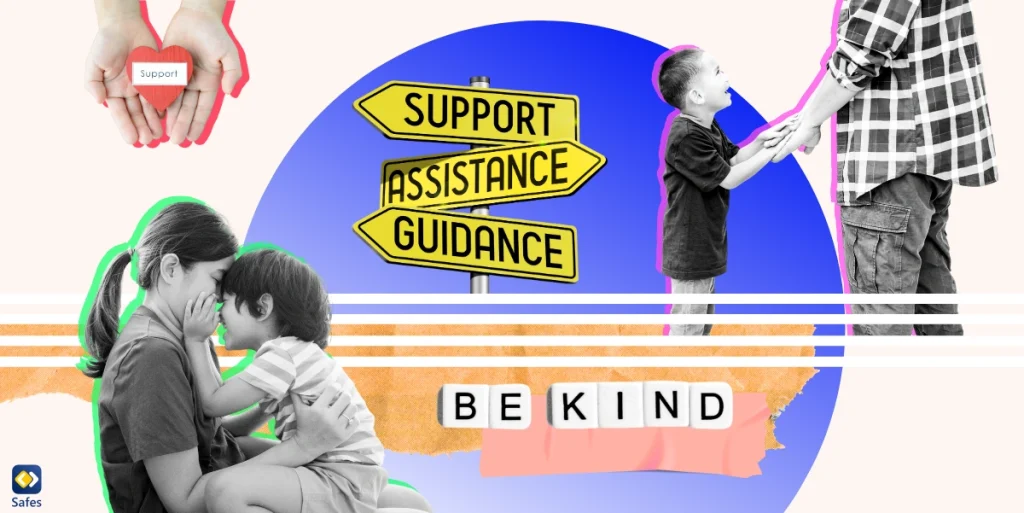Spotify has been a music streaming service leader for the last few years. Since its foundation in 2006, the Stockholm-based company has provided a platform for a large variety of music content, audiobooks, and podcasts. Approximately 55% of millennials listen to music via Spotify, which makes it very important to be aware of the music children listen to. Online safety for children is important because children are vulnerable and may not have the knowledge or experience to protect themselves from online threats. It’s important for parents and guardians to educate their children about online safety and monitor their online activities to ensure they are not exposed to inappropriate content or dangerous situations. In this blog, we will address the question: is Spotify Safe?
Spotify’s Features and Controls
Spotify is a digital music, podcast, and video service that gives you access to millions of songs and other content from creators all over the world. Basic features such as playing music are completely free, but you can also choose to upgrade to Spotify Premium for more advanced features. Spotify has a massive library of content featuring over 80 million songs and 4.7 million podcasts. You can make your own playlists and share them with anyone, but the app will also make some playlists tailored to your taste, so you always have something new to explore. Spotify is available across a range of devices, including computers, phones, tablets, speakers, TVs, and cars. You can easily transition from one account to another with Spotify Connect.
Now you might be wondering how old do you have to be to have Spotify. Their terms and conditions mention the minimum age of 13 years old. If your teen seems to be musically intelligent and is interested in listening to music early on, you should be aware of the music’s content. Parental controls can help you with that.
Parental Controls
Spotify does not have any built-in parental controls like Apple Music. However, you can filter out explicit and inappropriate songs via the Spotify Kids app. This app is designed specifically for children aged between 3 and 12 years old. The app features kid-friendly content that has been handpicked by a team of editors and is free of ads. Parents can set up an account for their children and select the appropriate content level based on their age. The app also allows parents to block specific content or report it if they find it inappropriate. A Spotify Kids account is exclusively available with a Spotify Premium Family subscription. You can view and manage the content your child is listening to in their Spotify kids’ account by using parental controls. With a Spotify Family Account, you can block kids from hearing explicit lyrics by adjusting the Explicit Content toggle within your Family Plan Home Hub.
To set up parental controls on Spotify, you need to be currently subscribed to a Spotify Premium Family Account. Once your family member is part of your Premium Family account, you can easily adjust the Spotify explicit filter and ensure they only hear clean versions of songs by following these steps:
- Go to https://www.spotify.com
- Click on Profile.
- Click on Account.
- Scroll down and click on Premium Family.
- Click on the name of your child in the family members.
- Click the “Remove Explicit Content” toggle.
When you want to have broader control over your child’s technology use, you can think about using the parental control setting on your Android device or a third-party parental control app like Safes. With this app, you can filter search results, websites, and apps from appearing on your child’s device. The app can be downloaded for free on Android, iOS, Windows, and macOS devices.

Safe Alternatives to Spotify for Children
There are several alternatives to Spotify for kids. However, it remains difficult to determine which is the best music app for kids. We will list some of the alternatives to Spotify for kids so you to make your own decision.
Amazon Music Unlimited for Kids
Amazon Music Unlimited for Kids is a version of Amazon’s music streaming service designed specifically for children. It features a kid-friendly interface and a library of age-appropriate songs, playlists, and stations. Parents can set up an account for their child and select the appropriate content level based on their age. The service also allows parents to block specific content or report it if they find it inappropriate.
Pandora Kids
Pandora does not offer specific parental controls. However, it does offer a variety of kid-friendly stations such as Kids Radio, Family Road Trip Radio, and Children’s Christmas Radio.
Apple Music Kids and Family
Apple Music offers a family subscription that allows up to six people to share one subscription. Each family member gets their own personal music library and recommendations based on what they love to listen to. Parents can use the Screen Time feature on their child’s device to set content restrictions and limit access to explicit content.
Tidal Kids
Tidal is a music streaming service that offers high-quality audio and support for artists. Tidal Kids has “clean & child-friendly” content. You can listen to kid-appropriate playlists, and explore the collection of content for kids. Tidal also offers some kind of parental controls, it lets you filter out explicit music.

Ensuring Children’s Safety on Audio Streaming Services
Ensuring children’s safety on audio streaming services is important. Here are some tips to do so:
Monitoring and setting limits on usage: It’s important to monitor your child’s usage of audio streaming services and set limits on the amount of time they can spend on them. This can help prevent excessive use and ensure that your child has a balanced and healthy relationship with technology.
Educating children about online safety: It’s crucial to educate your children about online safety and the potential dangers of the internet. Teach them about the importance of protecting their personal information and being cautious when interacting with others online.
Encouraging communication and reporting of any issues: Encourage your children to communicate with you about their experiences on audio streaming services and to report any issues or concerns they may have. This can help you address any potential problems and ensure that your child has a safe and positive experience.
Using parental controls to customize the experience and ensure safety: Some audio streaming services offer parental controls that allow you to customize your child’s experience and ensure their safety. If that is not the case for the service you’re using, you can use a third-party parental control app like Safes. Safes provides robust features such as content filters, usage limits, and monitoring tools, allowing you to create a secure and appropriate digital environment for your child. By signing up for Safes, you can access a free trial that lets you explore all its capabilities, ensuring your child’s online activities are safe and controlled. Familiarize yourself with the parental controls available on the services your child uses, and consider using Safes to enhance their digital safety.
Conclusion
Online safety for children on audio streaming services is important because children are vulnerable and may not have the knowledge or experience to protect themselves from online threats. It’s important for parents and guardians to educate their children about online safety and monitor their online activities to ensure they are not exposed to inappropriate content or dangerous situations. Now let’s go back to our question, is Spotify safe? If you use Spotify Kids or a parental control app, it can be safe for your child to use it.
There are also several safe alternatives to kids Spotify, including Amazon Music Unlimited for Kids and Apple Music Kids and Family. These services offer kid-friendly content and parental controls to help ensure a safe and appropriate experience for children. However, it’s ultimately the responsibility of parents and guardians to monitor their children’s usage of these services and take steps to ensure their safety. This can include setting usage limits, educating children about online safety, and using parental controls to customize the experience.