Being a parent in the digital age can be overwhelming, especially regarding your child’s safety online. One of the applications that have gained popularity among kids is the Band app. As a parent, you may be wondering, is Band app safe for my child?
Download and Start Your Free Trial of the Safes Parental Control App
In this comprehensive Band app review, we’ll delve into what the Band app is, how to use the Band app, its notable features, and the pros and cons. Additionally, we’ll explore how parents can safeguard their children from potential dangers associated with using the Band app.
What Is Band and How Does It Work?
The Band app is a group communication tool designed to facilitate efficient group interactions. It lets users organize and participate in online communities and groups. The app is free to download and is available for both iOS and Android devices. It serves a wide range of users, including personal networks, professional teams, clubs, or interest- and hobby-centered communities.
How to Use Band?
Primarily, Band is used for communication purposes. It allows users to create spaces or groups to communicate with different people. These groups can range from professional teams, family, friends, campus groups, sports teams, religious groups, and more. It can be professional, public, or extremely niche in its interests.
Top Features of the Band App
The Band app comes with a host of features that enhance communication and collaboration within groups. Some of the most notable ones include:
- Group chats: Allows users to create private or public groups and engage in conversations via text, audio, and video messages.
- Calendars: Lets users organize events and send reminders to members of their groups.
- Stories: Users can post stories, images, and videos visible to all members of their groups.
- Polls: Users can create polls to gather quick feedback from their groups.
- Photos and Documents: Users can share photos, documents, and links with the members of their groups.
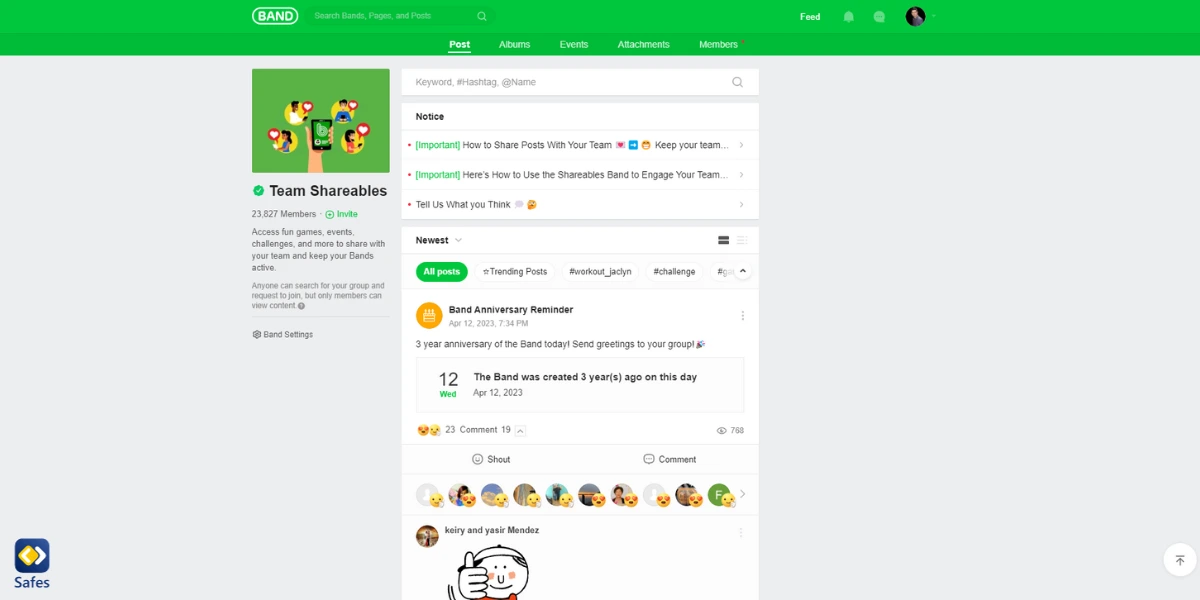
Pros and Cons of the Band App
Like any other app, Band has its advantages and disadvantages.
Pros
- Free of Charge: Band is totally free of charge.
- User-friendly: Band is easy to use and set up, making it ideal for anyone new to using communication apps.
- Comprehensive: The app offers a variety of features, such as group chats, polls, stories, and more, making it a great choice for casual and professional use.
- Mobile and Desktop Access: Band is available for iOS and Android devices and can also be accessed via the web and desktop app.
Cons
- Age Verification: Technically, only children 13 or older are allowed to use Band, but the app has no age verification process.
- Advertisements: The Band app displays ads, which can be intrusive and annoying for some users.
- Parental Controls: Band doesn’t offer any tools to parents to monitor and control their children’s activity with this app.
- Moderation: Although the app has content filtering or monitoring features, they have proven to be not very much effective.
What Are the Potential Risks of Band App for Children?
While the Band app can be a useful tool for organizing events, school projects, or keeping family members connected, there are potential risks for children that parents should be aware of:
Privacy Concerns
Personal Information: Children may inadvertently share personal information with group members. If groups are not private or well-monitored, this information could be exposed to strangers.
Location Sharing: If location-sharing features are used, there’s a risk that a child’s whereabouts could be tracked by someone with malicious intent.
Contact with Strangers
There is always a risk of children coming into contact with strangers, especially in public groups, or if they join a group through a shared link without knowing all the members. Contact with strangers can cause several potential risks for children, including:
Cyberbullying: The app’s ability to send direct messages and create private groups can be misused for cyberbullying. Children can be targeted by other group members through harassing messages or exclusion from groups. In large groups, it might be challenging to monitor all communication, which can allow cyberbullying to go unnoticed.
Grooming: Predators may use social apps like Band to groom children, gaining their trust with the intention of exploiting them.
Scams and Phishing: Messaging apps and social media like Band are usually hotbeds for scammers and phishers. Children are often easy targets.
Psychological and Physical Impacts
Peer Pressure: Group dynamics can lead to peer pressure and stress, especially if a child is trying to fit in with a particular social group on the app.
Overuse and Screen Time: Like many social apps, the Band App can be addictive, potentially leading to excessive screen time. This can impact sleep, physical activity, and real-life social interactions.
Inappropriate Content
Without proper moderation, there’s a risk of exposure to inappropriate content shared within a group, such as explicit images, videos, or harmful links. Older users in mixed-age groups might share materials that are not age-appropriate for younger members.
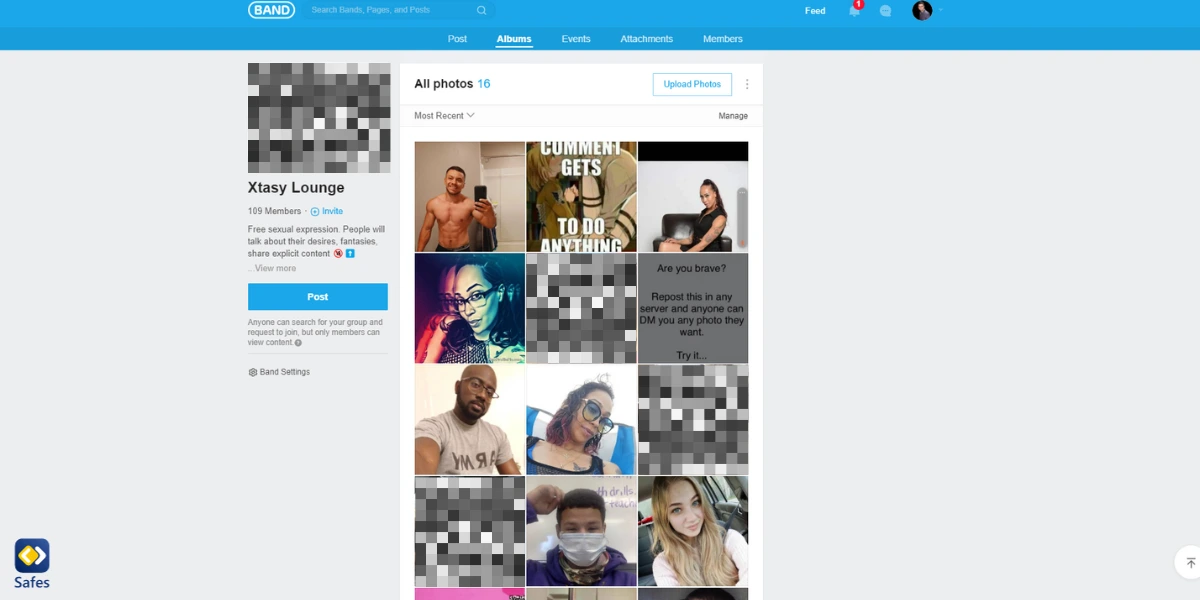
External Links and Advertising
The Band App may contain external links or advertisements that could lead children to other websites. The content of these websites might not be child-friendly or secure.
In-app Purchases and Financial Risks
If the app offers in-app purchases, children may inadvertently make unauthorized purchases or be lured by in-game incentives to spend money.
Data Security
Any app that collects user data poses a risk if there is a data breach. Sensitive information could be compromised, including names, email addresses, and more.
How Can Parents Protect Kids from the Dangers of the Band App?
There are several ways parents can safeguard their children from potential dangers associated with using the Band app. To mitigate these risks, parents should:
- Teach children about online safety and the importance of not sharing personal information.
- Monitor their child’s use of the app, including reviewing groups they join and their privacy settings.
- Encourage children to report any uncomfortable situations or bullying.
- Ensure children understand the value of face-to-face interactions and the need for balance with screen time.
- Use parental control tools to monitor and control their children’s app use.
Our Verdict: Is the Band App Safe for Kids?
While the Band app offers several beneficial features, its safety for children entirely depends on the type of groups they join and their online behavior. For mature teens who use social media responsibly, the Band app should pose no significant threat. However, for younger children, it’s advisable to restrict their membership to carefully selected secret bands (groups within the Band app) composed of well-known individuals.
Is Band for Kids a Good Substitution?
The Band for Kids app is a modified version of the Band app, designed specifically with the safety of children under 13 in mind. It features additional security measures and is compliant with the Children’s Online Privacy Protection Act (COPPA). This makes it a safer alternative for younger children.
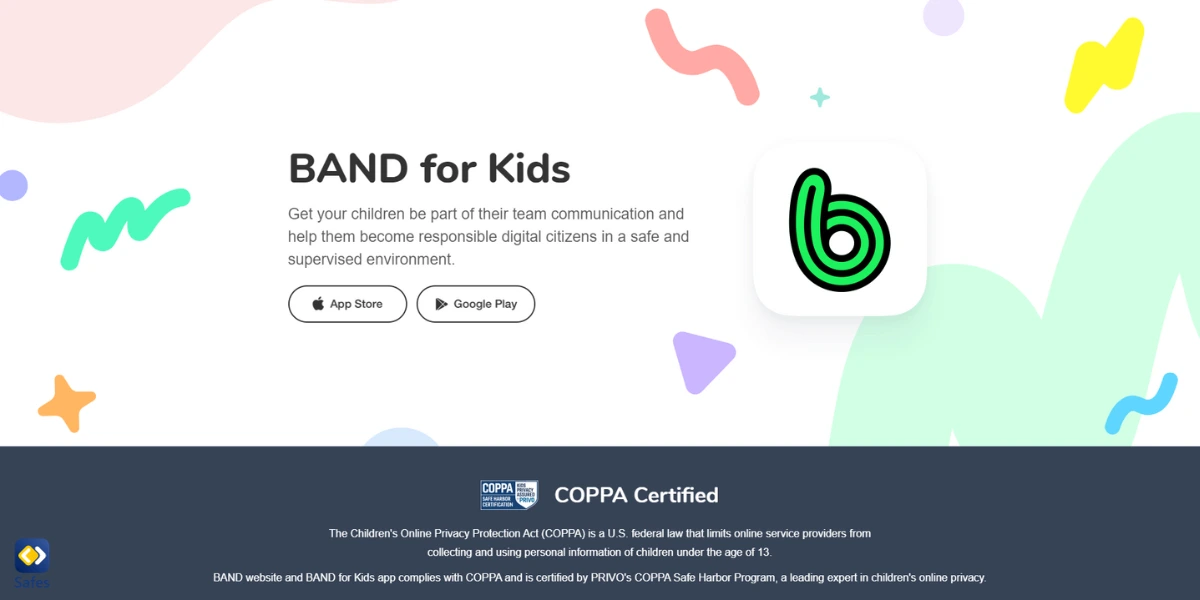
Conclusion: Use Parental Control Apps to Protect Your Child Online
It’s crucial to stay informed about your child’s online activities and employ measures to safeguard them from potential online dangers. Using a reliable parental control app like Safes can provide an additional layer of security, giving you peace of mind as your child navigates the digital world.
Safes offers features that allow you to limit the use of the Band app or other apps for children, track their daily activities, and even block the app if necessary. The app provides comprehensive reports, enabling you to stay updated on your child’s activities and ensure their safety.
Feel free to start your Safes free trial. You can download Safes from major app distribution platforms like Google Play and App Store.
Learn more about putting parental controls on different devices and platforms using the links below:
- Windows parental controls
- Macbook parental controls
- Android parental controls
- iPhone parental controls
Your Child’s Online Safety Starts Here
Every parent today needs a solution to manage screen time and keep their child safe online.
Without the right tools, digital risks and excessive screen time can impact children's well-being. Safes helps parents set healthy boundaries, monitor activity, and protect kids from online dangers—all with an easy-to-use app.
Take control of your child’s digital world. Learn more about Safes or download the app to start your free trial today!




