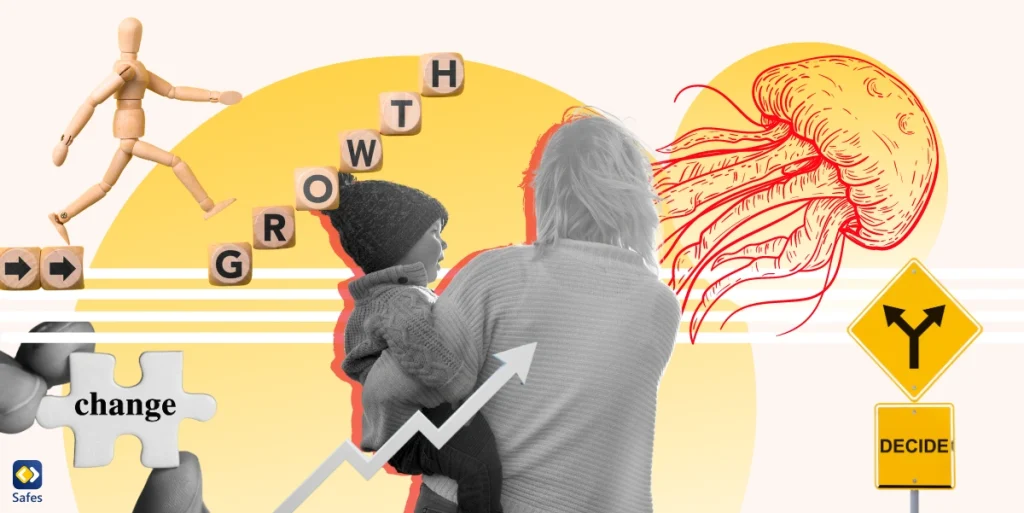In this time and age, where the internet has been one inseparable part of our lives, the emergence of deepfake porn has raised so many concerns. So, what is deepfake porn, and why can it be so troubling?
Download and Start Your Free Trial of the Safes Parental Control App
Deepfake pornography is all about using artificial intelligence (AI) and machine learning algorithms to create realistic-looking videos or images that depict people doing sexual acts. These manipulated videos can be incredibly convincing, making it challenging to determine whether it’s fake or not.
As a parent, the thought of your child being targeted by deepfake pornography is undoubtedly distressing. That’s why it’s essential to understand what deepfake porn is, how it works, and most importantly, how to protect your child from its harmful effects. In this blog, we’ll explore different aspects of this digital phenomenon and provide practical tips on protecting your child’s online experience.
What Is Deepfake Porn?
Deepfake porn is an outcome of using advanced technology to create fake pornographic content featuring individuals who may not have consented to it. These videos or images are manipulated using artificial intelligence (AI) algorithms to replace someone’s face with the face of a performer, making it appear as if they are engaging in the activity.
Concerns have arisen about the impact of deepfake teens on social media platforms, where manipulated videos can easily deceive viewers. This is what makes deepfake porn particularly distressing; highly realistic content that can mislead viewers into believing it’s real. As Nils C. Köbis, Barbora Doležalová, and Ivan Soraperra mention in their article, Fooled Twice: People Cannot Detect Deepfakes But Think They Can, people can’t trust what they see in videos anymore. The usual ways to reveal fake news don’t work well for deepfakes. It’s not just about paying attention but having the capability to distinguish between digital fake content and real one. This new digital threat makes it vital for parents and guardians to learn how to raise awareness and secure technology for kids online.

Is Deepfake Porn Illegal?
The legality of deepfake porn varies depending on factors such as jurisdiction and the specific conditions of its creation and distribution. In many regions, deepfake porn that involves non-consensual use of someone’s likeness can be considered illegal, as it often violates laws related to privacy.
However, laws regarding deepfake porn are still evolving and can differ significantly from one place to another. Some countries have applied specific legislation to address the issue, while others may rely on existing laws to punish offenders. For example, based on an article on CNN, there’s a chance that creating deepfake porn will become a crime in England.
How to Protect Kids from Being a Victim of Deepfake Porn?
Explaining deepfake for kids may seem somehow challenging. However, there’s always a way for it! Before engaging in any discussions about sex, it’s a good idea to provide them with the best sex educational books. This will help them develop a correct understanding of sex and related topics. Try the steps explained below and learn how to talk about deepfakes with your child online.
Open Conversations Are Everything
Having open communications about deepfake porn with your child is the first step in protecting them. Use simple language to describe deepfakes as videos or images that are manipulated using technology to make them look real, even though they’re not. Describing some examples of deep fakes may also help your child understand the whole idea.
Encourage Responsive Behavior
After they understand the definition of AI deepfake porn and how it works, talk about the potential dangers and consequences of inappropriate internet use, such as cyberbullying, harassment, and manipulation. Explain how sharing or believing deepfake content can harm individuals and damage reputations. Moreover, you should encourage them to think critically about the content they see online.
Adjust Their Privacy Settings
Now your child is ready to hear some tips about protective measures and setting boundaries in the online world. Help your kids adjust their privacy settings on social media platforms and other online accounts to limit who can see their content and contact them. Remind them to be always cautious about sharing personal information or photos online. Also, teach them the importance of respecting others’ privacy and boundaries.
Monitor Their Online Activity
Despite having conversations and reinforcing protective measures with your child, you still need to monitor their online activity closely to ensure their safety. A parental control tool comes in handy here. With the special features of these apps, you can monitor your child’s chats with strangers, prevent sexting and sharing pictures, and block access to inappropriate content or interactions. Keep reading to find out the best tool you can use to control your child’s phone!
In addition to all the strategies and steps mentioned above, it’s crucial to regularly provide them with online safety tips and remind them they can come to you with any questions or concerns they have about deepfakes or online safety. Don’t forget to offer them your support and guidance as they explore the digital world.

Final Word
Parents are increasingly worried about the prevalence of deepfakes in teens, as manipulated videos can easily circulate on social media, potentially leading to harmful consequences. As we’ve explored in this blog, open conversations, setting boundaries, and monitoring your kid’s online activities are important safety measures to maintain their well-being.
While educating our children about the risks of deepfakes is crucial, we must also take steps to protect them from encountering such harmful content. A prenatal control app is a very practical tool that allows you to track kids’ online activities. The iPhone parental controls or similar settings on other devices may not be very practical, as you need a tool featuring all the options to ensure your child’s complete safety. This is exactly what Safes is all about! Designed for Android and iOS, Safes offers parents the tools to safeguard their children’s online experiences. With features such as content filtering, screen time management, and real-time monitoring, parents can control what content their children are exposed to.
By using Safes, parents can block access to websites and apps known for hosting deepfake pornography, ensuring that their children are shielded from its harmful effects. Moreover, they can control children’s interactions with strangers and take action as soon as they notice a risky behavior. So, why wait? Download the app now and use our free trial to check how it works.
Your Child’s Online Safety Starts Here
Every parent today needs a solution to manage screen time and keep their child safe online.
Without the right tools, digital risks and excessive screen time can impact children's well-being. Safes helps parents set healthy boundaries, monitor activity, and protect kids from online dangers—all with an easy-to-use app.
Take control of your child’s digital world. Learn more about Safes or download the app to start your free trial today!