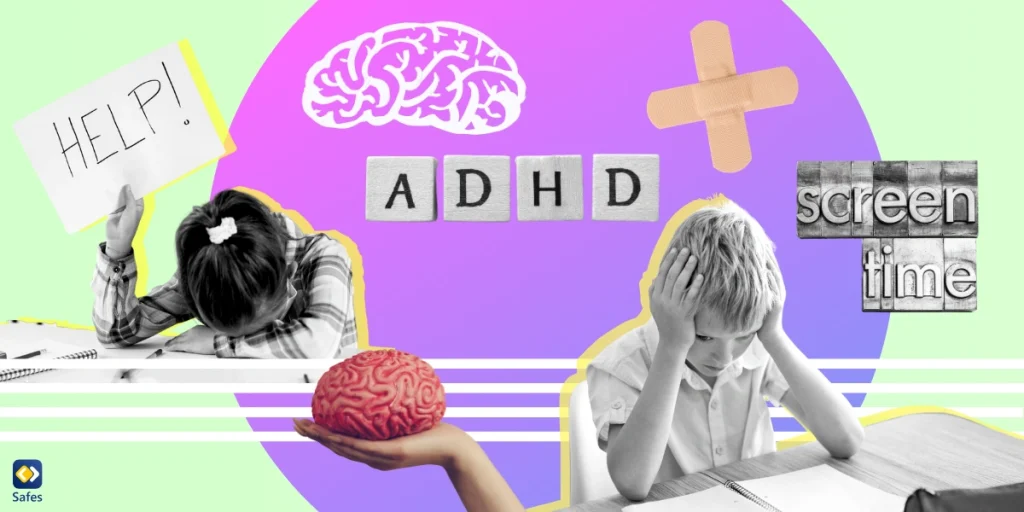Attention Deficit Hyperactivity Disorder (ADHD) is a prevalent condition affecting both children and adults. It significantly influences their day-to-day existence and overall health. An increasingly critical concern, particularly for children diagnosed with ADHD, is the excessive time spent using screens. Too much screen time can impact their health and behavioral patterns. So, it’s crucial to understand the interaction between screen time and ADHD, particularly in our younger generation.
Download and Start Your Free Trial of the Safes Parental Control App
What is ADHD?
ADHD, or Attention-Deficit/Hyperactivity Disorder, is a wellness challenge that can make it a bit tricky for someone to keep focused, stay still, or think before acting (as stated by SAMHSA). These characteristics could add a few extra hurdles in a child’s school journey, their bond with friends, and overall happiness.
The mystery behind what exactly triggers ADHD still remains, however, scientists are hinting that our genes could be major players. Other possible contributors could be our surroundings or certain hiccups in the central nervous system during important growth phases.
The Impact of Screen Time on Children with ADHD
Children with ADHD often struggle with self-regulation, making them more susceptible to excessive screen time. They find it difficult to pull away from the immediate gratification that screens provide, leading to an unhealthy balance between digital and real-world interactions.
Excessive screen time has potential negative impacts on children, especially those with ADHD. (Psycom) It can exacerbate ADHD symptoms, such as attention issues and hyperactivity. Too much screen time, especially at night, can also lead to sleep disturbances, which can worsen ADHD symptoms.
However, we should note that not all screen time is harmful. Certain digital activities can be educational and improve cognitive skills. For children with ADHD, some types of apps and digital content can even serve as therapeutic tools, enhancing engagement and learning.
The key lies in moderation and balance. The challenge for you is to manage your child’s screen time effectively, ensuring it does not interfere with their well-being and development.

The Need to Break the Cycle of ADHD Phone Addiction
Children with ADHD are particularly susceptible to what is often termed as ADHD phone addiction. When a child has phone addiction they’re over-reliant on smartphones for entertainment, socializing, and even soothing, which can lead to a detrimental cycle of addiction.
You should help your child break the cycle of phone addiction for important reasons. Excessive screen time can worsen ADHD symptoms, disrupt sleep, and displace other healthier activities such as:
- Physical exercise
- Face-to-face social interaction
- Creative play
How to Help ADHD children break phone addiction? There are several strategies you can adopt to help break phone addiction in ADHD children. These include:
- Setting clear boundaries for phone use
- Encouraging alternative activities
- Using parental control apps to monitor and limit screen time
The Role of Parental Control Apps in Managing Screen Time
Parental control apps like Safes are like friendly digital assistants helping you balance your child’s screen time. They give you a helpful peek into your child’s online activities, let you set up screen time boundaries, and even let you put certain apps and websites on the ‘not-now’ list. Think of them as a handy tool for keeping your child’s digital world safe and fun-filled.
How Does Safes Help?
The Safes parental control app provides features designed to help you manage your child’s screen time easily and effectively. Safes allows you to set time limits for different apps, block access to inappropriate content, and monitor your child’s digital activities in real time.
If your child has ADHD, Safes offers the added benefit of being able to ensure their digital activities are beneficial and not exacerbating their symptoms. It also provides peace of mind, knowing that your child is safe from inappropriate content and online predators.
Safes is available in free and paid plans. The paid plan offers more comprehensive features at a reasonable price. Feel free to download Safes from our website or Google Play and App Store. Interested in experiencing everything Safes has to offer? Sign up for a free trial today and see how it can enhance your child’s online safety.
A Balanced Approach to ADHD and Screen Time
While it’s important to manage screen time and mitigate the risk of ADHD phone addiction, it’s equally crucial not to demonize all screen time. Many digital activities can be educational and beneficial for children with ADHD.
Related Articles:
- From Screen Time to Green Time: A Parental Review of Seek by iNaturalist
- Screen Time or STEM Time: Logical-Mathematical Intelligence in the Digital Age
The goal should be to strike a healthy balance between screen time and other activities, which may involve setting clear boundaries for screen use, encouraging physical activity and face-to-face social interaction, and leveraging tools like parental control apps to monitor and manage screen time.
Related Articles:
- Finding Good Pets for Children to Reduce Screen Time
- Fun Meals to Make with Kids: Teach Life Skills & Reduce Screen Time
Conclusion: Screen Time and ADHD
Navigating screen time for our little ones, particularly those with ADHD, can seem like a tall order. But with the tools and strategies we offered you in this guide, managing screen time becomes less of a chore and more of a breeze. You’ll be able to strike a healthy balance in your child’s routine, making sure they’re getting the best of both the digital and physical worlds.
You can help your child harness the benefits of digital technology while avoiding its pitfalls, by understanding the relationship between screen time and ADHD, and implementing effective strategies to manage it.
Your Child’s Online Safety Starts Here
Every parent today needs a solution to manage screen time and keep their child safe online.
Without the right tools, digital risks and excessive screen time can impact children's well-being. Safes helps parents set healthy boundaries, monitor activity, and protect kids from online dangers—all with an easy-to-use app.
Take control of your child’s digital world. Learn more about Safes or download the app to start your free trial today!