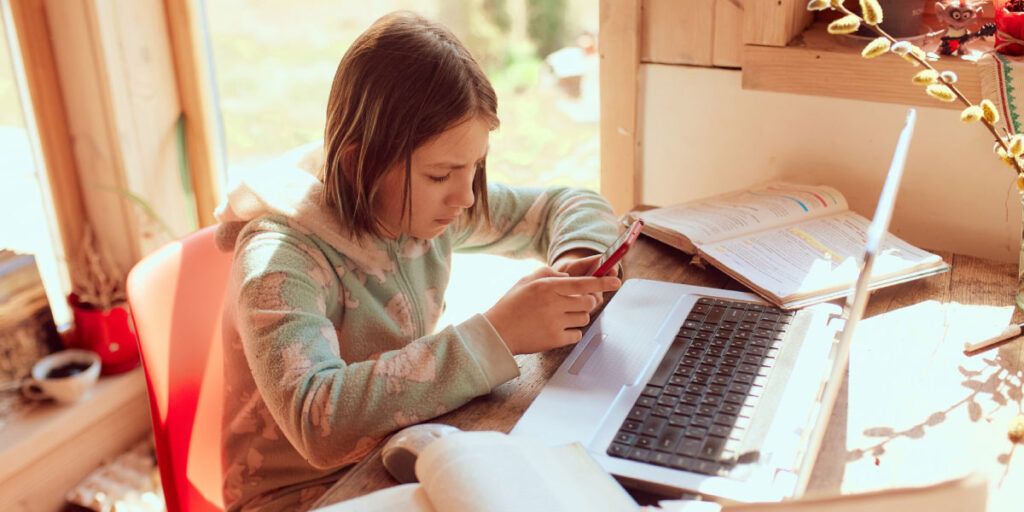There are usually two types of activities: Ones that we do spontaneously, without having to make an effort to get started, and ones that require a certain level of determination. Watching a movie, eating an ice cream, or spending hours on our phones are placed in the first category. On the other hand, brushing our teeth when we are sleepy at night or blocking the phone from interrupting us count as the second category. Unfortunately, we can’t make any progress in life by doing only the easy fun stuff, and neither can our kids.
In this article, we will suggest some effective ways to help children avoid distractions and concentrate while studying.
Why Block Phones from Interrupting Your Child?
A report from Common Sense Media states that about half of teenagers say they feel addicted to their smartphones. Also, 60% of parents are worried their children are spending too much time on their phones. These numbers about phone usage among the younger generation are a cause for great concern.
Teenagers are at a very important point in their lives. They should make decisions for their future. To do that, they should find out what their talent and interests are and practice them. But so many distractions, the biggest of which is the phone, make it hard for them to focus on their studies.
Excessive Screen Time, the Enemy of Academic Performance
Our lives have changed a lot since the advent of the internet. We have a plethora of data in our hands that we can use to our benefit. Most of our questions can be answered with a simple click. However, just as a car makes our commutes shorter, it can also run us over and crush our bones. So, it’s important to know how to use it efficiently.
A 2020 article shows that there is an inverse relationship between phone usage and academic performance. The more time students spend on their phones, the lower grades they get. Of course, this doesn’t mean that parents should become technophobes and deprive their children of phones. It just means that the time spent on the phone, and more generally on the internet, should be controlled. Read our blog on how to protect your child from screen addiction.

What Can You Do?
Be Supportive
Remember that your child wants to excel in their studies just as much as you do. Try to have a conversation with them rather than just being authoritative. Pick a proper time to talk with them about how much extra time they are spending on their phone and how that can affect their performance. Ask them about ways they feel comfortable to avoid being distracted by their phone and work on it as a team.
Put the Phone at a Far Location
This may look pretty obvious. But, sometimes, it’s as simple as that. Not having the phone at arm’s length can stop your child from being tempted to just pick the phone up and check their social media. However, if they’re participating in an online class, this might not be the best decision, as they will probably need their phone.
Give Them Breaks
If you set unrealistic goals for your child where there is no room for breaks, they might get fed up with the whole plan. Remember that “a spoonful of sugar helps the medicine go down.” So, try to give them incentives that will help them focus on their studies. For example, promise them to have takeout or go to the movies if they finish their homework without getting distracted.
You can also implement an interval-based schedule such as the “Pomodoro Technique.” This technique consists of 25-minute study sprints with 5 minutes of rest in between. Keep in mind that it’s not black and white. You can modify the timings based on your child’s characteristics and the activity they’re doing.

Encourage Them to Participate in Study Groups
Studying in a group puts your child in the mood for studying. It can be harder for them to get distracted by a phone when they are studying with other people. Also, consider taking them to a library where there is silence and few distractions.
If none of the above is possible, there are some videos on YouTube for people who need to feel the company of another person to study. These videos are basically several hour-long videos of some person studying. Just search “study with me” and see some examples.
Turn Off Phone’s Notifications
You can turn the notifications of your child’s phone off or restrict access to certain apps. In Android phones, it’s usually through the Digital Wellbeing & Parental Controls option. On Apple devices, you should look for the Screen Time option. Read about the steps for activating parental control on iOS devices in this link. Also, most phones have a Do Not Disturb mode you can turn on to deactivate notifications temporarily.
Use Parental Control Apps
Parental control apps offer a wider variety of features than a phone’s own settings. You might want to consider using one of these apps to improve your child’s focus while studying. Safes is one of the best parental control apps on the market. Using this app’s features, you can:
- Get screen time and activity reports and find out which apps or websites are consuming most of your child’s time
- Set a time limit for each app
- Create a personalized schedule for phone use
- Restrict access to certain apps in desired locations; for example, you can block Instagram when your child is at school
- Instantly block certain apps.
Feel free to check out Safes subscription fees and free trial. Download the app now to provide your child with a more efficient online experience!
Conclusion
There is no perfect way to miraculously increase your child’s focus on their studies and guarantee their future. Every child has their own personality and needs that parents should pay attention to. It’s possible, on the other hand, to block the phone from interrupting them when they are studying. But usually, that’s not enough.
The important thing is that they shouldn’t feel overwhelmed by so many restrictions and rules. It can be useful to sit down with your child and see how not getting distracted by their phone has contributed to their progress. Encouragement always works better than punishment.