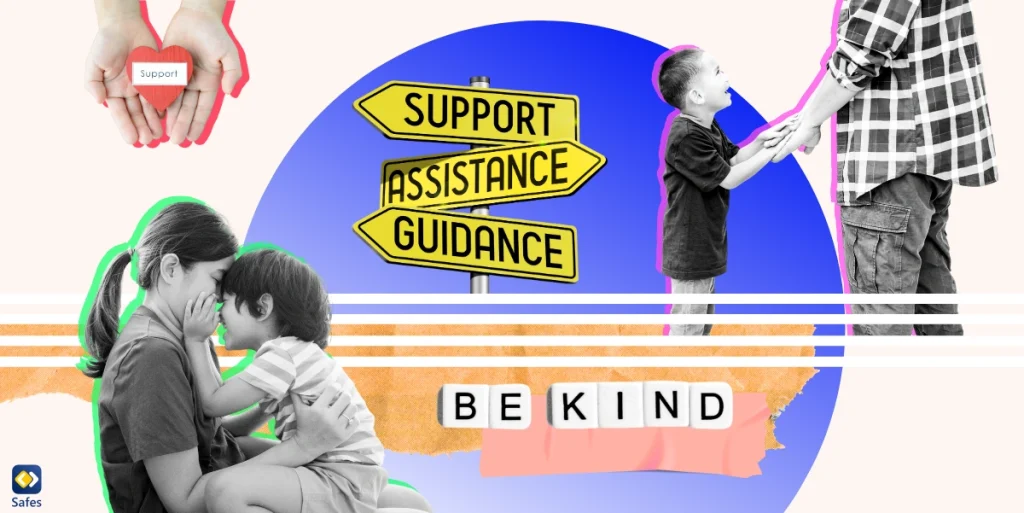Stress and anxiety are prevalent in children due to a variety of factors. Anxiety in children can cross the line from everyday worries to a disorder that gets in the way of the things they need to do. It can even keep them from enjoying life as they should. The Calm app is a popular meditation and sleep app that offers guided meditations, sleep stories, breathing programs, stretching exercises, and relaxing music. The app aims to help users reduce stress and anxiety, improve sleep, and increase happiness. In this blogpost, we will cover the following main points: An overview of the and its features and how the Calm kids’ app can help children manage stress and anxiety.
Benefits of Using the Calm App for Kids
The Calm app can help children with stress and anxiety by teaching them the skills and knowledge to deal with daily stress or anxiety. The app offers guided meditations, sleep stories, breathing programs, stretching exercises, and relaxing music that can help children reduce stress and anxiety, improve sleep, and increase happiness.
Because of its beautiful, soothing aesthetic and interface with images of natural landscapes, the Calm app is suitable for children. The app also includes tools such as “The Daily Calm”, a daily 10-minute meditation that appears on the home screen; “How to Meditate”, a 30-day program for beginners; and “Scenes”, a collection of soothing sounds and images. Many users claim that the app has helped them fall asleep faster and reduce stress and anxiety.

Concerns about Using Apps for Reducing Anxiety
There is a debate around using apps to reduce anxiety. While some people believe that calming apps can help relieve stress and anxiety through mindfulness and meditation techniques, others argue that these apps are not suitable for everyone and that some people may experience negative effects.
The advantages of using calming apps for kids include teaching them strategies to calm down and cope with anxiety and stress. However, there are also some disadvantages to using apps for this purpose. For example, the bright screen of a device could affect a child’s ability to sleep later on, in the evening.
Parents can use the Calm app effectively by setting aside time each day for their child to use the app and practice mindfulness and meditation techniques. It’s also important for parents to monitor their child’s use of the app to ensure that it is having a positive impact on their mental health and well-being. If you don’t like the Calm app, there are also alternative apps that you can use.
Tips for Using the Calm App with Kids
Setting aside time each day for your child to use the Calm app and practice mindfulness and meditation techniques is one of the best ways to calm your kids. It’s also critical to keep track of your child’s app usage to ensure that it’s having a positive impact on their mental health and well-being.
Parents can incorporate the Calm app into their child’s routine by scheduling time for their children to use the app each day. This could be a part of your child’s bedtime routine, after school, or at any other time when he or she needs to calm down and relax.
Parents can keep track of their child’s Calm app usage by checking in with them on a regular basis to see how they are feeling and if the app is assisting them in managing stress and anxiety. Parents should also keep track of how much time their child spends on the app to ensure that it does not interfere with other activities such as homework, physical activity, or socializing with friends.
If you want to know more specifically how much time your child is spending on their device and what they are doing online, you can use a parental control app like Safes. With features like screen activity reports, web filters, and app blocking you can monitor and control your child’s online behavior. The free app is available for Android, iOS, Windows and macOS devices. To experience these features firsthand, sign up for a free trial of Safes and start taking control of your child’s online activities today!

Conclusion
In this blog post we discussed how the Calm app can help children manage anxiety and stress. We also discussed the debate about using apps to calm down, the benefits and drawbacks of using calming apps for kids, and how parents can effectively use the Calm app with their children. The Calm kids’ app can be a useful tool for teaching children mindfulness and meditation techniques to help them manage stress and anxiety. Parents should, however, monitor their child’s use of the app to ensure that it’s having a positive impact on their child’s mental health and well-being.
Additional Resources
There are many resources and apps available to help kids manage stress and anxiety. Some of these include:
- Worry Watch: This app is available for teens, their parents, and even adults who suffer from anxiety. It serves as a way to self-monitor and keep track of one’s anxious thoughts.
- Mindfulness for Children: This app has a free version and a pro version that costs $4.99. The free version has 5 guided meditations for kids.
- BetterSleep: This app has a free version and a paid pro version available. It is not specifically targeted for kids but can be used by people of all ages.
These are just a few examples of the many resources available to help kids manage stress and anxiety. You can find more information about these apps by visiting their websites or by doing more online research. To get you started on your reading, we have prepared two sources: