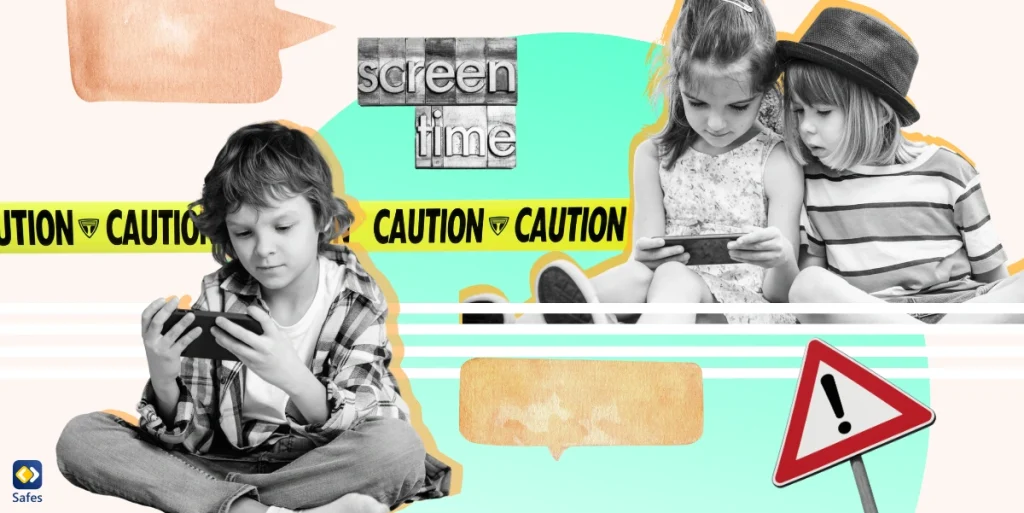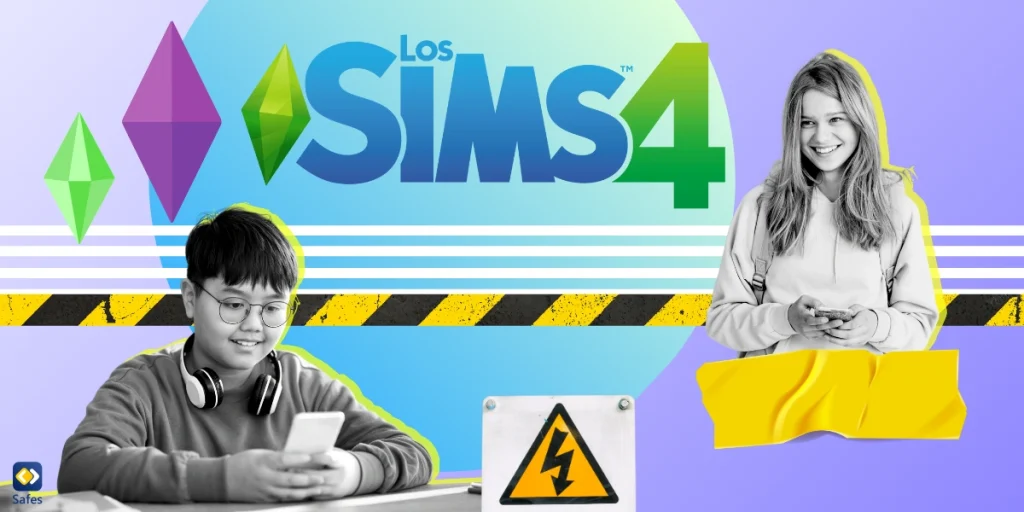Digital communication has brought many advantages, and it has become so natural and common in the time we’re living in today. But unfortunately, digital communication is prone to be abused by some people. Social media, messaging apps, platforms, and emails have turned into hotbeds for scamming, cyberbullying, and many other cybercrimes. Understanding how to communicate safely in this situation is vital for children.
Download and Start Your Free Trial of the Safes Parental Control App
Digital communication does not just include knowing how to send texts or post on social media but also understanding how to interact safely, ethically, and productively. So, follow us with this blog as we discuss these issues.
What Is Digital Communication?
Digital communication is not simply about sending and receiving messages but instead fostering a sense of connection and interaction in an increasingly digital world. This method of communication allows for the sharing and exchange of various forms of information, from simple text messages to complex data sets, enhancing efficiency and global connectivity.
Types of Digital Communication
Numerous forms of digital communication exist, each possessing distinct features and probable hazards:
- Email: This is one of the earliest and most prevalent forms of digital communication. It’s utilized for various purposes, from personal interactions to professional exchanges.
- Social Media: Platforms such as Facebook, Twitter, and Instagram exemplify social media’s role in reshaping our communication methods. They offer immediate dissemination of text, pictures, and video content.
- Instant Messaging: Applications like WhatsApp and Messenger provide the facility for live text dialogues.
- Video Calls: Platforms like Zoom and Skype enable face-to-face communication, even when participants are miles apart.
Digital Communication Examples
Digital communication is not just for adults. Children also use digital communication for their studies and entertainment. Examples of digital communication:
- A student emailing their teacher to ask about an assignment.
- A teenager using Snapchat to share a photo with their friends.
- A child using a video game chat to coordinate with their team.

Digital Communication Skills for Children
Children need to develop a range of skills to communicate effectively and safely online. These include:
- Understanding Privacy: Children need to know what information is safe to share online and what should be kept private.
- Critical Thinking: The ability to assess the reliability of online information is crucial.
- Netiquette: Understanding the appropriate behavior in different online contexts and respecting others’ perspectives.
Safe Messaging and Privacy
Grasping the concept of secure messaging is a vital part of digital communication. It’s essential for a child to comprehend what kind of information should be disclosed and the ways to safeguard their privacy. For instance, you ought to educate your child about the risks of divulging personal data such as their residential address or contact number on the Internet.
Critical Thinking and Media Literacy
Given the vast amount of information that can be shared online, it has become essential for everyone to discern between what’s real and what’s fabricated. Therefore, instilling critical thinking skills in your child is more important than ever. They need to know how to evaluate online sources’ credibility and discern fact from opinion.
Effective Digital Communication
Effective digital communication involves more than just typing a message and hitting send. It requires understanding the context, audience, and purpose of the communication. It also necessitates adaptability—knowing how to adjust one’s communication style for different platforms and situations. That’s why we need to teach our children netiquette or online/internet etiquette.
Teaching Strategies for Parents
Parents play a vital role in teaching their children about digital communication. Here are a few strategies:
- Lead by Example: Demonstrate good digital communication habits in your own online interactions.
- Open Communication: Encourage your children to talk about their online experiences.
- Hands-On Learning: Provide opportunities for your children to practice their digital communication skills in a safe environment.
Use of Parental Control Apps
Parental control apps like Safes can be valuable in monitoring your child’s digital communication. Safes can assist in overseeing your child’s digital activities, managing their exposure to screens, and restricting access to unsuitable websites and applications.
You can download it from our website or Google Play and AppStore. Use the following resources to learn how to put parental controls on different devices and platforms with Safes:
- Windows parental controls
- Macbook parental controls
- Parental controls on Android
- iPhone parental controls
Check out our help center if you have any questions about Safes. Consider starting a 14-day free trial to experience Safes’ full features. It’s a risk-free way to explore parental controls without needing a credit card.
Addressing Challenges and Concerns
As we explained earlier, digital communication can pose various challenges and concerns for children. Some of the most important ones are cyberbullying to excessive screen time. So, you should be aware of these risks and take steps to help your child avoid them. In the following, we’ll explain more:
Cyberbullying
Cyberbullying is a significant concern that can severely impact a child’s psychological well-being. Enlighten your child about the indications of cyberbullying and motivate them to disclose any occurrences to you.
Balancing Screen Time
It’s necessary to balance screen time with other activities because too much screen time harms your child’s mental and physical health.
For children between 2 to 5, it is advised to restrict their daily screen exposure to not more than one hour. Moreover, for those 6 years old and above, it is important to establish regular boundaries. (American Academy of Pediatrics).
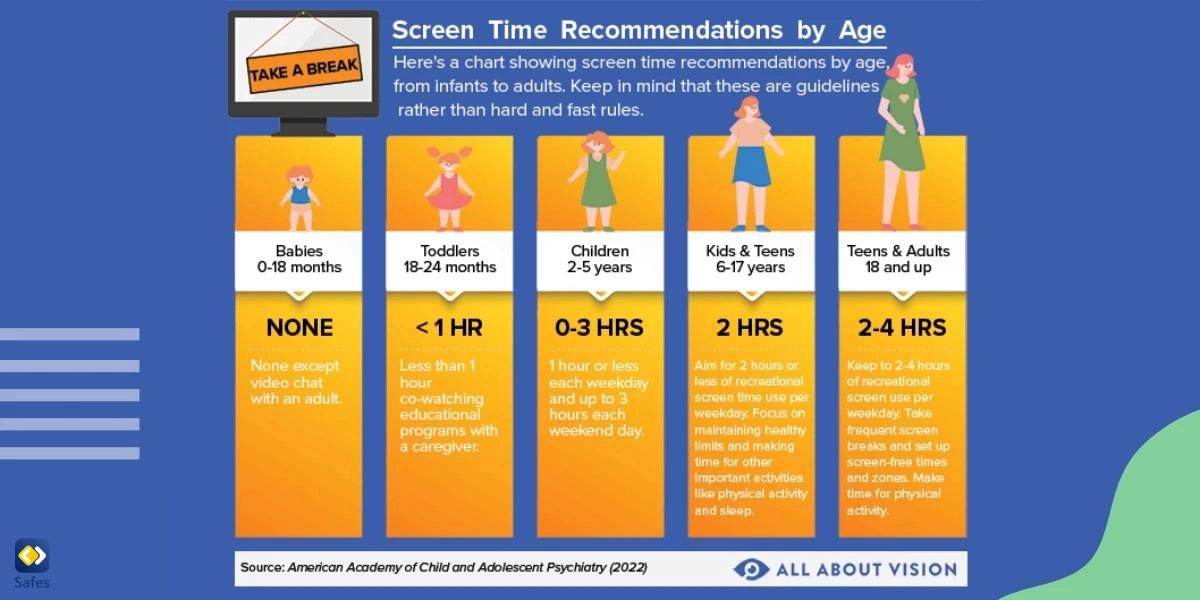
To balance your child’s screen time, encourage them to spend time outdoors, participate in physical activity, and interact with others face-to-face. As Explained earlier, you can also use Safes to monitor and manage your child’s screen time. Here’s how:
Final Words on Children’s Digital Communication
Educating your little ones about the intricacies of digital communication is crucial in equipping them for today’s world. For example, you can use websites like Common Sense Media that offer guides, tips, and advice on a wealth of digital literacy topics.
The subsequent phase in teaching your child about digital interaction may involve an uncomplicated discussion or the implementation of parental controls on their gadgets. Your participation is vital in aiding your child to cultivate the necessary skills for thriving in the digital realm. By remaining knowledgeable and engaged, you can make certain that your child’s experience with digital communication is secure and fruitful. Equip your little one with the necessary skills and knowledge for the online world.
Your Child’s Online Safety Starts Here
Every parent today needs a solution to manage screen time and keep their child safe online.
Without the right tools, digital risks and excessive screen time can impact children's well-being. Safes helps parents set healthy boundaries, monitor activity, and protect kids from online dangers—all with an easy-to-use app.
Take control of your child’s digital world. Learn more about Safes or download the app to start your free trial today!