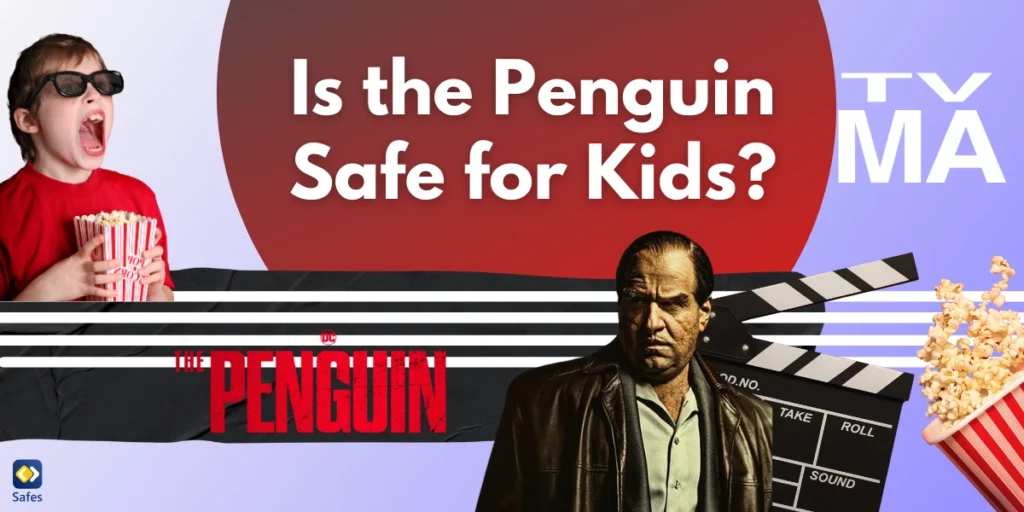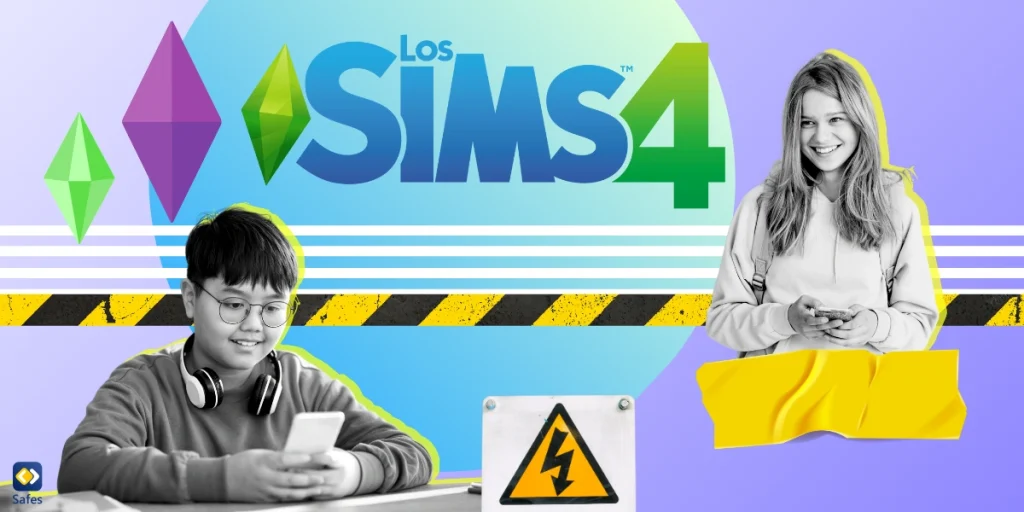Today, securing your home network is as important as securing your home walls. With the threatening statistics on online predators, cyberbullying, or other cyber threats, it’s crucial to establish a strong foundation of home network security. In this guide, we will introduce various measures and strategies to ensure the safety of your personal network and provide a secure online environment for your family.
Download and Start Your Free Trial of the Safes Parental Control App
The Foundation of Home Network Security
Just like a castle needs a solid foundation to withstand attacks, your home network requires a robust base to fend off potential threats. Here are some fundamental steps to enhance your home internet security:
-
Change Default Passwords and Usernames
When setting up a new router or any network device, changing the default passwords and usernames is imperative. Hackers often take benefit of the vulnerabilities of default credentials to gain unauthorized access to your network. So, choose firm, unique passwords that combine letters, numbers, and special characters such as @#$%^&*.
-
Keep Software and Firmware Up to Date
Regularly updating your router’s firmware and all connected devices is crucial to address security vulnerabilities. Manufacturers release updates to patch known vulnerabilities and enhance the overall security of their products. Enable automatic updates whenever possible or manually check for updates regularly.
-
Disable Remote Management
Disabling remote management on your router prevents unauthorized access from external sources. The remote control allows you to access your router’s settings from a remote location. But if you can access it without protection, hackers can too. So, it’s best to turn off this feature unless necessary for your specific use case.
Learn how to disable remote management on these popular modem routers:
-
Use Strong Encryption
You must encrypt your wireless network to prevent unauthorized access to your internet. Using the latest encryption standards, such as WPA3, is best to secure your wireless network. Avoid using outdated encryption methods like WEP because they are easily compromised.

Wireless Security Measures
Wireless networks are more vulnerable to attacks because they can be accessed outside your home. So, use the following wireless security measures to secure your home wireless and add an extra layer of protection to your home Internet:
-
Enable Network Encryption
Make sure that your wireless network is encrypted to prevent eavesdropping and unauthorized access. Use either WPA2 or WPA3 encryption protocols, as they provide robust security. Avoid using open networks or outdated encryption methods, as they leave your network susceptible to attacks.
-
Change Your SSID
The Service Set Identifier (SSID) is the name of your wireless network. Changing the default SSID makes it harder for attackers to identify the manufacturer and model of your router, making it more difficult for them to launch targeted attacks. Choose a unique and non-personalized SSID to enhance security.
-
Disable SSID Broadcasting
Disabling SSID broadcasting hides your network from the list of available networks, adding an extra layer of protection. While this measure alone won’t provide foolproof security, it can deter casual attackers.
-
Implement MAC Address Filtering
MAC address filtering lets you specify which devices can connect to your network based on their unique MAC addresses. Only devices with approved MAC addresses can join your network by enabling this feature, preventing unauthorized access.
Learn more about how to change/hide your WiFi SSID and implement MAC address filtering in this blog post on our website: How to Turn off the Internet in Your House
Firewalls and Network Protection
Firewalls play a crucial role in safeguarding your home network from external threats. By implementing robust network protection measures, you can enhance the security of your personal network:
-
Enable the Router’s Firewall
Most modern routers come with built-in firewalls that provide essential protection. Ensure that your router’s firewall is enabled to filter incoming and outgoing network traffic. Familiarize yourself with the firewall settings and customize them according to your security needs.
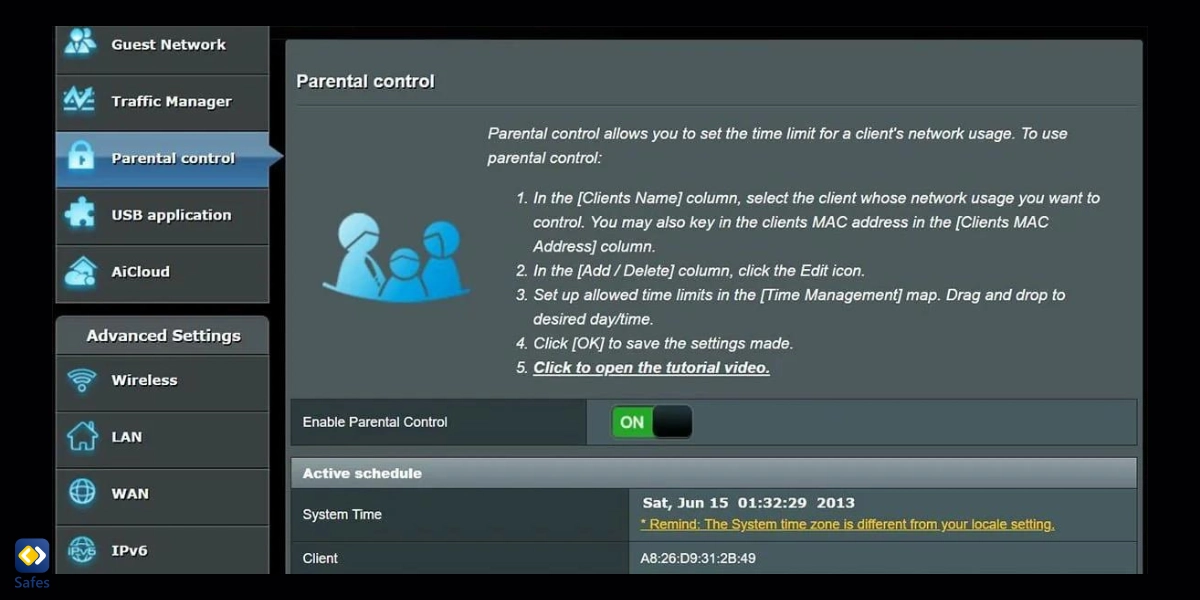
-
Consider a Dedicated Firewall Appliance
For advanced network protection, consider investing in a dedicated firewall appliance. These devices offer more advanced features and granular control over network traffic. They provide additional security by inspecting and filtering network packets, blocking malicious traffic, and detecting intrusion attempts.
Secure Device Management
Securing individual devices within your home network is just as important as protecting the network itself. Implement the following measures to ensure each device is secure:
-
Update Operating Systems and Apps
Regularly update the operating systems and applications on all devices connected to your network. Software updates often include security patches that address known vulnerabilities. Enable automatic updates whenever possible or schedule regular manual updates.
-
Use Strong, Unique Passwords
Encourage everyone in your household to use strong, unique passwords for their devices. Avoid using easily guessable passwords, such as birthdays or common phrases. Consider using a password manager to securely store and manage your passwords.
-
Disable Unused Services and Features
Disable any unused services and features on your devices to minimize potential attack vectors. Features like file sharing, remote access, and Bluetooth should be disabled if not actively used. This reduces the attack surface and minimizes the risk of unauthorized access.
Safe Browsing and Content Filtering
Protecting your family from inappropriate content and malicious websites is essential for a secure home network. Implement the following measures to ensure safe browsing and content filtering:
-
Educate Family Members about Online Safety
Educate your family members, especially children, about online safety practices. Teach them about the potential risks of sharing personal information online, interacting with strangers, and clicking on suspicious links or attachments. Encourage open communication and establish guidelines for safe online behavior.
-
Use Content Filtering Tools
Utilize content filtering tools to block access to inappropriate websites and content. Many routers offer built-in content filtering options that allow you to restrict access to specific categories or block specific websites. Additionally, third-party parental control apps like Safes can provide comprehensive content filtering and monitoring features.
-
Implement Safe Search Settings
Enable safe search settings on search engines to filter out explicit content from search results. Most popular search engines offer this feature, which helps protect your family members from stumbling upon inappropriate websites or images.
Monitoring and Managing Online Activities
Monitoring and managing online activities is crucial to ensure home cyber security and a safe and secure online environment for your family. Consider the following practices to stay informed and maintain control:
-
Regularly Check Device Logs
Regularly review the device logs on your router or firewall to identify any suspicious activity. Look for unfamiliar devices connected to your network or any unusual network traffic patterns. If you notice anything concerning, investigate further or seek professional assistance.
-
Set Up User Accounts with Appropriate Permissions
Create separate user accounts for each member of your household, especially children. Assign appropriate permissions and restrictions to each account based on individual needs and age-appropriate internet usage. This helps maintain control over the content accessed and activities performed by each user.
-
Encourage Open Communication
Foster open communication with your family members about their online experiences. Encourage them to share any concerns, incidents, or instances of cyberbullying they may encounter. Establish a supportive environment where everyone feels comfortable discussing online safety issues.
-
Utilize Parental Control Apps
Parental control apps like Safes offer additional online protection by allowing you to monitor and manage your child’s online activities. These apps offer features like website blocking, activity monitoring, time restrictions, and remote device management. Safes, in particular, is a trusted app that prioritizes the safety and well-being of children while using the internet on their devices. Some key features of Safes include:
- Content Filtering
- App Monitoring and Blocking
- Screen Time Management
- Location Tracking
Feel free to explore these features yourself with our 14-day free trial. Sign up today and start protecting your child online with Safes, no credit card required.
If you’re interested in trying Safes to protect your child on the internet, feel free to download it from AppStore or Google Play. Also, use the following links to learn how to put parental controls on a variety of platforms with Safes:
- Windows parental controls
- Macbook parental controls
- Parental controls on Android
- iPhone parental controls
Conclusion: How to Secure My Internet?
From changing default passwords to implementing content filtering tools and utilizing parental control apps like Safes, each step contributes to creating a safe and secure online environment for your family. Stay vigilant, keep your devices updated, and prioritize open communication to ensure the well-being and privacy of your loved ones in the digital sphere.
Your Child’s Online Safety Starts Here
Every parent today needs a solution to manage screen time and keep their child safe online.
Without the right tools, digital risks and excessive screen time can impact children's well-being. Safes helps parents set healthy boundaries, monitor activity, and protect kids from online dangers—all with an easy-to-use app.
Take control of your child’s digital world. Learn more about Safes or download the app to start your free trial today!