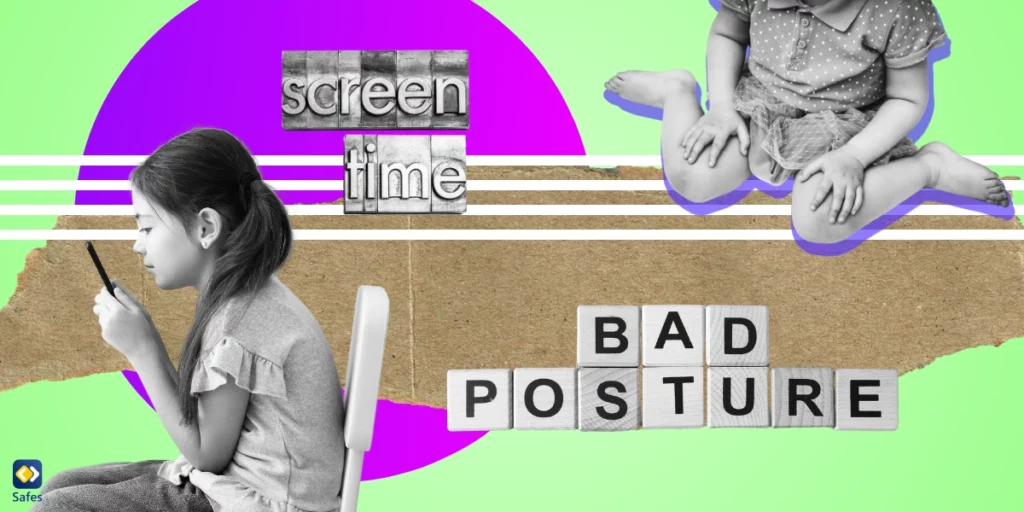Hoop is a Snapchat-compatible social media platform. It allows users to connect with strangers by showing them other users’ Snap profiles and allowing them to connect with them or swipe away to the next Snap profile. The rest of the conversation takes place on Snapchat after they’ve exchanged information inside the Hoop app. Before sharing their information, all the social links are hidden and are only shown once two people have befriended each other. It’s popular among today’s youth. However, teens should be aware of the risks associated with the internet. Since the internet is public, everyone can see and use the exposed information.
Download and Start Your Free Trial of the Safes Parental Control App
Hoop is one of many apps created with Snap Kit, Snapchat’s developer tool kit that allows developers to integrate Snapchat features (such as Bitmoji, Stories, and Ads) into their own apps. It’s important to note that Hoop is not a dating app, but rather a tool for making new Snapchat friends. This allows them to browse profiles.
Risks and Concerns
The safety features of the Hoop app have been criticized. It allows users to connect with strangers by showing them other users’ Snap profiles and allowing them to connect with them or swipe away to the next Snap profile. The rest of the conversation takes place on Snapchat after they’ve exchanged Snap information inside of Hoop. So, no conversation takes place in the Hoop app.
Some of the app’s potential risks include encountering inappropriate content, cyberbullying, and online predators. Teenagers must be aware of the risks associated with apps like Hoop and take precautions to protect themselves online. The Hoop app’s privacy policy details how it collects, uses, and shares user information. Teenagers must be aware of these policies and be cautious to protect their online privacy. They should also exercise caution when interacting with strangers and report any suspicious behavior to a trusted adult.

How Hoop is Addressing Safety Concerns
For users aged 13 to 17, the Hoop app requires parental consent. As a safety precaution, teen and adult profiles are kept separate and cannot be seen by anyone in the other age group. However, there is no age verification system in place. Users must enter their date of birth, gender, photos, and country into the Hoop app. If Hoop notices that the date of birth is lied about, they can determine to terminate the account. Users can choose whether or not their Snap Name and country are displayed on their Hoop profile. Although the Hoop app does not share user location, some users do in their bio.
Hoop also includes a diamond-based points system that rewards teens for logging in daily and completing other tasks, similar to Snapstreaks, which have been linked to anxiety and compulsion. Teens are also encouraged to participate in surveys, which can collect a large amount of user data.
In case users feel unsafe, they can report inappropriate content or activity. They can also block an abusive user, and in case none of that is effective, users can contact Hoop directly via their profile settings.
Safety Tips for Teenagers Using Hoop
Teenagers should exercise caution when using the Hoop app and other social media platforms. They should avoid giving out personal information to strangers and should not meet strangers in person without parental supervision. Any suspicious activity should also be reported to a trusted adult. Let’s look at some tips for teenagers to use Hoop more safely.
- Don’t share personal information to strangers.
- Don’t meet strangers in person unless you have parental supervision.
- Any suspicious activity should be reported to a responsible adult.
As a parent, you can also help your child to stay safe by using parental controls. The Hoop app doesn’t offer specific parental control features; therefore, you can think about the parental control settings of your device or use a third-party parental control app. Safes is a parental control app that helps you not only monitor your child’s online activity but also block certain websites and apps from being used. Safes offers certain built-in filters for specific age groups, but you can also customize the URLs or apps. Safes can be downloaded for Android, iOS, Windows, and macOS. Sign up for a free trial to experience Safes’ features and start protecting your child today.

Conclusion
Even though the Hoop app offers safety measures, it remains important to watch your kids when using the app. Teenagers should exercise caution when using the app and other social media platforms, avoid giving out personal information to strangers, and not meet strangers in person without parental supervision. Any suspicious activity should be reported to a responsible adult. It’s critical to emphasize the importance of using Hoop and other social media apps responsibly and safely. Teenagers should be aware of the dangers of social media and take precautions to protect their privacy online. Parents should monitor their children’s use of social media platforms and talk to them about online safety.
Your Child’s Online Safety Starts Here
Every parent today needs a solution to manage screen time and keep their child safe online.
Without the right tools, digital risks and excessive screen time can impact children's well-being. Safes helps parents set healthy boundaries, monitor activity, and protect kids from online dangers—all with an easy-to-use app.
Take control of your child’s digital world. Learn more about Safes or download the app to start your free trial today!