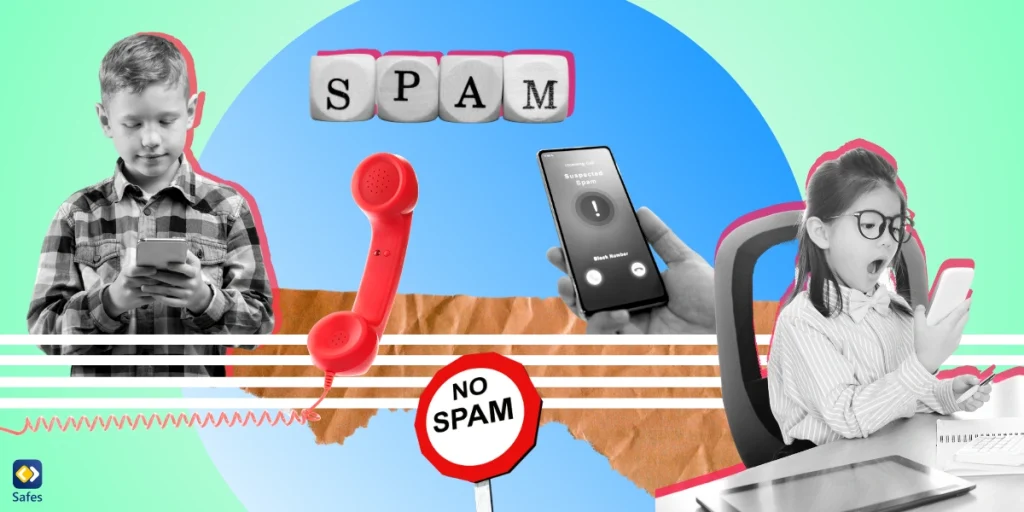Most social media, such as Instagram, Facebook, and Snapchat, has a minimum age of 13 policy for joining and using their platforms. The reason why social media should be banned for under 13 is that they can cause safety and health risks for kids. Most social media do not have an age verification process. That means even younger children can join them.
To avoid the dangers of social media for kids, some parents ban their children from using them. However, we believe the dangers of social media for kids can be managed. This article aims to discuss the issues that put young people at risk on social media and introduce a strategy for parents to help their kids manage them.
Dangers of Social Media for Kids
The dangers of social media for kids can be classified into six categories:
- Inappropriate Content
- Sex
- Violence
- Propaganda
- Drug Abuse
- Disturbing News
- Privacy Risks
- Security Risks
- Phishing
- Hacking
- Safety Risks
- Online Harassment
- Grooming
- Cyberbully
- Stalking
- Mental Health Risks
- Receiving Judgments
- Wrong Body Image
- Wrong Life Concept
- Consumerism
- Stress & Anxiety
- Screen Time Issues
In the following paragraphs, we’ll discuss each category in detail to answer why some believe social media are essentially bad for kids:
Inappropriate Content on Social Media
Most users on social media are adults. As a result, most content on these platforms is destined to be used by adults. Thankfully, social media display posts based on the previous posts you have viewed. However, kids can access all the content posted on social media if they look for it or follow accounts that share such posts.
Most social networking sites moderate public content based on their guidelines. They usually filter sexually explicit or violent content or videos showing drug abuse. However, it is still possible for your child to see posts or stories unsuitable for their age.
Some posts that go viral on social media are not based on reality. Sometimes they’re meant to excite thoughts or emotions that might not be suitable for kids.
Using the results of recent research becomes essential as we explore the complex world of social media and its possible effects on children. These studies serve as a compass, helping us navigate the complexities surrounding the exposure of children to inappropriate content and its implications. Let’s examine some of the important takeaways from these studies:
- 11% of comments on children’s videos on YouTube are toxic, highlighting the importance of monitoring comments on children’s platforms. [source]
- Social media use significantly influences undergraduate students’ sexual behavior, with a significant association between exposure to sexual content and risky sexual behavior. [source]
- Twitter users who discuss prescription drug abuse are surrounded by others who also discuss it, potentially reinforcing a negative behavior and social norm. [source]
- Fact-checking badges on social media sites show little effectiveness in reducing fake news, and news believability is generally low. [source]
- Social media during COVID-19 spread misinformation and rumors, leading to anxiety and psychological disorders among the public. [source]

Privacy Risks on Social Media
Kids on social media are at risk of sharing personal information with people they shouldn’t. Children tend to follow people on social media whom they might not know very well. As a result, sharing private photos, videos, or information such as addresses, phone numbers, and locations can put kids at risk. Moreover, children may sometimes post pictures or videos of themselves in improper clothing or situations that can risk their and others’ reputations.
Recent studies on children’s privacy on social media have highlighted several concerns, including peer interactions, media exposure, encounters with strangers, and parental participation. An intriguing discovery is that the majority of security and privacy risks stem from individuals within the child’s immediate social circle. It is noteworthy to observe that threats from friends or relatives within this circle are considered more significant than external threats. This insight underscores the importance of addressing children’s internet privacy concerns comprehensively. It emphasizes the need to include individuals within the child’s close-knit digital network, as well as external influences when devising protective measures
Security Risks on Social Media
It’s normal to receive private messages on social media from strangers that mean to steal information. Phishers come up with infinite tricks to allure children into divulging personal information or clicking on links leading to pages that demand entering information. Moreover, hackers may target children to steal their data or harm their accounts or devices.
Safety Risks on Social Media
Kids on social media run the risk of being contacted by strangers who turn out to be cybercriminals. They may contact children intending to abuse them sexually. Sometimes they harass children by sending them pornographic content or asking children to send nudes. They may sextort children, forcing them to send nudes or have sex with them, or else they’ll disclose something private or embarrassing about them.
Sometimes children are cyberbullied by their peers. They may send threatening messages or create fake accounts posting content to embarrass their peers.
Mental Health Risks of Social Media
Social media can also have negative effects on children’s mental health. Kids receive judgments in many forms from users on social media. People may post criticizing comments under kids’ posts or send them criticizing messages about their pictures and videos.
Also, the number of likes and comments for each post or story influences how kids feel. They might feel neglected if they don’t receive ‘enough’ likes and comments. Although it may sound trivial, kids tend to undergo a lot of stress and anxiety in keeping up a strong profile on social media.
Social media happen to display lousy role models for children. Celebrities on social media tend to promote a superfluous life of luxury to everyone. With massive plastic surgeries and makeup, some of them promote an unnatural concept of the human body and beauty.
Moreover, everyone on social media tends to show an appealing facet of their lives. That means they post pictures and videos of themselves in happy moments together with family and friends, often in unique places having attractive clothes and makeup on. This unrealistic image of life may deceive kids into believing that everyone else is happy and popular while they aren’t.
Screen Time Issues of Social Media
The time kids spend on social media is another critical issue. According to OSF Healthcare, the suggested maximum screen time for teenagers is 2 hours a day. However, Centers for Disease Control and Prevention claims that kids spend between 6 to 7.5 hours on screens daily.
Social media are so exhilarating and entertaining that they lure kids into spending hours posting, liking, sharing, and commenting. If it remains unmonitored, spending time on social media excessively can lead to screen addiction and result in underachievement in life. Moreover, screen time at night can stop kids from falling asleep on time. This will make them either oversleep or wake up tired the next day.
How to Control the Negative Aspects of Social Media
The crowded list of social media’s disadvantages might make you think kids shouldn’t use social media at all. However, social media are so common among kids that you cannot ban them from using them. Instead, you can make social media safer and more usable for your child. Moreover, if you have an under-13 kid, you can introduce them to social media specifically designed for kids.
In the following paragraphs, we will discuss the seven steps you can take to help your child use social media safely.

Learn About Social Media
First and foremost, you need to educate yourself about the safety risks of social media for kids and how to make them safer for your child. Without knowing what dangers are ahead of children online, you wouldn’t be able to protect them. If you’re not familiar with the world of social media, we suggest reading a few articles about them. In the blog section on our website, you can find numerous articles related to safety on social media and the digital world.
You also need to install and use the social media your child uses and learn how they work. Learning about the options given to users in the privacy settings of social media is a must.
Explain the Risks of Social Media to Kid
Now that you know the dangers of social media for kids and how to avoid them, you need to discuss with your child. Talk to them about social media’s safety, privacy, and security risks. Tell them not to accept friend and message requests from people they don’t know.
When having the conversation, explain to them that dangerous people might approach them to abuse them or steal their data. Ask them to be careful about the content they share with their contacts. Warn them against sharing content or data that could be used against them by cyber bullies. Moreover, demand they moderate their screen time on social media.
Suggest Kids Social Media to Your Kid
Since children under 13 years should not be allowed on conventional social media, developers have created particular social media for younger kids. These platforms apply certain restrictions and have stricter guidelines for sharing content. On some of these platforms, moderators check each post before publishing.
Although most of them allow kids of all ages to join, some are only limited to kids below 13. Nonetheless, adults _except for parents_ are not allowed on these platforms (they verify users’ ages). In ‘Are there Safe Social Media for Kids?’ we have introduced five safe social media for kids.
Teach Your Kid How to Use Social Media Positively
Social media are not all bad for kids. They can have numerous positive effects. First and foremost, they are a means for children to communicate with friends and family. Nothing can replace face-to-face interaction among people. However, social media sites prove to be particularly helpful in connecting people who live in different cities and countries.
Social media could be used to express oneself and one’s talents. Children can share their ideas and comments and express their opinions about different subjects. Moreover, many teens or even younger kids post their creative pictures and videos on social media. Some post pictures of their arts and crafts, while others make tutorials or reviews.
By teaching your child to use social media positively, not only can you protect them from the harmful effects of social media, but also you can teach them new skills. Read ‘How Does Social Media Affect Kids?’ to find out how to help your child benefit from social media.
Monitor Your Kid’s Activity
Now that your kid is using social media, you need to monitor their activity to make sure they’re safe. The best thing you can do is join the social media your child uses and add your child to your contacts. We also suggest adding some of your child’s friends that you know in person.
There’s nothing wrong with doing that because, naturally, parents know some of their kid’s friends in real life. So why not maintain a connection in the digital world? Doing this gives you a more precise idea of your kid’s activities and if they have healthy friendships with their friends.
Set up Privacy Settings on Your Kid’s Social Media Account
All social media platforms come with privacy settings sections that can make them more secure, safe, and healthy for kids. In these sections, you can limit who can contact your child or send them a friend request. You can hide your child’s location and hide their activity status. Moreover, you may limit who can see your child’s pictures, videos, or stories. However, you shouldn’t confuse these settings with parental control. Since they’re not protected with a password, your child can modify them anytime they want.
Each social media has particular privacy settings. To learn more about adjusting privacy settings on different apps, read out app reviews on our blog.
Control Your Kid’s Social Media Use
Most social media ban kids below 13 or 12 years from joining and using their services. However, they don’t apply age verification, meaning that kids can fake their ages and join the platforms. Moreover, children tend to have a problem managing the amount of time they spend on social media. Since social media show infinite posts to users, it’s only natural for kids to spend hours scrolling posts, liking, commenting and sharing. Therefore, it’s essential for parents to control their children’s access to social media.
You can use Safes parental control suite to limit your child’s access to social media. Using the app blocker feature, you can blog age-inappropriate apps on your child’s phones, tablets, and computers. Many social media are also accessible through the web. Therefore, you can use the web filter feature to block the web portals of social media. Moreover, Safes offers you a variety of screen time monitoring tools to limit the duration your child can use social media. By activating the bedtime mode, you can rest assured that your child won’t stay up after bedtime using social media. Start a free trial today and easily set limits on social media use. Download Safes now to nurture a healthier online experience for your kids!