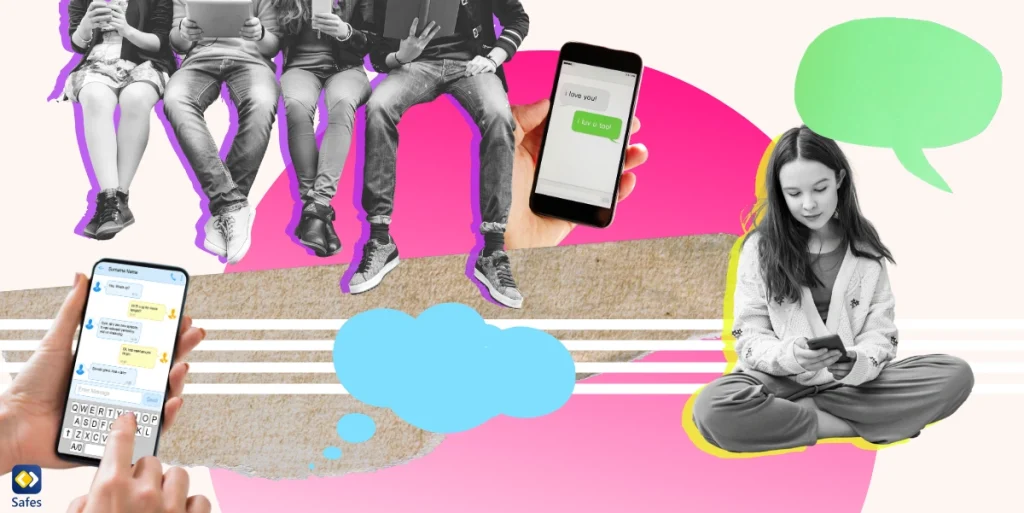At any age, friendships can enrich our lives and provide a sense of belonging and support. However, for teenagers, friendships are especially crucial as they go through the challenges of adolescence and develop their sense of identity. Unfortunately, making friends isn’t always easy, especially for introverted teens who may struggle with social anxiety or shyness. That’s why here, we’ll explore how to help your teen make friends and build the social connections they need to thrive. We can assure you there’s a lot you can do to help your son or daughter. Keep reading to find out!
Download and Start Your Free Trial of the Safes Parental Control App
Understanding Teenage Social Development
Adolescence is a time of rapid social and emotional development. As teens go through the transition from childhood to adulthood, they experience a series of changes, including:
- Hormonal fluctuations
- Cognitive growth
- Emergence of a more complex self-identity
During this time, teens often become more accustomed to social hierarchies, peer relationships and seek to establish their place inside their social circles.
As all of us have experienced when we were younger, peer relationships are crucial for teenagers’ social and emotional well-being. Friends provide a sense of belonging, support, and validation, as well as opportunities for social learning and growth. Strong friendships can help teens develop resilience and coping skills, and buffer against the negative effects of stress and adversity.
But something has changed since we were teens: there has been a digital revolution. The rise of social media and technology has complicated teen friendships. Social media can make connection and communication easier, but it also can add to feelings of:
- Social isolation
- Anxiety
- FOMO (fear of missing out)
Teens may also face cyberbullying, harassment, and pressure to conform to unrealistic standards of beauty and popularity. So, parents and caregivers play an important role in helping their teens navigate the complexities of social media and technology, and supporting their efforts to build healthy, meaningful relationships with peers.

Signs of Friendship Challenges in Teens
It’s important to keep an eye out for signs that your teen may be struggling with making friends. Some common ones include:
- Spending a lot of time alone
- Appearing withdrawn or sad
- Showing reluctance to attend social events
There could be a number of underlying factors contributing to this, such as:
- Shyness
- Social anxiety
- Transitioning to a new school
Remember, it’s okay to not have a lot of friends, but feeling isolated or unsupported can be tough. So, let’s help our teens build meaningful connections with others using the tips and strategies in the following section!
Strategies for Supporting Your Teen in Making Friends
Making friends can be tough, but there are several strategies you can use to support your teen in this process:
- Encouraging involvement in extracurricular activities and community events
- Promoting healthy communication skills, including active listening and empathy
- Discussing the importance of self-confidence and positive self-image
- Helping your teen develop social skills, such as initiating conversations and maintaining friendships
- Nurturing a supportive home environment that fosters social connections
Encouraging involvement in extracurricular activities and community events is a great way to meet new people who share similar interests. Promoting healthy communication skills, including active listening and empathy, can help your teen build strong relationships based on mutual respect. Discussing the importance of self-confidence and positive self-image can help your teen feel more comfortable in social situations. Helping your teen develop social skills, such as initiating conversations and maintaining friendships, can also be beneficial. Finally, nurturing a supportive home environment that fosters social connections can help your teen feel safe and secure as they navigate the ups and downs of teenage friendships.

Role Modeling and Mentorship
As parents, we play a crucial role in shaping our teens’ social skills and friendships. Our behaviors and attitudes toward others have a significant impact on how our teens perceive and interact with their peers. So, it’s vital to model healthy social interactions, such as active listening, empathy, and respect, to encourage positive relationships.
Besides, mentorship programs can provide additional support and guidance for teens struggling with making friends and navigating social situations. Let’s work together to create a nurturing and supportive environment for our teens to thrive socially!
Addressing Challenges and Building Resilience
These strategies can be helpful in facing challenges and building resilience in forming friendships:
- Providing guidance on handling rejection, conflicts, and navigating social dynamics
- Teaching problem-solving skills and conflict-resolution strategies
- Encouraging resilience and self-advocacy in social situations
To handle rejection, conflicts, and social dynamics, it’s helpful to talk openly with teens about these issues and provide them with strategies for managing their emotions and responding to difficult situations. Teaching problem-solving skills and conflict resolution strategies can also be valuable, since these skills can help teens go through challenging situations and build stronger relationships. Last but not least, encouraging resilience and self-advocacy helps teens feel empowered to assert themselves in social situations and develop a sense of confidence and self-worth.

Encouraging Healthy Online Interactions
We should encourage healthy online interactions for our teens by discussing the role of social media and online platforms in their friendships. It’s necessary to teach them about online safety, privacy, and responsible digital citizenship. We need to promote a healthy balance between online and offline social interactions to ensure that teens are not relying solely on the internet for their social needs. Helping teens in all these areas may sound like a big challenge, but there are tools that can make the job easier; and one of the most comprehensive tools of this kind is the Safes parental control app.
How Can Safes Help Your Child in Building Healthy Interactions?
The Safes parental control app is a great way for you to help your kid build healthy social interactions and make friends in the real world. By controlling your child’s screen time, you can encourage them to spend more time interacting with others face-to-face.
This app allows you to set time limits on your child’s devices (including phones, tablets, and computers powered by Android, iOS, Windows, and Mac), block inappropriate content, and monitor their online activity. These tools help create a healthy balance between online and offline interactions, promoting social skills.
With Safes, you can rest easy knowing your child is safe and making meaningful connections in the world out there. Start your free trial today to discover all that Safes has to offer. Wish to learn more about it? Follow the links below:
- Windows parental controls
- Macbook parental controls
- Parental controls on Android
- iPhone parental controls
Seeking Professional Support if Needed
If you notice that your teen is really struggling with friendships (or is going through any kind of bullying, anxiety, or depression), it is a good idea to have a talk with a professional. Don’t hesitate to reach out to school counselors, therapists, or support groups for some extra guidance. They’re there to help, and they’ve got the know-how to navigate these friendship hurdles.

How to Help Your Teen Make Friends: Conclusion
I hope our blog has been helpful to you. We’ve discussed the Safes parental control app and how it can assist parents in encouraging children to build healthy social interactions and make friends in the real world by controlling their screen time. However, we’ve also emphasized the importance of seeking professional help from school counselors, therapists, or support groups if necessary. Remember, taking care of mental health is just as important as taking care of physical health. So, to summarize, here are a few key takeaways on How to help your teenager make friends: use parental control apps, limit screen time, encourage social interactions, and prioritize mental health. Good luck!
Frequently Asked Questions
We’ve compiled a list of questions and answers to help provide more information on the topic we discussed. If you have any more questions, please don’t hesitate to contact us. We’d be happy to help!
How to help your introverted teenager make friends?
Encourage your introverted teenager to join clubs or groups that align with their interests, where they can meet like-minded people. Listen to their concerns and offer support, but try not to push them beyond their comfort zone. Consider seeking the help of a therapist or counselor if they are struggling with social anxiety. Encourage them to take breaks from technology and spend time in nature or engaging in other activities they enjoy. Finally, try to lead by example and model healthy social behavior in your own relationships.
Where to make friends as a teenager outside of school?
As a teenager, you could make friends outside of school by joining clubs or groups related to your interests, volunteering, attending community events, or even trying out a new hobby. The key is to put yourself out there and be open to meeting new people. Remember to prioritize your mental health and limit your screen time while engaging in social activities. With a little effort, you can make meaningful connections and build lasting friendships.
Your Child’s Online Safety Starts Here
Every parent today needs a solution to manage screen time and keep their child safe online.
Without the right tools, digital risks and excessive screen time can impact children's well-being. Safes helps parents set healthy boundaries, monitor activity, and protect kids from online dangers—all with an easy-to-use app.
Take control of your child’s digital world. Learn more about Safes or download the app to start your free trial today!