In the era of digitization, smart toys, a product of the Internet of Things (IoT), have become increasingly popular. While these intelligent toys offer numerous benefits, they also present challenges concerning child privacy and safety. This article delves into the rise of smart toys, their pros and cons, and how to balance digital and real-world playtime for children. We also explore the role of parental control apps like Safes and ways to ensure children’s privacy, security, health, and safety in this digital age.
Download and Start Your Free Trial of the Safes Parental Control App
The Rise of Smart Toys and IoT Devices
IoT Devices are electronic devices that can connect to the Internet or communicate with other digital devices. They’re commonly used for home automation, healthcare monitoring, and entertainment. In the realm of children parenting, IoT Devices can be an excellent tool for education, safety, and entertainment.
Smart toys work by incorporating technology such as sensors, microcontrollers, and connectivity options like Bluetooth or Wi-Fi. These components enable the toys to respond to input from the child, provide feedback, and interact with other devices like smartphones or tablets. They are often designed with child-friendly interfaces and engaging visuals to make learning enjoyable and accessible for children of all ages.
Advantages and Benefits
Smart toys, such as smartwatches, have transformed the way children interact with the world. These devices not only entertain but also educate, serving as interactive learning tools. With capabilities to download various applications, children can perform tasks on their smart toys that were previously only possible on larger devices.
Smart toys also encourage physical activity. For instance, smartwatches like the VTech Kidizoom include games that require movement, fostering a healthier lifestyle in children.
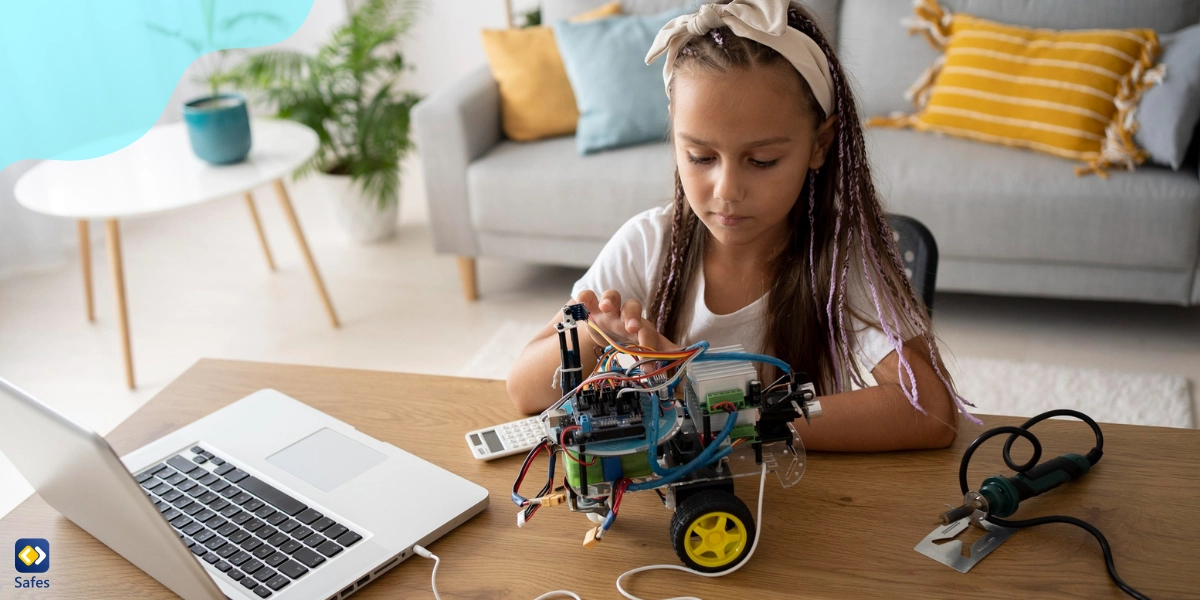
Examples of Smart Toys with Their Benefits
Smart toys for children are designed to engage and educate young minds using technology. Here are some examples:
Coding Robots: These toys teach children the basics of coding through interactive play. They often come with a visual programming interface that allows children to create simple programs by arranging blocks of code.
Augmented Reality (AR) Toys: AR toys blend the real world with digital content. They use a smartphone or tablet to project virtual objects into the physical environment, creating an interactive and immersive experience for children.
STEM Kits: Stem Kits focus on science, technology, engineering, and mathematics (STEM) education. They include building blocks, circuits, and experiments that help children develop problem-solving skills and understand scientific principles.
Language Learning Toys: These toys use technology to teach children different languages. They often come with interactive games, quizzes, and pronunciation guides to make language learning fun and engaging.
Interactive Plush Toys: Interactive plush toys have sensors and microphones that respond to touch and voice commands. They can sing, talk, and even tell stories, providing interactive and educational experiences for young children.
Potential Concerns and Risks
Despite all the benefits, the integration of IoT in children’s toys presents potential risks. These devices often require access to the Internet, leading to concerns about data privacy and online safety. Smart toys can track user location and offer social media options, which, if not managed properly, can expose children to online threats.
Balancing Screen Time and Real-World Play
Excessive screen time is one of the biggest issues that make parents concerned about allowing their children to play with smart toys. Most smart toys come with screens and can transfix children for hours. While moderate use of screens can benefit children, excessive use can lead to various health risks. For example, it can hamper a child’s social development. Other issues it can create include screen addiction, eye strain, headaches, broken sleeping routines, etc.
Screen Time Guidelines
What’s the recommended screen time for children? The American Academy of Child and Adolescent Psychiatry recommends different maximum screen time for different ages, which you can see in the chart below:
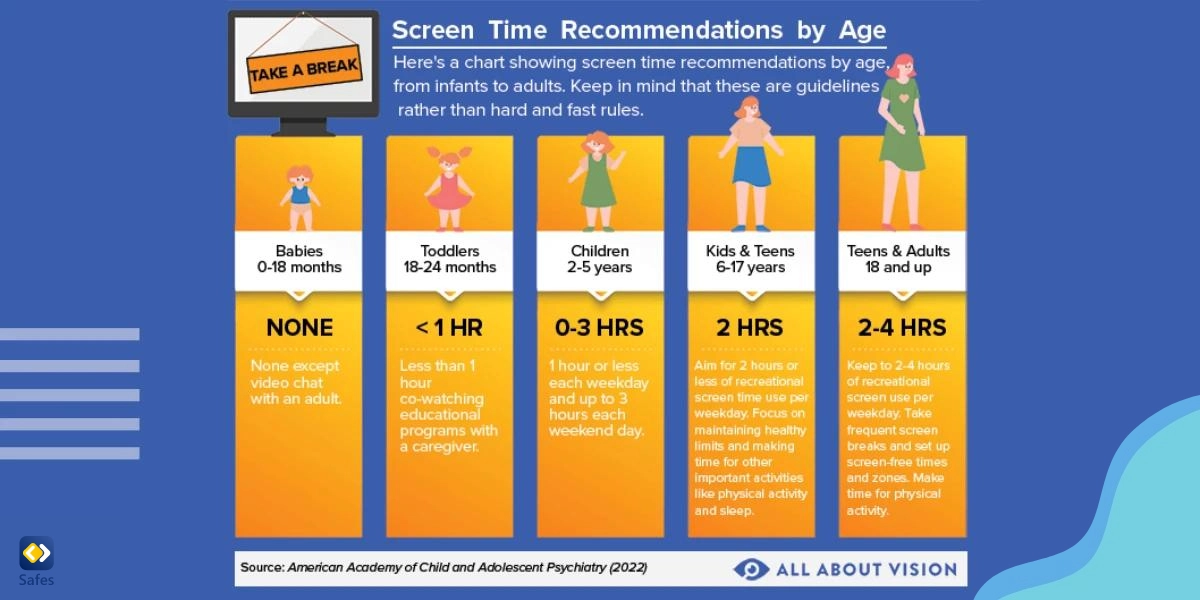
Role of Parental Control Apps
Parental control apps like Safes can be instrumental in managing children’s screen time and internet access. Safes allows you to monitor how much time your child spends on each app daily, weekly, and monthly. It sends you reports that you can use to access if your child is using their phones, tablets, or computers in an unhealthy way. You can then apply screen time limits to problematic apps and, as a result, protect your child’s wellbeing.
Ensuring Children’s Privacy and Security
Another issue that arises with children using smart toys is the Internet of Things and child privacy. You, as a parent, need to check if the toy that your child is using is not putting their private information at risk.
Smart toys collect and store data, which can be a privacy concern. Therefore, it’s important to understand the data collection practices of these toys and to ensure that they comply with privacy laws.
To protect your child’s privacy, secure the devices and networks they use, which include:
- Setting strong passwords
- Enabling security settings
- Keeping the devices updated
Ensuring Children’s Health and Safety
Lastly, it’s important to ensure your child’s mental health and safety while using devices that connect to the Internet. It’s possible that your child comes across age-inappropriate or explicit content or becomes a victim of online harassment while using IoT devices. Here we have some tips and strategies for you to avoid such incidents:
Using Parental Control Apps for Content Filtering
Ensure that the content and learning materials available on smart toys are age-appropriate. The Safes parental control app can be a handy tool in helping you do that. Using it, you can filter content, allowing only suitable materials for your child’s age group. Safes offers content filtering features that restrict access to inappropriate content, including:
- Web filter: Filtering inappropriate websites
- Safes search: Removing inappropriate keywords from your child’s search results
- App blocking: Blocking apps that expose your child to explicit or inappropriate content
You can download Safes from AppStore and Google Play. Learn how to put parental controls on different platforms and devices using Safes with the links below:
- Windows parental controls
- Macbook parental controls
- Parental controls on Android
- iPhone parental controls
Start your 14-day free trial today and explore Safes’ full range of parental control features without the need for a credit card.
Fostering Open Communication
Parental controls cannot work without having open communication with your child. If you talk to your little one about online safety, privacy, and the appropriate use of smart toys, they will be more cooperative in complying with your parental guidelines.
Teaching Digital Etiquette
One more thing to keep in mind is teaching your child digital etiquette, including respectful online behavior and the responsible use of technology. With proper education, children will be able to protect themselves on the Internet and avoid most cyber safety risks.
You can use this guide as a starting point for teaching your child digital etiquette: 13 Online Etiquette Rules Every Parent Should Teach Their Child
Final Words and Wrap Up
While smart toys offer educational and interactive experiences, it’s crucial to ensure your child’s safety and privacy. Balancing screen time, using parental control apps like Safes, and teaching digital etiquette can help create a safe digital environment for your child.
As we navigate this digital age, let’s remember that our ultimate goal is to create a safe, enriching, and balanced digital and real-world environment for our children.
Your Child’s Online Safety Starts Here
Every parent today needs a solution to manage screen time and keep their child safe online.
Without the right tools, digital risks and excessive screen time can impact children's well-being. Safes helps parents set healthy boundaries, monitor activity, and protect kids from online dangers—all with an easy-to-use app.
Take control of your child’s digital world. Learn more about Safes or download the app to start your free trial today!




