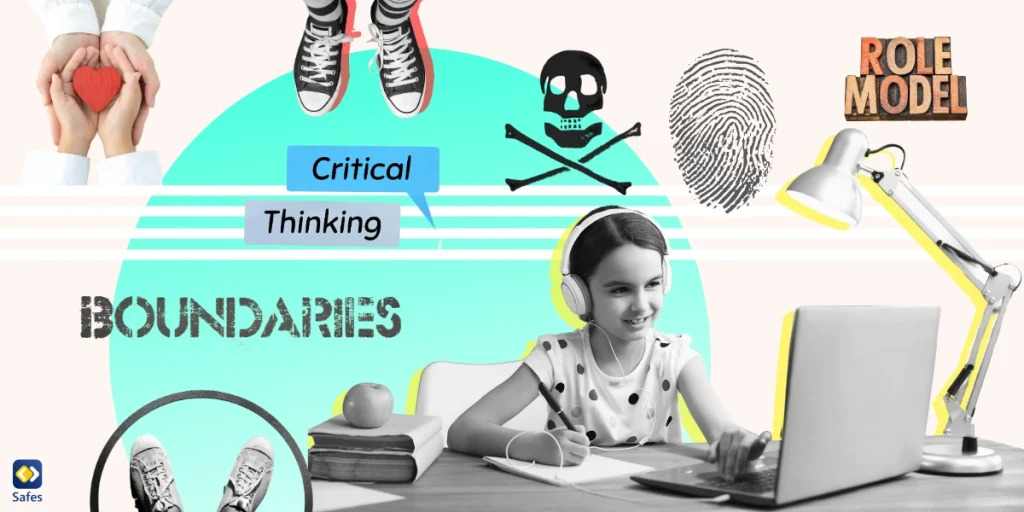There has never been a time when our children have been more exposed to digital content and devices than in this era. They are growing up immersed in a world where technology exists in every aspect of daily life. While technology has brought numerous benefits to ease learning, creativity, and connection, it also presents challenges for our children’s well-being. As parents, it is our responsibility to support our children in this digital world in a healthy and balanced way. Therefore, it pays off to get familiar with the “digital diet” and its beneficial effects on our beloveds’ well-being.
A digital diet focuses on achieving a balance between digital and real life by controlling our consumption and including breaks from digital devices. From managing screen time to promoting mindful technology use, there are many ways you can practice healthy digital habits. However, it becomes even more crucial when it comes to our children’s digital experiences.
In this blog, we will discuss what a digital diet is and how to effectively put it into practice for our kids. So first, let’s see what exactly this diet is all about.
What Is a Digital Diet?
Similar to a food dietary plan, a digital diet refers to the conscious management of one’s digital usage habits. It involves controlling the quality of content and the amount of time spent using digital devices and platforms for mental and emotional well-being. For example, it may include setting screen time limits and being selective about the content you’re exposed to in the online world.
This strategy aims to promote a healthy and balanced relationship with technology. This way, you can make the most out of its benefits while mitigating potential risks and digital burnout.

What Is a Balanced Diet of Digital Media for Children?
A study by a group of experts including Amy Bidgood in 2022 has focused on a balanced digital diet for under 5s. According to this article, a balanced diet of digital media for children involves carefully managing their use of technology while prioritizing other activities and social interaction. Unlike older children, young kids don’t need to balance multiple digital media simultaneously; instead, it’s crucial to ensure their digital media use is balanced with other activities and meaningful social interaction.
Parents play a significant role in this balance, as they should respond promptly and meaningfully to their children’s behavior, while also limiting their own use of digital devices. Additionally, considering the timing of digital media use is important, as using media before bedtime can disrupt sleep patterns. Starting early with healthy habits around digital media use can help children learn to balance their own digital consumption as they grow.

What Is Digital Nutrition Therapy?
When discussing the advantages of a digital diet, it’s necessary to mention the digital nutrition therapy that may be used interchangeably. While both concepts are focused on promoting well-being in the digital age, there are key distinctions between them. Digital nutrition therapy focuses on using digital tools, content, and experiences specifically to support mental and emotional well-being; meaning that one may intentionally select and engage with digital resources that have positive effects on health, such as digital wellbeing apps.
How Could a Person Put a Digital Diet into Practice?
So far, we discussed the importance of monitoring digital consumption for our children and answered the question “Why should people go on a digital diet in the first place?”. Now it’s time to elaborate on how to practice this method with our children effectively. The steps mentioned below help you establish clear guidelines, and promote responsible digital habits in your children.
Set Clear Guidelines
Start by establishing specific rules and boundaries for digital device usage. To help you set comprehensive guidelines, you can try setting limits on screen time, encouraging appropriate content, and specifying device-free times or areas in the home. Don’t forget to clearly communicate these guidelines to your child and consistently enforce them to create a structured digital environment.
Pay Attention to Your Digital Habits
Your children are not the only ones who need healthy digital practices; you need to model balanced technology use yourself. There are a few activities you can do:
- Limit your own screen time
- Engage in offline activities
- Prioritize quality time with your child without digital distraction
Your behavior has the main role in developing moderation and balance in digital consumption for children.
Encourage Open Communication
Children need to feel free to talk about their digital experiences with you. This way, you can make informed decisions about their digital device usage. So, always foster an open environment for conversations where your child can express their feelings and share experiences comfortably. Moreover, don’t forget to listen actively to your child’s thoughts and validate their words.
Monitor and Supervise
Our children are too young to determine if a behavior is risky or if a piece of content is inappropriate. Therefore, parents need to take action and stay actively involved in their children’s digital activities by monitoring their screen time, and online interactions. In this situation, nothing like parental control tools can come in handy.
Including Physical Activity in Daily Routine
Encourage a balanced lifestyle by adding various entertaining activities beyond the digital screen. This can include outdoor play, reading, hobbies, and spending time with family and friends. Help your child develop interests and skills in offline environments that nurture creativity, physical activity, and social connections. These all can be proper alternatives for digital activities.
Engage in Joint Media Activities
Joint media activities are an opportunity to bond, discuss themes, and strengthen positive values in the digital world. In these activities, you can co-view or co-play digital content with your children. Additionally, this can lead to meaningful interactions and conversations that deepen your child’s understanding of digital content and promote shared experiences.
Establish Tech-Free Zones
Specify certain areas or times in your home where digital devices are not allowed, such as bedrooms, dining areas, or family gatherings. This way, you can encourage face-to-face interaction, relaxation, and quality time spent together.
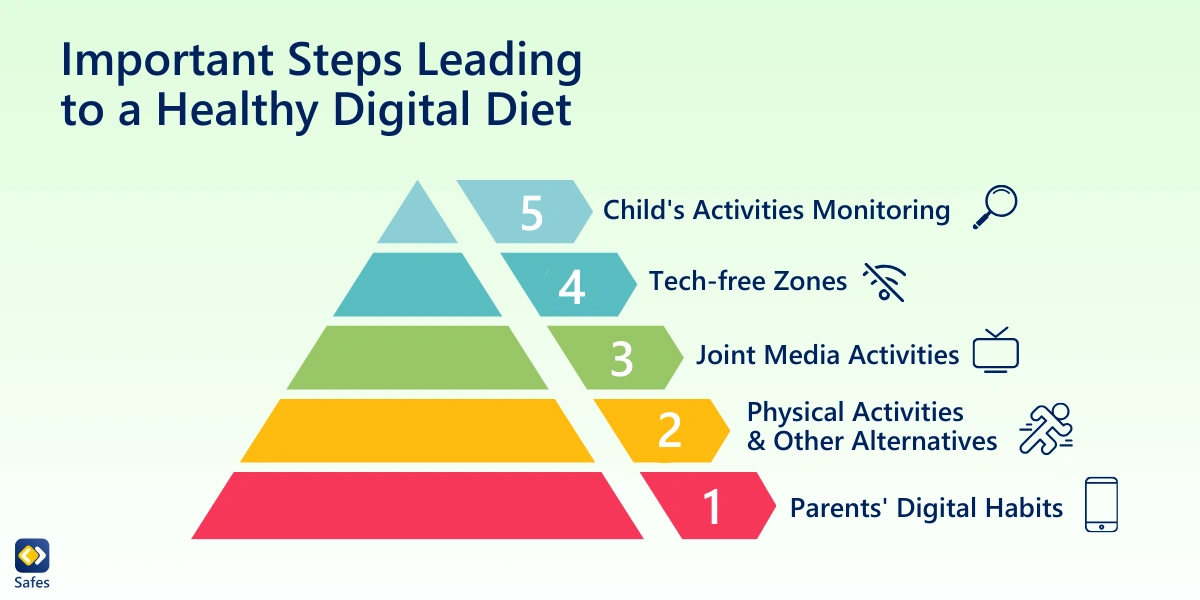
Final Word
Promoting a healthy digital diet is as essential as providing food or support for our children. With this method, we can practice a balanced relationship with technology that prioritizes mental, emotional, and physical health. Pay more precise attention to your digital habits and encourage physical activities as alternatives for video games, social media, and internet exploring.
However, as parents, we understand that managing our children’s digital experiences can be challenging, especially in an increasingly connected world. This is where Safes, our parental control app, comes to the rescue! Safes provides parents with the tools and features they need to ensure their children’s safety and well-being in the digital world. With Safes, parents can set screen time limits, block inappropriate content, monitor online activity, and promote healthy digital habits.
With one app, you can access all the essential features to track your child’s online activities, offering a more rewarding experience than what you may have had with parental controls on Android or other devices. Safes is a valuable tool for parents seeking to encourage healthy digital habits and protect their children from potential online risks. So why wait?! Download the app for Android and iOS now and join our free trial.