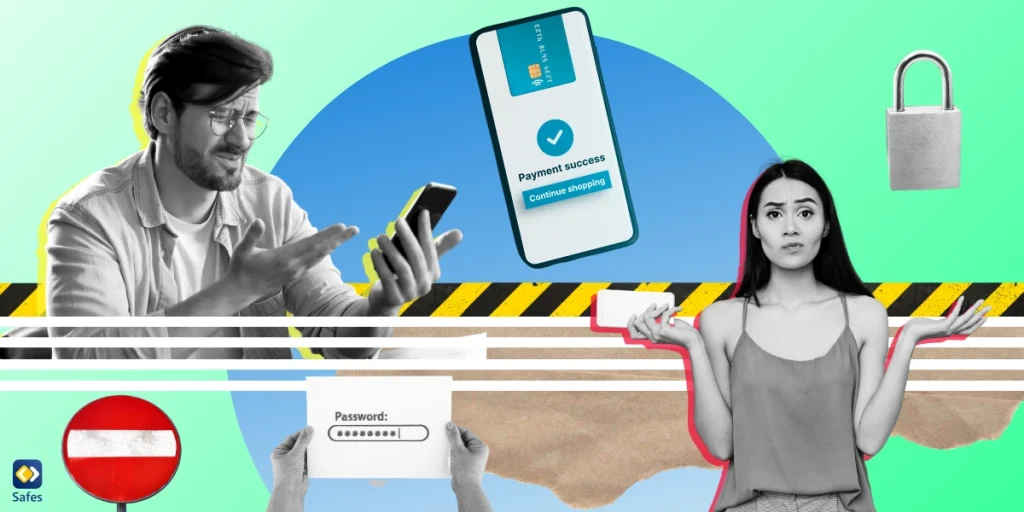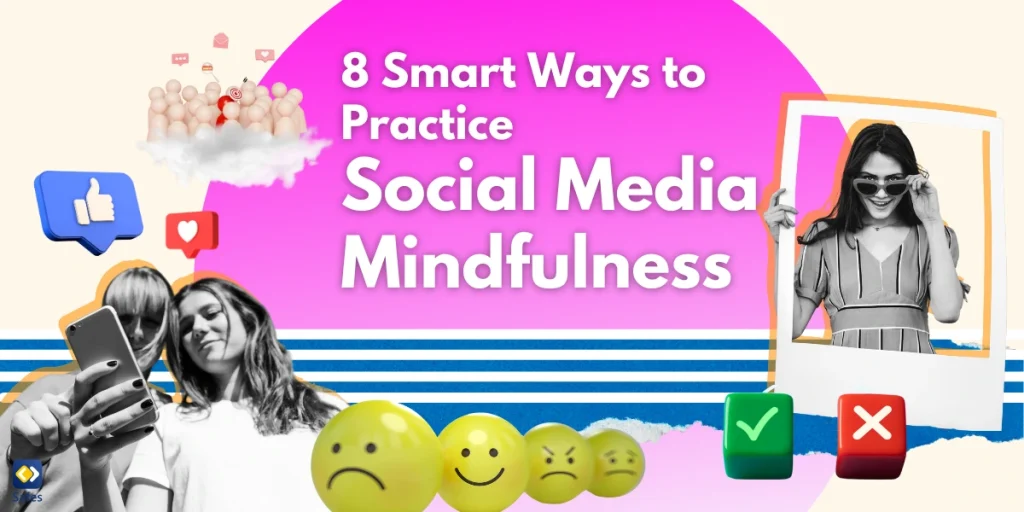Every click, share, and post we make leaves a mark, a digital footprint. For parents, understanding this concept is very important, as it’s not just about your own online activities but also about guiding children to make smart choices about what they share online. From social media accounts to browsing history, a digital footprint captures both visible and hidden online behaviors. So, let’s explore: how can digital footprint affect you and your family? In this blog, we’ll delve into the types, effects, and potential dangers of digital footprints, showing you how to protect your loved ones and build a more positive online presence.
Download and Start Your Free Trial of the Safes Parental Control App
What Is a Digital Footprint?
A digital footprint is the trail of data left behind by an individual’s online activities. This includes both intentional actions—like posting on social media platforms—and unintentional actions, such as IP address tracking, which creates a passive digital footprint.
When you and your kids browse websites, shop online, or interact on social media accounts, you are continually adding to this footprint. But not all footprints are created equal. Your family’s online trail can either help or harm depending on the content shared. Understanding the definition of a digital footprint helps us realize the importance of managing our online presence responsibly.
Types of Digital Footprints: Active vs. Passive
Digital footprints are usually categorized into two main types: active and passive footprints. Each type carries different levels of control and responsibility.
- Active Digital Footprint: Every time someone posts online, shares a photo, or interacts with content on social media, they’re contributing to their active footprint. These actions are visible to others and usually intentional.
- Passive Digital Footprint: Unlike active footprints, passive ones are less noticeable. This includes data collected about your online behavior, like browsing history and IP address. Passive footprints can be particularly risky as they are often used in data collection and can lead to privacy concerns.
Why Is Digital Footprint Important?
You might wonder, why is a digital footprint important? The answer lies in how it can influence real-life opportunities, such as jobs, college admissions, and even personal relationships.
Digital footprints carry long-lasting implications for children and teens, as their online activities can shape how others perceive them. For parents, teaching kids about the impact of their actions online can help them establish a positive digital footprint early on. This understanding helps reduce the risk of negative consequences in the future.

The Dangers of a Negative Digital Footprint
An example of a bad digital footprint could be an inappropriate social media post made years ago, but this small mistake can leave a lasting impact. While some online missteps may seem harmless, they can potentially affect a person’s reputation, future prospects, and even their safety.
The dangers of a digital footprint also extend to data breaches and identity theft. When people share online without caution, they can expose sensitive information like phone numbers and personal data, which can fall into the wrong hands.
How Digital Footprint & Reputation Are Connected
Your online identity is increasingly intertwined with your personal reputation. As people search digital footprint information online, employers, educators, and even new acquaintances often rely on what they find to form an impression.
The connections between a digital footprint and reputation emphasize why managing online activities is crucial. Negative content can paint a distorted image that may not truly reflect a person’s character. This is particularly important for young users who may not fully understand the permanence of their actions.
Examples of Digital Footprint: What You Leave Behind
There are many examples of digital footprint entries that individuals leave without even realizing it:
- Social Media Posts: Photos, comments, and shared content can linger for years on platforms. Even deleted posts can sometimes be found through third-party sites or screenshots.
- Browsing History: Every website visit contributes to the passive digital footprint. Websites use this information to track users and can even make it available to advertisers.
- Online Accounts and Emails: Creating online accounts involves sharing personal details that stay online. Additionally, an email account is a direct link to your identity and can be exposed through data breaches.
- Phone Numbers and Addresses: Entering phone numbers or addresses online, such as on social media profiles or e-commerce sites, can make personal data easily accessible.
Each of these actions contributes to a growing digital footprint. Some elements may even compromise privacy if handled irresponsibly, so taking preventive steps is essential.

How Can You Manage Your Digital Footprint?
Taking control of your family’s digital footprint can be simple but requires consistency. Here’s how you can start:
- Regularly Check Privacy Settings: Ensure that privacy settings are secure on all social media accounts and platforms your family uses. Many apps have options to limit data sharing.
- Teach Responsible Sharing: Make sure kids understand the risks of oversharing and the importance of thinking before posting. Encouraging mindful online habits will prevent them from sharing sensitive information.
- Use Parental Controls: Whether you’re using a Windows or a MacBook device, parental controls can be used to monitor and guide your children’s online activities, helping you manage what they share and protecting their privacy across social media platforms. These tools can be especially helpful in preventing data oversharing and securing sensitive information.
By learning how to manage your digital footprint, you can help your family make the most of online resources without compromising privacy and security.
Positive vs. Negative Digital Footprint: What’s the Difference?
While a positive digital footprint can showcase someone’s achievements, a negative one can lead to misunderstandings and potential harm. Helping children create a positive footprint is a proactive approach that highlights their best qualities.
Parents can guide their kids toward creating a positive digital footprint by encouraging them to share constructive, educational, or insightful content on social media platforms. This will allow them to establish an image that reflects well on their character.
Data Collection and the Digital Trail
Companies often collect data to understand user preferences better, but this practice can come at a cost to individual privacy. Data collection practices involve storing user information, including IP addresses, browsing habits, and personal details, and this can result in unintended data exposure.
Teaching children about data collection—especially through apps, websites, and online accounts—helps them recognize how their trail of data can be exploited. Encouraging limited data-sharing practices empowers kids to better control their digital footprint.
How Safes Can Help You Manage Your Family’s Digital Footprint
Safes parental control app helps parents take control over what their kids post online and how they interact with social media profiles and platforms. By monitoring and guiding their digital activities, parents can build awareness and ensure that their kids are leaving a positive online footprint.
Safes also helps parents manage online accounts and browsing history, adding a layer of security against dangers of digital footprint exposure. Ready to start protecting your family’s digital footprint? Download Safes on Android or iOS and sign up for a free trial today!
Conclusion: Taking Steps to Secure Your Family’s Digital Future
As the internet becomes more rooted in everyday life, understanding and managing a digital footprint is essential for both parents and children. A digital footprint can affect reputation, privacy, and future opportunities, but with responsible online habits, you can turn it into a positive asset. By teaching children the value of a positive digital footprint and protecting their online presence, parents can ensure their kids have a safe and secure digital journey.
Your Child’s Online Safety Starts Here
Every parent today needs a solution to manage screen time and keep their child safe online.
Without the right tools, digital risks and excessive screen time can impact children's well-being. Safes helps parents set healthy boundaries, monitor activity, and protect kids from online dangers—all with an easy-to-use app.
Take control of your child’s digital world. Learn more about Safes or download the app to start your free trial today!