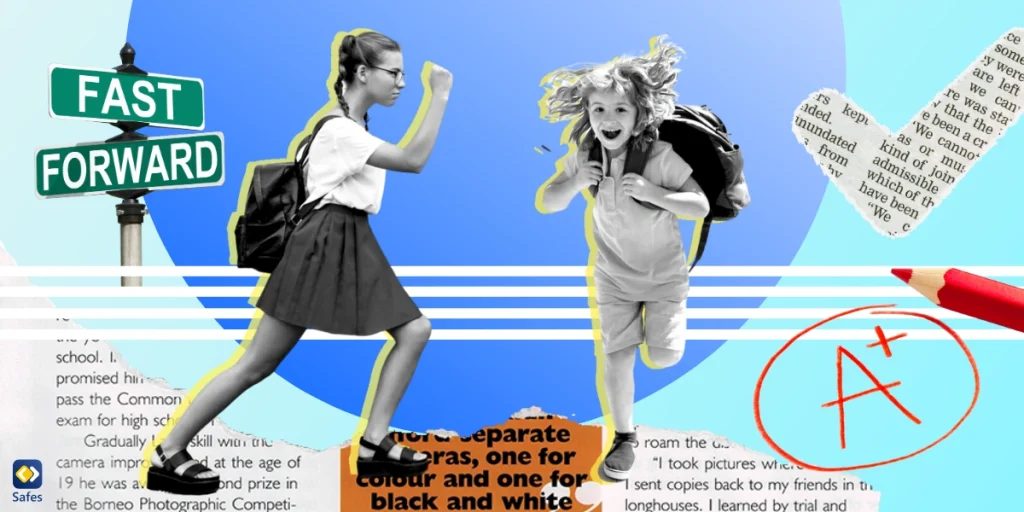Parents have increasingly been using parental controls in recent years. Nevertheless, rates of children getting harmed by their use of digital devices don’t seem to be decreasing. Statistics from a study conducted in 2019 indicate that more than 23% of children and young people are harmed by smartphone use. And researchers can’t seem to be making up their minds about whether parental controls can actually be helpful in this matter or not.
Another survey done by the University of Central Florida shows a higher number of kids whose parents use parental control apps reporting harassment and unwanted exposure to explicit material online. This has led some to think that apps specifically created to keep children safe on their devices might not be delivering their promised results.
All this brings us to this question: How effective are parental control apps really? And are they actually as counterproductive as some studies make them out to be? Or are they taking the fall for other factors not taken into account?
In this article, we will explore how the increasing dependency of children on digital devices harm them. Plus, we will talk about the ways in which parental control apps affect both children’s and parents’ lives.
Stay with us to learn about the effectiveness of parental control apps and whether they are a good choice for your family.
Digital Devices in the Hands of Kids
A survey by the Gonski Institute for Education shows that over 90% of parents think digital devices are very distracting for them. Besides, 83% believe that their children are also negatively affected by them. In today’s digital world, it is almost impossible to completely remove digital devices from our lives. Technology is advancing rapidly, making it inefficient to do so.
This inevitability shouldn’t stop us from looking for practical ways to decrease the harm of digital device usage. None of us adults should have to give in to being mentally and physically damaged by them.
We should protect our children from the same fate as well.
Nowadays, children as young as two years of age have digital devices. Even if you’re careful about not handing your child a device, someone else might do it when you’re not around. If you don’t want your child to use digital devices, communicate your rules to babysitters, friends, and family members. Make sure they understand and follow your parenting guidelines.
However, if you’ve decided to give your child their first digital device, you need to take precautions necessary for keeping children safe online. There are different ways you can protect your child against the underlying dangers of their digital device. But before you start to take action, you need to identify the potential problems.
Each particular issue you may observe in your child’s health can be symptomatic of a different digital threat. In the paragraphs below, we will talk about digital threats that can harm you and your child. We will also discuss ways to protect against these threats.

Digital Dangers
Digital devices can have different dangers, but they can generally be divided into two types:
Online Threats:
- Cyberaggression & violence
- Sextortion
- Exposure to pornography
- Cyberbullying
- Body-shaming
- Grooming
- Identity theft
- Hacking
- Phishing
- In-app purchases
- Addiction to online shopping
- Cyber-suicide
Offline Threats:
- Screen addiction
- Excessive gaming
It is worth mentioning that some of the problems developed in your child can be the result of both types. So, take into account that the boundaries aren’t always that clear in this matter, and more often than not may overlap.
Potential Problems
Being exposed to digital dangers can cause two major kinds of problems for you and your child: physical and mental. Below, you can find a list of these issues.
Physical Issues:
- Reduced physical activity
- Obesity
- Sleep-deprivation
- Poor quality of sleep
Mental Issues:
- Behavioral problems (like foul language)
- Underdevelopment of social skills
- Lack of concentration
- Lack of interest
- Short attention span
- Excessive attention-seeking
- Extreme aggression & violence
- Eating disorders
- Depression
- Suicide
- Substance abuse

A World Without the Internet
It took two years and a pandemic for us to realize that the world has changed drastically. Whether you like it or not, there is no way back. The prominent role of the internet during the Covid19 pandemic cannot be overstated.
A UN report states that 782 million people started using the internet since the pandemic began in 2019. We can all agree on the fact that the already bad enough effects of the pandemic would have been much more catastrophic without the internet.
It seems as though four centuries have passed since the internet was just finding its way out of its birth canal four decades ago. It is no secret that the internet has greatly changed how the world works in the last forty years. And It’s hard to understand how much people, families, and societies have changed because of the digitalization of the world.
At the same time, we cannot rule out the negative effects the internet has had on us and our children. During the lockdown of the Covid19 pandemic, there was an unprecedented rise in children’s screen time all over the world. Yes, the internet has been a huge help at this difficult time. Still, the question is, how far are we willing to go just to hang on to this sense of connectedness to the world?
Digital Technology: The Good Side
Let’s be honest, digital tech is not all bad; if it were, you wouldn’t have been reading this article in the first place. There are many upsides to digital devices for both you and your child, and it would be unfair to deprive your family of them.
Social media can help your child find like-minded people their age to connect with, and positive role models to look up to. It can give your child a sense of community, especially if your kid is a bit of an outcast at school. The internet can broaden your child’s view of the world. It can help them develop informed opinions of their own. Additionally, it allows them to become independent learners in fields of their interest. Lastly, it aids them in engaging with different people.
It would be a shame to turn a blind eye to all these positive qualities and shut your kid out of the digital world just because you’re worried they might get hurt. The ugly truth you need to come to terms with as a parent is that we all get hurt in the process of maturation. Even though you want to protect your child from harm, you must understand that it is unavoidable. You cannot – and should not – keep your child in your protective shield forever.
So, it’s normal to want to protect your child from online dangers, but you can’t just take away their internet and devices. It’s only fair to give them a chance to explore the digital world since they are born citizens of it. They should be able to get a sense of both the advantages and disadvantages of the digital world on their own. That’s especially important if they’re on the verge of young adulthood and are trying to become more independent.
Parental Control Methods
There are generally two ways in which parents can implement parental controls. Parental control methods are either:
- Digital: Through third-party parental control apps, or using the built-in parental control settings on your child’s device
Or:
- Low-tech/Physical: Through turning off your router, taking away your child’s phone, etc.

Digital Parental Controls
Many parents find physical parental controls insufficient and, therefore turn to the digital method. The reason is you don’t always have physical access to your child or their smartphone (which is glued to them in most cases). If they’re at school or having a slumber party at a friend’s house, the only way you can make sure they don’t overuse their phone is to lock it remotely or block their access to unnecessary apps. And this can only be achieved by using parental control apps.
In activating digital parental control features on your child’s devices, you should consider certain factors. For instance:
- Your child’s age
- Their level of responsibility
- Their level of digital dependency
- Your level of trust
Parental Control Apps: Savior or False Messiah?
A poll taken in the United States suggests that around 80% of parents monitor their children’s use of digital devices in one way or another. Another study shows that more than 90% of parents who use parental control apps consider them useful. Here’s the truth: Parental control apps are only as useful as you make them be. If you think they will make your child’s device safe with a magic spell, you will likely be let down.
These statistics don’t mean anything without involved active parenting from your side. But that doesn’t mean parental control apps can’t bring you the good results you’re looking for. It does, however, take a good amount of effort on your part and your child’s cooperation to achieve this goal.
If your child doesn’t like the plan, they will do what they want on their devices. No matter how much you try to control them, they will still do what they want. If you insist too firmly on setting parental controls, they may try to get another phone secretly to bypass your restrictions. It’s your job as a parent to get them on board. It’s easier said than done but getting into parenting, you knew it wouldn’t come easy.
Misusing Parental Control Apps
Misusing parental control apps might make your child feel as though they’re living under surveillance. It might even result in your child’s inability to develop self-control when being handed a digital device. If you always monitor your child’s online activities, they may have difficulty developing independence when you eventually remove parental restrictions. It may also make them obsessed with using digital devices. That’s because being the target of extreme prohibition tends to have this effect on human beings.
You need to use these apps to help your child learn self-control with digital devices, not the other way around. Tweens and younger kids need more monitoring and restrictions, while teenagers need more privacy and freedom on their devices. When using a parental control app, make sure to take this point into account.

The Upside of Parental Control Apps
There are many positive qualities to parental control apps. You just need to use them properly to get the desired results. A good parental control app enables you, among other things, to:
- Set screen time limits by creating a screen schedule for them
- Restrict certain apps and age-inappropriate content for your child
- Apply content filters to explicit or violent websites and keywords in search results
- Get notified whenever someone comments or sends a message containing explicit or unsuitable language
- Be aware of your child’s location at any given time
By way of a parental control app, you can protect your child against cyberbullies, groomers, phishers, and hackers. You can also defend your child against false accusations. For example, think about a teenage boy whose ex-girlfriend said he made unwanted sexual advances on social media. The parent, who had a parental control app installed on her son’s phone, could then prove these accusations to be false.
How Do Kids Feel About Parental Controls?
It’s no surprise that parental control apps are not popular among children. Kids have been leaving reviews on the parental control apps their parents are using on the Play Store, App Store, and even forums concerning parenting techniques. And the record shows that they’re not too happy about it. And caring attentive parents would be wise enough to hear them out and look for a way to meet them halfway.
In many of these reviews, kids say that parental control apps disregard their privacy, and also encourage lazy parenting. But what do they mean by that exactly? Many kids think their parents use parental controls as the only means to keep them safe on their devices, and it ticks them off. Some kids even go as far as to say that their parents use parental control apps merely to assert dominance over them. If this sounds like a call for help, that’s precisely because it is.
Parents shouldn’t base their entire digital parenting technique on simply restricting their child’s access and social media monitoring. Your kid needs you to communicate with them first before you take any drastic measures. This is especially important if they’re a teenager. If they’re too young for a serious talk about online safety, you can use other methods like reading them a storybook.
Some teens believe that they should be given a chance to manage their own screen time first. They think parental controls are only necessary if a child disregards their parents’ rules for using digital devices. These teens argue that if they’re not making trouble and are on their best behavior, they don’t need a parental control app. And some kids can actually be so well-behaved that putting parental controls on their devices might seem irrelevant.
The point missed by these kids is that using parental controls isn’t just about controlling your child’s behavior. For instance, many children aren’t even looking for explicit content on the internet. Yet, they are accidentally exposed to it. The problem is that these teens don’t take all factors into consideration.

Teens also believe their parents are being hypocrites when it comes to using parental controls. To be honest, that’s not that far off from the truth. You yourself have been a teen at some point in your life, and know what it’s like to crave freedom and independence at that age. Overprotective parents might keep their kids safe from certain dangers. But they’re unintentionally inflicting severe mental damage upon them.
As the adult in the relationship, you need to make sure you don’t fall into the same trap you want to protect your child from. If you solely rely on parental control apps, you’re essentially omitting the most significant part of parenting from the equation. If this is the case, it will surely NOT work. Your child needs a more intimate personal approach than just your digital surveillance, and they deserve one.
Try to Make a Good First Impression!
Never underestimate the power of a good first impression, as it goes a long way. This rule also applies to the parental control app you want to install on your kid’s device. It’s important how you first introduce it to them, so they wouldn’t be taken off-guard. Make sure to sit down with them and have a good talk about why you’ve decided to take this approach.
Your child might object, even get angry, and feel their privacy invaded, but that’s to be expected. You can think of the different ways they may react and be ready to respond calmly and properly. Hear them out, and if you find their arguments valid, you can then decide what approach to take together.
Shutting out your teenager from the discussion can only make a bad situation worse. Teens tend to be very sensitive, moody, self-righteous, and even downright aggressive at times. If you don’t listen to their side of the argument, things may quickly escalate, driving a terrible wedge between you and your kid.

Ready, Set, Install! (Or Maybe Not)
Ultimately, each kid is different, as is each parent. Something that works for you and your kid might not have the same effect for another parent and child. It all depends very much on the interactive relationship between you and your child, and the circumstances in your household.
There is no single method that can work for everybody. You’re being well-informed, honest, and flexible with your kid, all the while maintaining a certain amount of assertiveness, can make all the difference. It’s a fine line, and you might feel dizzy at times, but you will be able to keep your balance if you’re trying.
All things considered, parental control apps can be highly useful. You just need to pick the right one and use it properly. Parental controls are effective and beneficial if used the right way. It can slowly prepare your child for self-protection against digital dangers on their journey to adulthood.
Safes is one of the best and most flexible parental control apps on the market. It can help you keep your kid safe from harm on their digital devices, all the while avoiding intrusion in their privacy. Additionally, it has a location tracking feature, which gives you peace of mind regarding your child’s physical safety.
Safes offers a free trial period for you to explore its features and ensure it meets your family’s needs for digital safety and parental control. Use it wisely, and your child can remain safe and sound, even within the boundaries of the digital realm.