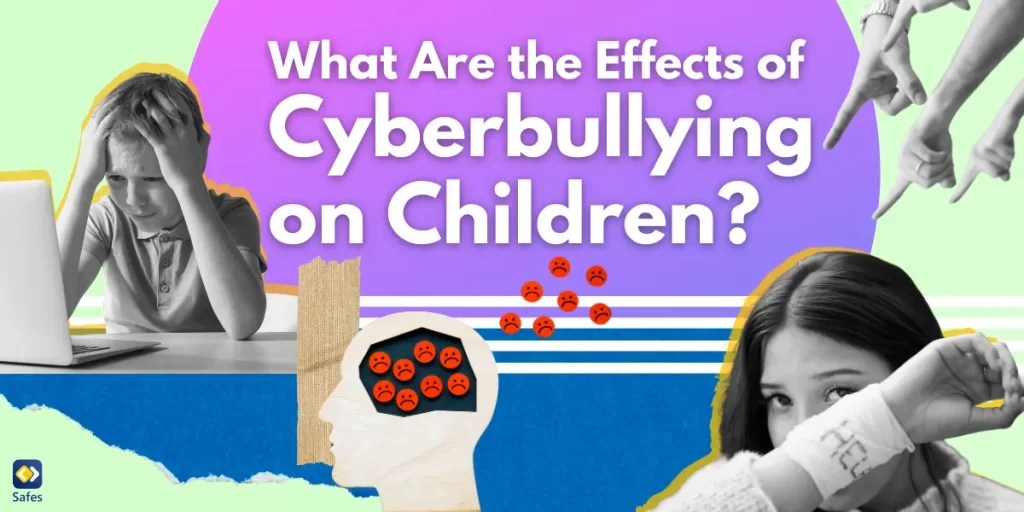Welcome to the colorful world of Candy Crush Saga, the viral mobile game that’s captivated millions. With its vibrant visuals and compelling gameplay, it’s no wonder this game has become a staple on mobile devices worldwide. With millions of people, including countless Facebook users, engaging daily in matching those delightful candies, it’s essential to understand if Candy Crush is safe. Whether you’re a parent whose child is eager to play the Candy Crush Saga or simply seeking insight, this guide is your gateway to understanding the game’s impact and ensuring safe play.
Download and Start Your Free Trial of the Safes Parental Control App
Understanding Candy Crush Saga’s Popularity
Candy Crush Saga, a name synonymous with the mobile gaming revolution, has captivated players worldwide with its simple yet addictive gameplay. Starting as a game that hooked countless Facebook users, Candy Crush has now become a global phenomenon. It boasts over 250 million monthly active users and has amassed over 2.3 billion downloads across all platforms. But what makes this game so engaging?
The Sweet Appeal of Matching Candies
The secret to Candy Crush Saga’s success lies in its design. Its simple mechanic of matching candies offers you a strategic puzzle that challenges your mind and rewards your senses. Each level brings a new twist, keeping players hooked. Whether you’re a seasoned gamer or a casual player, the lure of matching those colorful candies is irresistible.
More Than Just a Game: A Social Hub
The Candy Crush app goes beyond the boundaries of traditional gaming. It’s a social platform where players connect, compete, and share their achievements. The game’s social aspect is a significant contributor to its success. It’s not uncommon to hear about Candy Crush compared to social games like Angry Birds, where the social element plays a pivotal role in the gameplay experience.
Spin-off Sagas: Expanding the Candy Universe
The makers of Candy Crush games have expanded the universe with spin-offs like Candy Crush Soda Saga and Candy Crush Friends Saga. These games offer a fresh twist on the original formula, keeping the gameplay exciting and engaging. As of writing this post, there are over 15,000 levels in the game, and new levels are added every Wednesday. This constant update keeps the game fresh and challenging, a key factor in retaining players.
Candy Crush and Skill Development: More Than Just Fun
Interestingly, playing games like Candy Crush can have advantages for personal skills development. The game’s puzzle nature requires strategic thinking and problem-solving, skills that are valuable in real life. It’s a fun way to sharpen your mind while indulging in your sweet tooth for gaming.

Is Candy Crush Safe for Kids?
As parents, you’re right to question the safety of apps like Candy Crush Saga, especially in terms of data privacy. While the game is incredibly popular, featured prominently in the App Store, and seems like harmless fun, there’s more under the surface. According to a privacy evaluation by Common Sense Media, Candy Crush Saga collects personally identifiable information (PII), including data shared with third parties for marketing and advertisement tracking.
What Kind of Data is Collected?
The game collects various types of personal information. This includes, but may not be limited to basic identification details, gaming activity, and device information. While this might seem standard for many apps, the extent of data sharing and selling raises concerns.
Advertisement Tracking Concerns
For parents worried about data selling and advertisement tracking, it’s crucial to understand that Candy Crush Saga does engage in these practices. The game uses player information to track and target advertisements on third-party websites and services. While this is a common practice in many free-to-play games, it’s important to be aware of these aspects when allowing children to play the game.
Strategies for Ensuring Safe Play
For parents navigating the world of mobile app gaming with their kids, data safety in games like Candy Crush Saga is paramount. Here’s how to ensure a secure play environment:
- Parental consent: Always review and consent to the data collection policies before your child starts playing the game. Understanding what personal information the game app collects is crucial.
- Control the data: Dive into the app’s settings. Limit the amount of data shared and explore options for privacy controls.
- Educate your kids: Teach children about the risks of sharing personal information online. Explain why they shouldn’t share details like their home address, phone numbers, or other sensitive information.
- Regularly review privacy settings: Regularly check and update privacy settings on your child’s gaming accounts to ensure they align with your family’s safety standards.
- Stay informed and involved: Keep up with changes in game features and functions that might affect privacy settings or introduce new risks. Talk to your child regularly about their gaming experiences and any concerns they might have.
Why Is Candy Crush So Addictive?
The addictive nature of Candy Crush starts with its simplicity: it’s easy to learn but challenging to master. The game employs a Match-3 mechanic, where players swap colorful candies to create matching lines, offering instant gratification with each successful move.
Its appeal also lies in its unpredictable nature. Each level starts with a random arrangement of candies, making some configurations easier than others. This randomness, along with special candies and unexpected rewards, fuels a sense of curiosity and keeps the gameplay fresh and engaging.
Moreover, the game taps into our brain’s reward system. Playing triggers dopamine release, reinforcing the behavior and creating a craving for more. This, combined with the game’s visual and auditory stimulations, enhances the overall experience.
Is Candy Crush addictive? Yes. Understanding these psychological elements helps explain why starting to play Candy Crush, with its engaging gameplay and the ever-increasing number of candies and levels, becomes an activity hard to put down.
Parental Guidance and Control
Overseeing your child’s playtime on apps like Candy Crush is vital for their overall well-being. Is Candy Crush safe to play? The answer to this question concerns more than just the content—it’s about managing screen time and exposure. Here’s how you can guide your child’s engagement with the game:
- Set time limits: Use parental control apps like Safes or built-in options such as parental controls on Android to enforce screen time limits. These apps can help you monitor how long your child plays Candy Crush and even set bedtimes for device usage.
- Initiate conversations: Talk to your child about the addictive nature of such games. Explain how the game’s design, including its rewarding mechanisms, is meant to captivate players.
- Monitor game downloads: Keep an eye on the apps your child is downloading. Parental control tools can provide reports on app usage, helping you stay informed about your child’s gaming habits.
- Encourage balanced activities: Emphasize the importance of a balanced lifestyle. Ensure that your child is not substituting physical activity and real-world interactions with game time.
- Set ground rules: Establish clear rules about when and for how long your child can play games. Balance gaming with other activities like schoolwork and outdoor play.

Safes: A Solution for Digital Problems
Navigating the balance between the negative and positive effects of video games on mobile devices can be a challenge for parents. Enter our parental control app, Safes – a streamlined solution for managing your child’s digital world. This app allows you to effectively monitor and control game time, ensuring Candy Crush remains a fun, but not an all-consuming, activity. With features like time limits, content filters, and activity reports, Safes offers a reassuring hand in maintaining a healthy digital diet for your kids.
You can start your free trial today! Safes is available on both iOS and Android.
Final Thoughts: Balancing Fun and Safety
In the digital age, informed and proactive parenting is crucial. By understanding Candy Crush’s addictive nature and employing tools like parental control apps, parents can ensure their child’s gaming is both fun and safe. Striking this balance is key to nurturing a healthy relationship with mobile devices and video games.
Your Child’s Online Safety Starts Here
Every parent today needs a solution to manage screen time and keep their child safe online.
Without the right tools, digital risks and excessive screen time can impact children's well-being. Safes helps parents set healthy boundaries, monitor activity, and protect kids from online dangers—all with an easy-to-use app.
Take control of your child’s digital world. Learn more about Safes or download the app to start your free trial today!