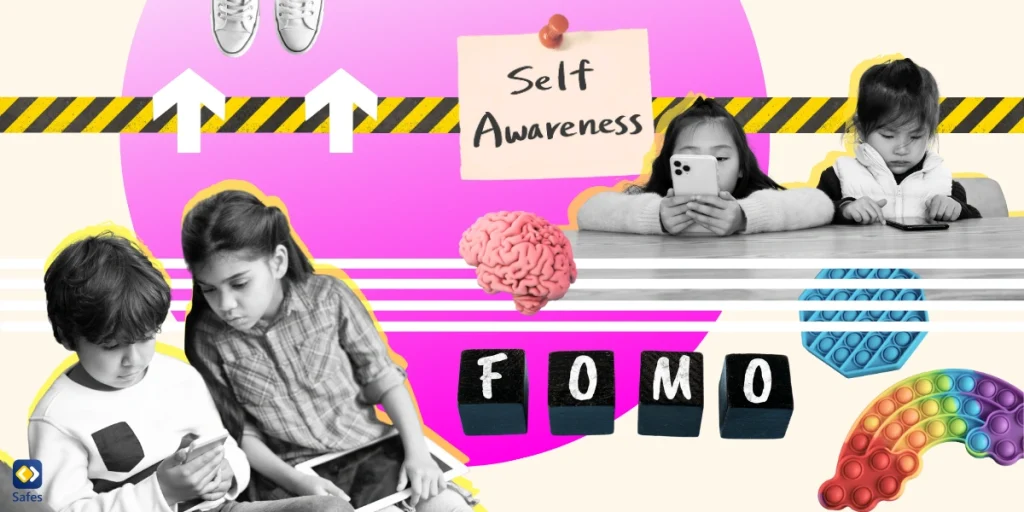Your child misbehaves, and you feel like the only way to get through to them is to take away their phone. Sounds familiar? Taking away your child’s phone is a common punishment nowadays, but have you considered the negative effects it can have on your child’s mental health? Research has shown that taking away a child’s phone as a punishment can lead to feelings of anxiety, social isolation, and even depression. In a world where social media has become a part of our daily lives, being cut off from it can feel like a major rejection. Thankfully, there are alternative methods of punishment for kids that can be just as effective without the potential harm to your child’s mental health. In this blog, we’ll clarify why taking away your child’s phone isn’t healthy, and we’ll offer alternatives.
Why is Taking Away a Child’s Phone Not a Healthy Punishment?
While it’s understandable that parents choose to take away their child’s phone, it’s important to consider the potential consequences. Let’s see why taking away your child’s phone is not a healthy way of punishment.
The Psychological Impact of Losing a Phone
For children, their phone is more than just a device to make calls or browse the internet. It’s a source of entertainment, a way to connect with their friends, and even a form of self-expression. When you take away their phone, it can have a significant psychological impact on them. A child may feel isolated and disconnected from their social circle, leading to feelings of loneliness and depression.
Social Life and Mental Health
Since a lot of social interactions occur online, taking away a child’s phone can have a significant effect on their social life. If a child can’t access their phones, they may miss out on conversations, events, or plans with their friends which would otherwise cause great memories for them. Furthermore, if a child is struggling with mental health issues such as anxiety or depression, removing their phone may worsen their symptoms. Kids may rely on their phone as a tool for coping and removing it could make their mental health worse.
Damage to the Parent-Child Relationship
Finally, taking away your child’s phone can damage your parent-child relationship. When a child feels like their parent is taking away something important to them without considering the impact, they may feel resentful or misunderstood. Additionally, if a child feels like they can’t trust their parent to respect their boundaries or their personal property, it can lead to further issues with communication and trust.

Alternatives to Taking Away a Child’s Phone
There are plenty of alternatives to taking away a child’s phone as punishment for kids. We’ve listed some of them for you.
Positive Reinforcement
This is a sort of positive discipline that aims to influence and shape behavior by focusing on the positive while also reframing mistakes as learning opportunities. Positive punishment is used when consequences are provided to discourage undesirable conduct.
Natural Consequences
When you enable your child to experience the natural consequences of their behavior, you assist them in learning from their mistakes and making better decisions in the future. For instance, if your child refuses to wear a coat on a chilly day, he or she will become cold.
Alternative Privileges
This is when you give your child a different advantage rather than taking something away. If your child misbehaves and you were about to take away their TV time, you may instead offer them extra time outside.
Communication And Understanding
Communication is key; it’s crucial to know how to talk to your kids. This tactic is when you discuss your child’s behavior with them and try to understand why they acted the way they did. This can make them feel heard and understood, which can lead to better future behavior.
Parental Control Apps
Apps that allow parents to monitor and regulate their child’s gadget usage are known as parental control apps. They can be used to limit screen time or to restrict access to specific apps or websites. One of these apps is Safes. Safes helps your child to maintain healthy screen time habits and internet consumption. Download the app for Android, iOS, Windows, and macOS. You can try our 14-day free trial today, no credit card required!

Conclusion
In conclusion, punishment for kids may be necessary, but it remains important to talk about what they did wrong and how they could improve their behavior. It’s essential to consider the consequences of punishing children, especially taking away their phones. While it may seem like a quick fix at the moment, it can have long-term negative effects on a child’s mental health, social life, and even their relationship with you. Consider alternative disciplinary options that can avoid these potential consequences and help your child learn from their mistakes without causing harm.