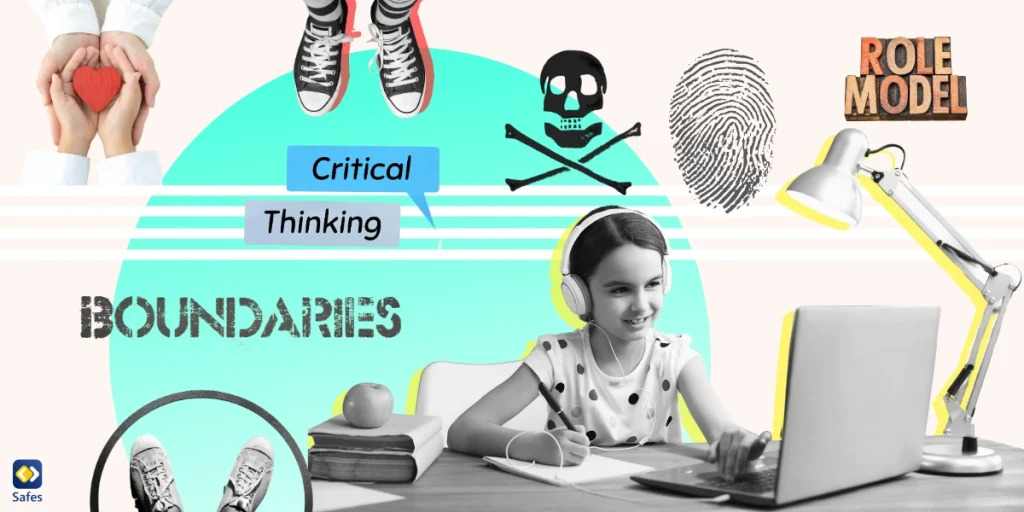TikTok is the hottest app among children and teenagers, with its endless stream of catchy music, dance challenges, and funny skits. Kids are glued to their screens, scrolling through the app for hours on end. While this might seem harmless, it raises significant concerns for parents.
Parents worry about the kind of content their kids are exposed to and who they might be interacting with on TikTok. Questions about online safety and screen time dominate dinner table conversations. This is where TikTok monitors come into play, offering parents tools to keep an eye on their children’s online activities.
This blog post will take a look at the world of TikTok trackers and explore their effectiveness and safety. Are they the answer to parental worries or an invasion of privacy? Let’s find out!
What Are TikTok Trackers
TikTok trackers are digital tools designed to monitor activity on the popular social network. These analytics tools provide parents with insights into their children’s TikTok usage, tracking things like video views, comments, followers, and direct messages. They help parents keep tabs on what their kids are doing online.
However, using TikTok trackers comes with potential risks. Privacy invasion is a significant concern, as these tools can access a lot of personal information. Additionally, there could be legal implications if trackers violate privacy laws. Parents must weigh these risks before deciding to use them.
Despite these downsides, the data these trackers can monitor is extensive. They can reveal how many views a child’s TikTok videos get, who comments on them, and who follows their account. This information can help parents understand their child’s online presence better.
Parents should also be aware of how kids hide TikTok activity. Many children are tech-savvy and know ways to bypass these trackers, such as using multiple accounts or private browsing modes. This cat-and-mouse game can make it challenging for parents to get a complete picture of their child’s online behavior.
![]()
The Hidden Dangers of TikTok Trackers
Tracking apps can raise significant ethical concerns and privacy issues. Constant data collection on TikTok metrics, such as real time video views and follower counts, can feel like an invasion of your child’s personal space. It’s crucial to consider if this level of monitoring is truly necessary.
Legal issues are another potential pitfall. Depending on your location, using tracking apps could violate privacy laws. Parents need to be aware of these regulations to avoid any legal repercussions.
The psychological impact on children can be substantial if they discover they are being tracked. Knowing their every move is monitored can lead to a loss of trust and increased anxiety. Kids might feel their privacy is being violated, leading to strained relationships and secretive behavior.
Lastly, relying on TikTok trackers might not be the best approach to staying informed about TikTok trends. Engaging in open conversations with your child about their online activities can create a sense of trust and responsibility. Understanding the platform together can be more effective than merely monitoring TikTok metrics.
Best TikTok Trackers
Here are some commonly used TikTok trackers that can help you monitor your child’s activity while considering privacy and ethical concerns.
mSpy: Comprehensive but Ethically Questionable
mSpy is another option for tracking the TikTok app. It provides extensive details on your child’s interactions, including messages and followers. While mSpy is thorough, ethical considerations arise with such invasive monitoring. Ensuring open communication with your child can mitigate feelings of mistrust among these young TikTok users.
FlexiSPY: Advanced Features, High Invasiveness
FlexiSPY offers advanced tracking features, making it one of the most detailed TikTok trackers available. It can provide real-time updates on your child’s activity, appealing to a target audience of highly concerned parents. However, its highly invasive nature requires careful consideration to avoid overstepping boundaries and damaging your child’s trust.
These tools can provide insights into your child’s TikTok activities, but remember that the goal is to ensure safety without compromising their privacy. Use these tools responsibly to foster a healthy digital environment for your kids.
Spyware Apps for TikTok Tracking
Spyware apps are advanced tools designed to monitor digital activities discreetly. These apps can track everything from text messages to app usage, including the popular TikTok app. They provide detailed insights into a child’s online behavior, but they come with a host of ethical and legal concerns.
Using spyware apps raises significant ethical questions. While they can act as a social listening tool, allowing parents to understand their child’s engagement rate and interactions on TikTok, the level of invasion into personal privacy is high. Moreover, the legality of using such apps varies by jurisdiction.
Hoverwatch: Comprehensive but Invasive
Hoverwatch is a powerful spyware app that includes TikTok tracking. It offers a wide range of monitoring features, making it appealing for parents looking to keep a close eye on their children. However, its invasive nature can severely breach privacy, and its usage should be carefully considered.
Spyzie: User-Friendly Yet Ethically Questionable
Spyzie is known for its user-friendly interface and comprehensive tracking capabilities, including TikTok data. Despite its ease of use, employing such a tool raises ethical concerns about the extent of monitoring and the potential impact on the trust between parents and children.
Cocospy: Discreet but Privacy-Violating
Cocospy is a discreet spyware app that can track TikTok activity without detection. It’s effective for monitoring any kind of behavior on TikTok, even how much your child is exposed to brand mentions and influencer marketing. However, its stealthy nature can lead to significant privacy violations, and parents should weigh the implications of using such a tool.
While these spyware apps offer robust tracking features, it’s essential to balance safety with respect for privacy. Understanding the ethical and legal landscape is crucial before deciding to use these tools. Open communication with children about online safety remains the best approach.
Child’s Privacy and Ethical Considerations
Respecting your child’s privacy is really important. While monitoring tools like TikTok trackers might seem necessary, remember that children need their personal space, much like adults do on Facebook and Instagram. Intruding too much can erode trust and lead to secretive behavior.
When considering TikTok trackers and spyware apps, ethical dilemmas arise. Is it fair to monitor every online move? These tools can feel like an overreach, making children feel watched and judged. It’s essential to weigh the pros and cons carefully.
Balancing safety and privacy is tricky. While parents want to protect their kids from online dangers, overly intrusive monitoring can be counterproductive. It’s crucial to question the ethics of such practices and strive for open communication and mutual trust instead. Your goal should be to guide and educate rather than spy.

How to Monitor Your Child’s TikTok Safely
Safer and more appropriate parental control options are available for monitoring your child’s TikTok activity. These tools offer valuable insights without being overly intrusive, helping you keep track of their online behavior while respecting their privacy.
Parental controls can monitor things like screen time, interactions, and the content viewed. They allow parents to set restrictions on personal information sharing and block inappropriate content, ensuring a safer online experience for kids. These controls are built into many devices and platforms, making them accessible and easy to use.
Using parental controls instead of spyware apps has several benefits. They provide a balanced approach, protecting your child’s privacy while keeping them safe. By fostering trust and encouraging the use of educational TikTok accounts, parents can create a positive online environment that promotes learning and healthy interactions.
Safes: The Smart Choice for Digital Parenting
Safes parental control app is our top recommendation for parents seeking a balanced approach to monitoring their children’s online activities.
Safes offers a variety of tools, including screen time management, real-time location tracking, and website content filtering. It can block inappropriate content and apps, helping to create a safe digital environment. The app also provides detailed activity reports, enabling parents to understand their child’s online habits and make informed decisions.
One of the key advantages of Safes is its ability to provide peace of mind without being overly invasive. Unlike spyware apps, Safes respects your child’s privacy while ensuring their safety. It supports open communication and trust, allowing parents to guide their children rather than spy on them.
Parents can download the Safes app on iOS and Android to help manage their children’s schedules effectively. Safes also offers a free trial, allowing you to explore its features before committing. This app is an excellent tool for ensuring your child’s online safety in addition to TikTok’s built-in parental controls, offering more options compared to iPhone parental controls.
Conclusion
Using TikTok trackers can raise significant concerns, including privacy invasion, legal implications, and potential psychological impacts on children. These issues highlight the need for parents to carefully consider their monitoring options and seek safer, more ethical solutions.
Choosing parental controls over invasive trackers is crucial for maintaining a balance between safety and privacy in the digital age. By opting for tools like Safes, parents can stay informed and protect their children without compromising trust. Making informed decisions helps ensure a healthy, respectful approach to digital parenting.