The internet is an amazing tool that has changed the way we live our lives, but it also has some not-so-great effects on our kids. Many of us are worried about how much time our kids spend online and what they’re doing when they’re there. As a parent or guardian, you probably want to know how to avoid the negative impact of social media on your child.
Download and Start Your Free Trial of the Safes Parental Control App
You can help your child navigate this new world and make sure their time online is positive and healthy. Here are some best tips for reducing the negative impact of social media on youth.
Understand How Social Media Is Affecting Your Kid
Social media can be addictive and cause withdrawal symptoms when your kid isn’t online. If a child spends a lot of time on their phone and becomes irritable when it’s not available, this could indicate that they’re addicted to social media.
These platforms can also become an escape from other problems in life, such as schoolwork or family conflicts. When kids spend too much time online instead of dealing with real-life issues, this is often an indication that something isn’t right in their lives. It might mean that they need some kind of help—whether it be professional counseling services or just one-on-one time with you.
If your child seems stressed out all the time—especially if they stay up late connecting with their friends on social media— something more serious might be going on underneath the surface (like depression).
Social media can be hotbeds for cyberbullying and other cybercrimes such as grooming, sexual harassment, and phishing. If you notice your child is suddenly avoiding social media or if you feel sudden changes in their mood and behaviour (like having body image issues), it could be a sign they’re bullied on these platforms.
- Related Article: What to Do When Your Child Is Cyberbullied?
How Can We Remove the Negative Effects of Social Media?
The first step to developing a plan to reduce the negative impact of social media on your child is understanding how much time they spend on these platforms. To help you assess this, consider the following statistics:
According to a recent survey by Common Sense Media, teens ages 13-17 spend an average of 10 hours per week using social media. The same research shows that 14% of teens say they use their phones for entertainment or games at least five days a week. Another 25% say they do so three or more times per day. This means that even if you think your child is spending too much time on their phone or other devices, it could actually be worse than you imagine!
A recent study by the Center on Media and Child Health at Boston University School of Medicine showed an alarming discovery. Children between ages 8 and 12 who spent more than two hours per day on screens were twice as likely to struggle with emotional issues — such as depression and anxiety — compared to those who spent less time online.
Here are some more scientific articles about how kids’ social media usage affects them:
- Kids’ Social Media Usage Affects Their Sleep
- Facebook Is Destroying Kids’ Relationships
- How Social Media Affects Teenagers’ Mental Health
How to Encourage Healthy Social Media Usage
Despite the negative effects, kids can still use social media if they do so with parents’ guidance. Many children use social media to stay connected with friends and relatives. Some others use them as a means to share their creativity.
If you follow these tips to keep kids safe on social media, you can make sure they’re away from trouble:
- Have conversations with your child.
- Suggest your kid safe social media.
- Adjust social media’s privacy settings.
- Teach your child social media etiquette for kids.
- Monitor your kid’s social media usage, including who they’re friends with and what they post, like, and share.

Be a Role Model for Your Child
You can model the behaviour you want your kids to learn as an adult. For that to happen, you must learn how to not let social media affect you. If they see you complaining about something on Facebook, they will learn that it’s okay to complain online. Instead of taking out their frustrations online, encourage them to talk about their problems in person. They can also try writing their problems down in a journal or on paper instead of posting about them on social media. When you see them starting a conversation with someone else online and realize that it’s turning into an argument, encourage them to step away from their devices and find a solution offline (like removing themselves from the situation).
Safe Social Media for Kids
Most social media are restricted to kids below 13 years old. However, statistics show many kids wish to use them even before they’re 13. To prevent your child from faking their age to join conventional, age-inappropriate platforms such as Instagram and Facebook, you can suggest using safe social media for kids.
These social media are designed for kids of all ages, especially those below 13. They allow them to benefit from connecting with friends and classmates online and sharing their creative words. Find a list of the best social media for kids on our blog. They’re varied in the tools they offer, but they share a few basic rules: high privacy measures and strict content moderation.
Adjust Privacy Settings
All social media platforms come with certain privacy settings. But don’t confuse them with parental control settings. Social media don’t have parental controls. They’re usually meant to be used by people above 13 who can independently manage their accounts.
The options each platform offers are different. On our blog, we’ve covered how to adjust these settings for quite a few social media and messaging apps:
- How to Turn on Facebook Parental Controls
- Is Snapchat Safe for Kids?
- 4 Steps to Keep Kids Safe on Instagram
- Is Telegram Safe for Kids?
- Is WhatsApp Safe for Your Child?
- Is Tumblr Safe for Kids?
- Is Reddit Safe for Kids?
Set Limits and Boundaries
As a parent, you can help your children set limits on their social media use by creating rules for them to follow. You can also help them balance their time spent online with other important things like sleep, exercise, and eating well.
Set times of day when kids can use social media. For example, limit access during homework hours or after dinner until bedtime. This helps them have enough time left in the day to spend with family members without feeling overwhelmed by notifications or messages from peers.
Installing parental control apps such as Safes on their phones, tablets, or computers is a great way to manage the amount of time your kid spends on social media. Kids might not be able to control their internet use on their own. But if you set specific rules on their devices, they’ll have to follow them.
How Does Safes Keep My Child Safe?
Safes has various screen time monitoring and app/web blocking features that can come to your help. For example, you can set specific times for your child when they’re allowed to use social media apps. When they reach their daily limit, the apps will stop working.
You can apply similar rules to make your child go to bed on time. Using the Bedtime Mode, you can set a specific time at night when your child should stop using their devices and go to sleep.
If your child is under 13, or if for any reason you think regular social media are not suitable for them, you can block these apps on their devices. Using the App Blocker feature, you can block every app you find harmful to your child. Moreover, using the Web Blocker, you stop your child from accessing social media through their web panels.
A more recent feature we’ve added to Safes is Social Media Monitoring. Using this feature, you’ll receive reports on your child’s social media activity. For example, you’ll be notified if they send/receive messages and comments with harmful themes or view inappropriate posts and stories.
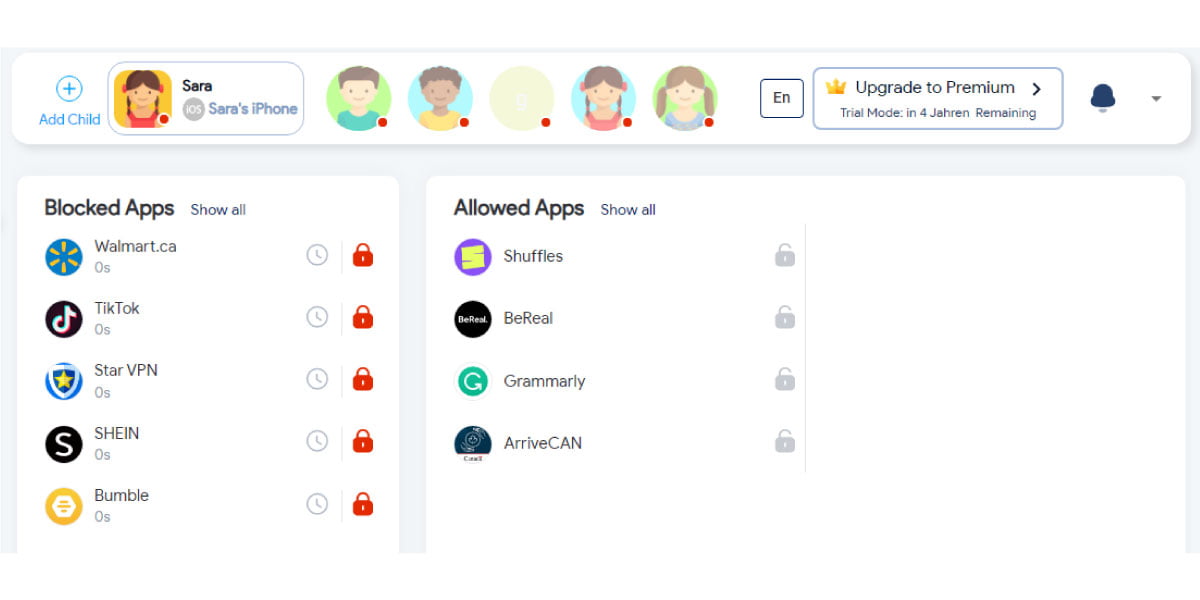
Using Safes is easy. Feel free to download it and give its features a try. We offer a free trial with premium features. No credit card information needed!
Concluding Solutions to Reduce the Negative Impact of Social Media on Youth
Social media can be good for your child if you talk to them and set boundaries. Make sure they know they don’t have to use it. They can always just hang out with their friends in person. You can use parental control apps, such as Safes, to help them keep away from the dark side of social media.
Your Child’s Online Safety Starts Here
Every parent today needs a solution to manage screen time and keep their child safe online.
Without the right tools, digital risks and excessive screen time can impact children's well-being. Safes helps parents set healthy boundaries, monitor activity, and protect kids from online dangers—all with an easy-to-use app.
Take control of your child’s digital world. Learn more about Safes or download the app to start your free trial today!




