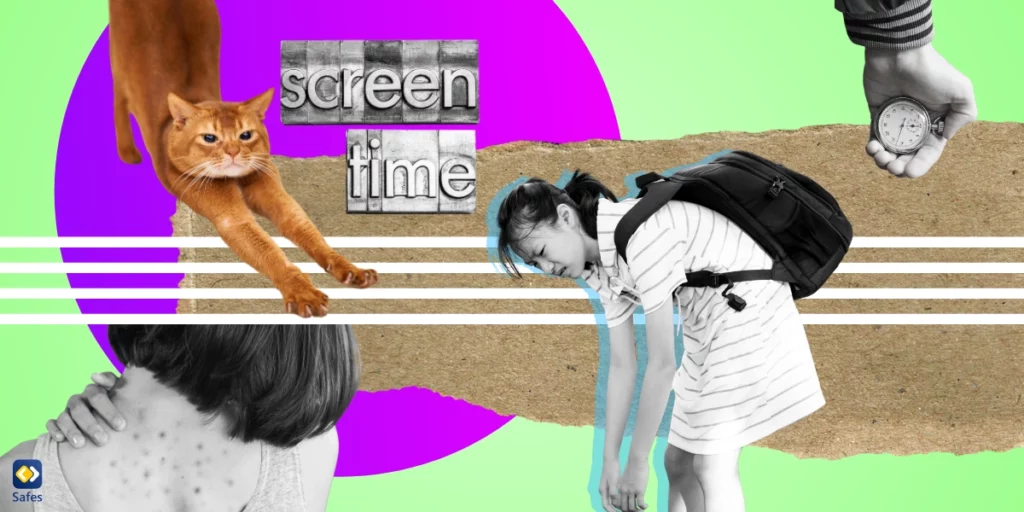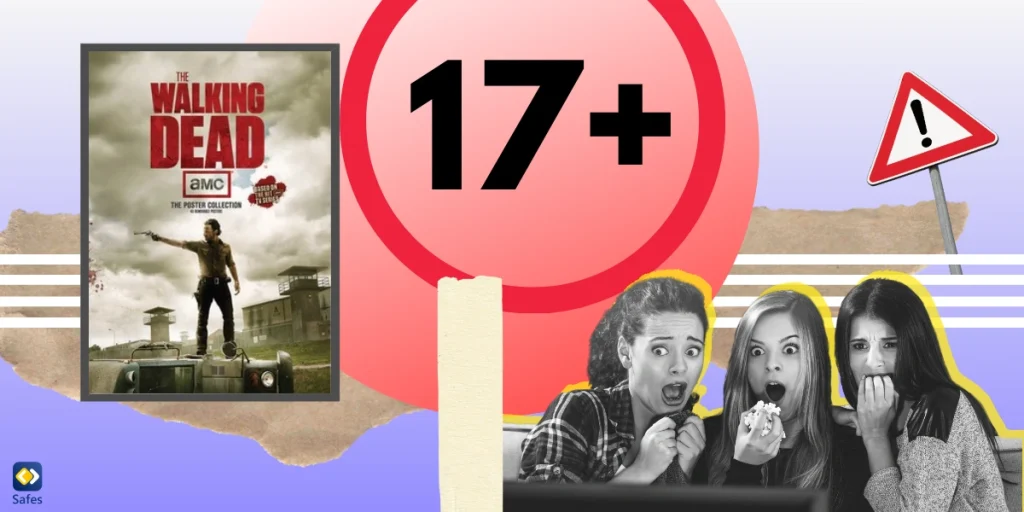Back pain in teens is a growing concern that’s leaving many parents, educators, and healthcare professionals scratching their heads. As the prevalence of back pain in young people continues to rise, it’s time we delve deeper into this problematic issue and investigate the potential culprits. One factor that often goes unnoticed is the impact of excessive screen time on back health. In today’s digital age, where smartphones, laptops, and tablets dominate our daily lives, it’s essential to examine the connection between screen time and back pain in teens. So, grab a cup of tea, settle into your ergonomic chair, and join us as we uncover the hidden links between technology and teenage spinal woes. Let’s help our younger generation stand tall and pain-free!
Download and Start Your Free Trial of the Safes Parental Control App
Understanding Back Pain in Teens
The symptoms of back pain in teens and kids can range from a dull, constant ache to sudden, sharp pain. They might also experience stiffness, muscle spasms, or even difficulty moving. What happens if we don’t address this issue? Well, untreated back pain can lead to chronic discomfort, which may affect their daily activities, school performance, and social life. Moreover, it can cause poor posture, resulting in further health issues down the line.
While we often discuss back pain in adults, it’s time to shed some light on the younger generation’s spinal health. So, buckle up as we explore the various causes of back pain in children.
Poor Posture
First and foremost, let’s talk about posture. Poor posture is one of the leading causes of back pain in children. As they grow and develop, it’s crucial for them to maintain a proper posture to avoid spinal issues. Slouching or hunching over while sitting or standing can lead to muscle strain, spinal misalignment, and problems with the discs and joints. Teaching kids the importance of good posture and encouraging them to practice it daily can go a long way in preventing back pain.
Sedentary Lifestyle
In today’s digital era, it’s no surprise that children are spending more time in front of screens than ever before. This sedentary lifestyle can add to back pain in children, as a lack of physical activity can lead to weak muscles and reduced flexibility. So, make sure to encourage your kid to do regular exercise and outdoor activities that can help strengthen their back muscles, improve posture, and reduce the risk of developing back pain.
Heavy Backpacks
Last but not least, let’s discuss heavy backpacks—a common sight in schools worldwide. Overloaded backpacks can cause significant strain on children’s spines, leading to back pain and other spinal issues. Ensuring that your child’s backpack weighs no more than 10-15% of their body weight and teaching them to wear both straps can help distribute the load evenly and reduce the risk of back pain.

The Link Between Screen Time and Back Pain
Excessive screen time is the number one culprit in many childhood physical health issues like having pain in the neck, eye strain, headaches, and developing round shoulders. As you might have already known, it’s also a major contributor to back pain in teens in many ways.
Overindulging in screen time can lead to poor posture, muscle strain, and a sedentary lifestyle, contributing to the development of back pain in teens. As teens immerse themselves in the digital world, they often forget the time they spend sitting and slouching. Prolonged sitting and poor posture during screen time can lead to muscle imbalances, strain, and tension in the back and neck. This not-so-fun combo may result in discomfort, pain, and even the dreaded “text neck.”
So, when is it the time to stop our kids from gazing at their screens?
The American Academy of Pediatrics recommends that teens should engage in no more than two hours of recreational screen time per day. So, you should monitor and control your kid’s screen time as well as encourage them to take regular breaks to keep back pain at bay.

Preventing and Managing Back Pain in Teens
All this talking about back pain must have worried you about your child’s health. Worry no more! We’ve got an action-packed guide to help your teen kick back pain to the curb and establish a healthy routine.
Get Moving and Shake Things Up: Inspire your teen to unleash their inner athlete by encouraging physical activity and exercise. Have them explore alternative activities like dancing, hiking, or swimming to keep things exciting. Make screen-free zones or time a thing in your home, and watch the magic unfold!
Stand Tall and Proud: Teach your teen good posture habits, like sitting up straight, keeping their chin up, and shoulders back. Remind them that confidence is key.
Take a Break and Set Boundaries: Help your child avoid screen time overload by incorporating regular breaks and setting screen time limits. Their eyes and back will thank them!
Flex Your Core and Stretch it Out: Teach your kid to strengthen their core muscles and practice stretching exercises to keep their back strong and flexible. They need to channel their inner warrior with yoga or Pilates!
Backpacks—A Balancing Act: Your child’s backpack should never weigh them down! Make sure they distribute the weight evenly and use both straps. Have them lighten the load and soar through the day with ease.
Keep the Conversation Going: Open communication is essential! Talk to your teen about the importance of staying healthy. Sometimes you may need to consult with health care professionals about any back pain concerns your kid may have, and work together to find solutions. Remember, teamwork makes the dream work.

How Can Safes Control Your Child’s Screen Time?
In the digital age we’re living in, it’s essential for parents to keep an eye on their children’s screen time and ensure they take regular breaks. Thankfully, the Safes parental control app is here to lend a helping hand! With its user-friendly interface and customizable settings, Safes empowers you to monitor and control your child’s device usage effectively. Using the app’s handy features, you can set screen time limits, schedule breaks, and even encourage your child to engage in physical activities.
By managing your kid’s screen time, you’re not only promoting a healthy balance between technology and real-world experiences but also preventing and managing back pain. So, let Safes be your partner in nurturing your child’s well-being while keeping those pesky backaches at bay!
Safes works on all devices powered by Android, iOS, Windows, and Mac. To learn more about its features, follow the links below:
- Windows parental controls
- Macbook parental controls
- Parental controls on Android
- iPhone parental controls
Take the first step with Safes—try our 14-day free trial today, no credit card required!
Seeking Professional Help for Childhood Back Pain
Encountering back pain in children can be a worrying experience since it can hamper their daily activities and harm their overall well-being. So, we now need to discuss when to seek professional help and explore treatment options for your child.
When to Consult a Healthcare Provider
While occasional aches and pains might be normal, it’s important to consult a healthcare provider if your child’s back pain:
- Persists for more than a few days
- Interferes with their daily activities, sleep, or school performance
- Is accompanied by other symptoms like fever, weakness, or numbness
- Has been caused by an injury or a fall
Remember, it’s better to be cautious and ensure your child’s health is not at risk.
Treatment Options for Back Pain in Teens
Once you’ve consulted a healthcare provider, they may recommend a variety of treatment options to address your child’s back pain. These may include:
- Physical Therapy: A tailored exercise program designed to strengthen muscles, improve posture, and increase flexibility.
- Pain Management: Over-the-counter pain relievers or prescription medications may be recommended to manage pain, under the supervision of a healthcare provider.
- Lifestyle Changes: Encouraging healthier habits, such as regular physical activity, maintaining a healthy weight, and reducing screen time, can help alleviate back pain.
- Alternative Therapies: Acupuncture, massage, or chiropractic treatment might be suggested as complementary therapies to traditional medical treatments.

Back Pain in Teens: Conclusion
In conclusion, back pain in teens is an increasingly prevalent issue that demands attention. Excessive screen time and sedentary lifestyles have contributed to the rise in back pain among children. By recognizing the causes, symptoms, risks, and consequences of this problem, you can take steps to protect your teen’s back health.
Encouraging regular breaks from screens, using tools like the Safes parental control app, and promoting healthy habits can make a significant difference. Remember, if back pain persists or worsens, it’s essential to consult a healthcare provider to explore the best treatment options.
Your Child’s Online Safety Starts Here
Every parent today needs a solution to manage screen time and keep their child safe online.
Without the right tools, digital risks and excessive screen time can impact children's well-being. Safes helps parents set healthy boundaries, monitor activity, and protect kids from online dangers—all with an easy-to-use app.
Take control of your child’s digital world. Learn more about Safes or download the app to start your free trial today!