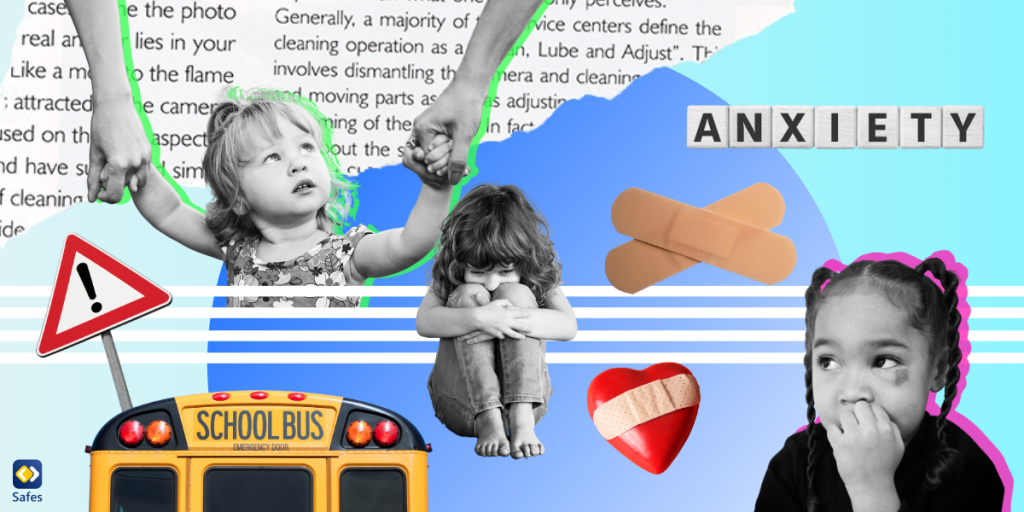Griefing in gaming has become a term commonly used in the digital playground of video games. It’s a controversial concept that has raised many debates and discussions among gamers, parents, and researchers alike. But, what is griefing in a game? And, why do people grief in games? Let’s delve into these questions.
Download and Start Your Free Trial of the Safes Parental Control App
Understanding Griefing in Gaming
Griefing is generally defined as intentionally disrupting another player’s gaming experience for personal enjoyment or advantage. It can take various forms, ranging from harassment, power imposition, and scamming to greed play. In essence, a griefer in a game is a player who derives pleasure from causing distress to others either by disrupting their gameplay or exploiting game features in a way that is detrimental to others.
As Anti-Defamation League reports, “Three out of five young people (60%) ages 13-17 experienced harassment in online multiplayer games” in the past six months. The chart below shows how common each type of harassment is in online games:
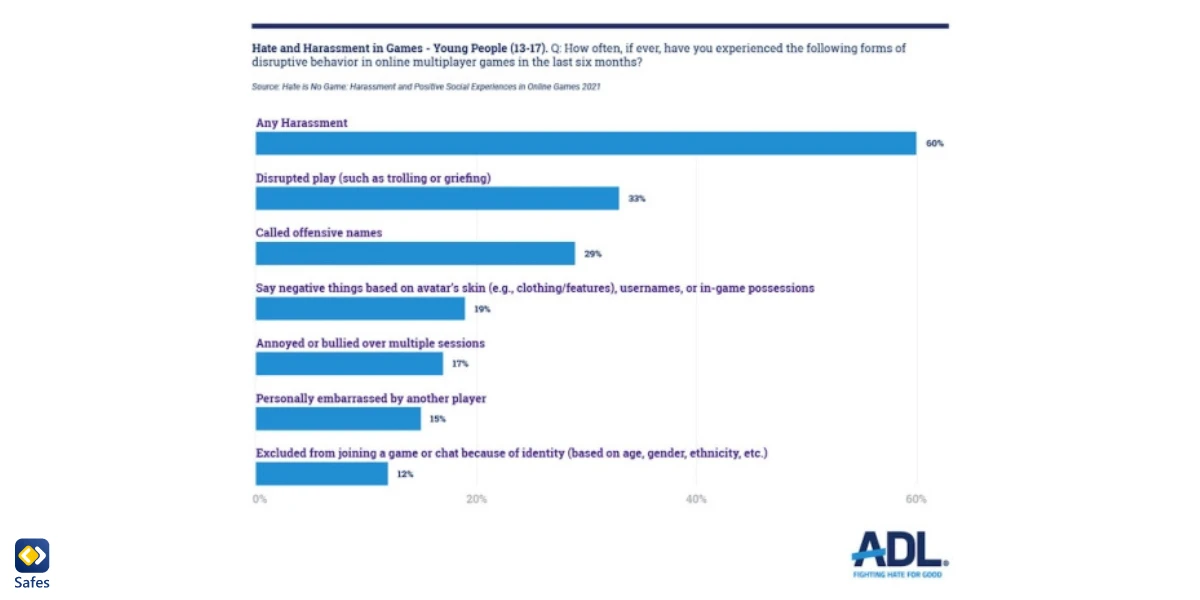
Why Do People Grief in Games?
The motivation behind griefing is multifaceted. Some players grief as an expression of superiority, exploiting their in-depth knowledge of the game to gain an upper hand. Others may indulge in harassment as a form of trolling, deriving satisfaction from causing emotional distress to others. Revenge is another motivator for griefing, with players resorting to disruptive behaviors in retaliation to previous offenses.
How to Identify Griefing in Games?
Identifying griefing can be a challenge, primarily because it largely depends on the context of the game and the intent of the player. However, common signs of griefing include:
- Harassment: Players causing emotional distress through harmful language, threats, or targeted bullying.
- Power Imposition: Players dominating others or exploiting game features to harass others.
- Scamming: Cheating or tricking other players for personal gain.
- Greed Play: Stealing items, achievements, or disrupting the game in ways that yield personal benefits.
What Are the Effects of Griefing on Young Players?
Griefing can have profound effects on young players. It can lead to a sense of distress, anxiety, and disillusionment with the gaming environment (Journal of Gaming and Virtual Worlds). In some cases, it can even lead to cyberbullying, with harassment extending beyond the game into real-world interactions.
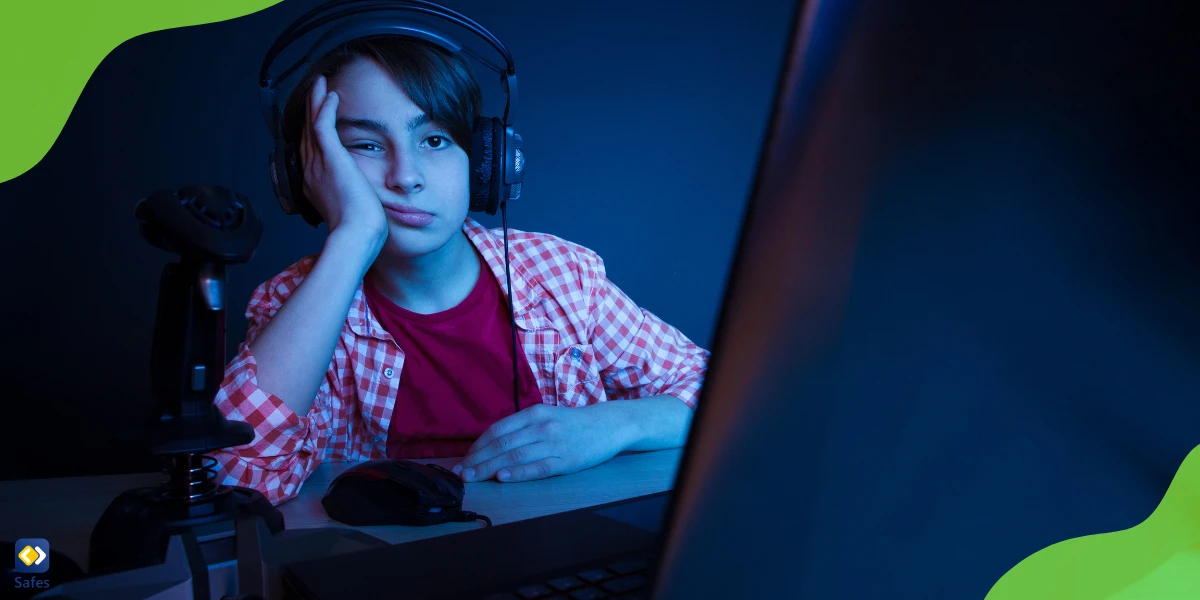
Parental Control Apps for Managing Griefing
For parents, managing griefing can be a daunting task. However, parental control apps like Safes offer an effective solution by providing tools to monitor and control the gaming activities of children. Safes allows you to set limits on gaming time, block certain games, and even monitor in-game chats for signs of griefing. Take control of your child’s gaming habits with Safes—start your 14-day free trial today and ensure a balanced digital experience!
Safes is available on all phones, tablets, and computers on platforms such as Android, iOS, Windows, and Mac. So, if you want to learn how to protect your child on each of these platforms, use the following links:
- Windows parental controls
- Macbook parental controls
- Parental controls on Android
- iPhone parental controls
Communicating with Your Child About Griefing
Open communication with your child is vital in addressing griefing. Discuss the concept of griefing, explain why it’s harmful, and encourage them to share their gaming experiences. Make sure they know they can approach you if they’re being targeted by a griefer.
Establishing House Rules for Gaming Behavior
Establishing house rules for gaming behavior can go a long way in preventing griefing. These rules could include time limits for gaming, guidelines for online interactions, and consequences for breaking these rules.
Reporting and Addressing Griefing Incidents
Most gaming platforms have mechanisms for reporting and addressing griefing incidents. Encourage your child to report any instances of griefing and follow up with the game’s support team to ensure the issue is resolved.
Conclusion: Balancing Gaming Enjoyment and Safety Away from Griefing
While gaming can be an enjoyable and enriching activity, it’s essential to be vigilant about the potential risks, including griefing. You can ensure a safe and pleasant gaming environment by understanding griefing, communicating with your child, and implementing safeguards.
Remember, the key to managing griefing is not to eliminate gaming but to promote responsible and respectful gaming habits. After all, games are meant to be fun, and every player deserves to enjoy them without the fear of being griefed.
Your Child’s Online Safety Starts Here
Every parent today needs a solution to manage screen time and keep their child safe online.
Without the right tools, digital risks and excessive screen time can impact children's well-being. Safes helps parents set healthy boundaries, monitor activity, and protect kids from online dangers—all with an easy-to-use app.
Take control of your child’s digital world. Learn more about Safes or download the app to start your free trial today!