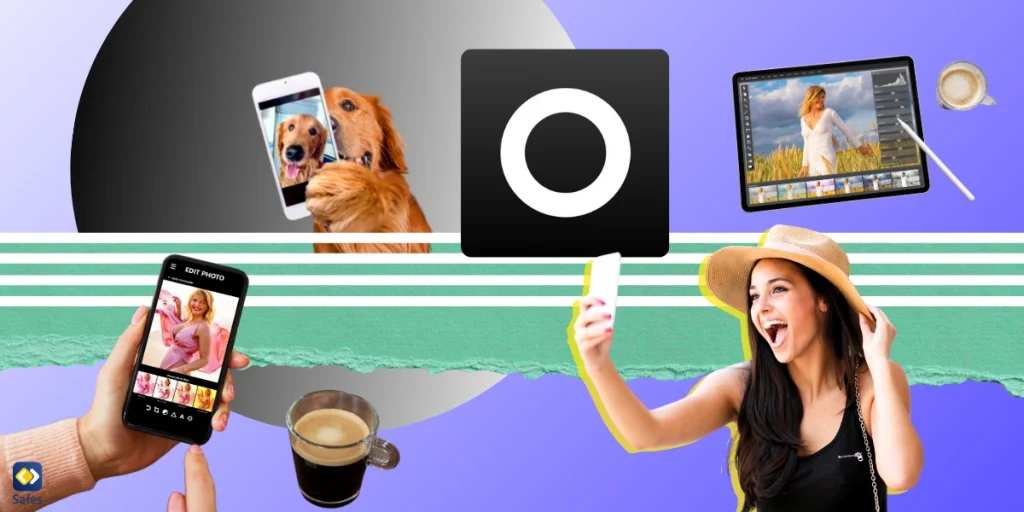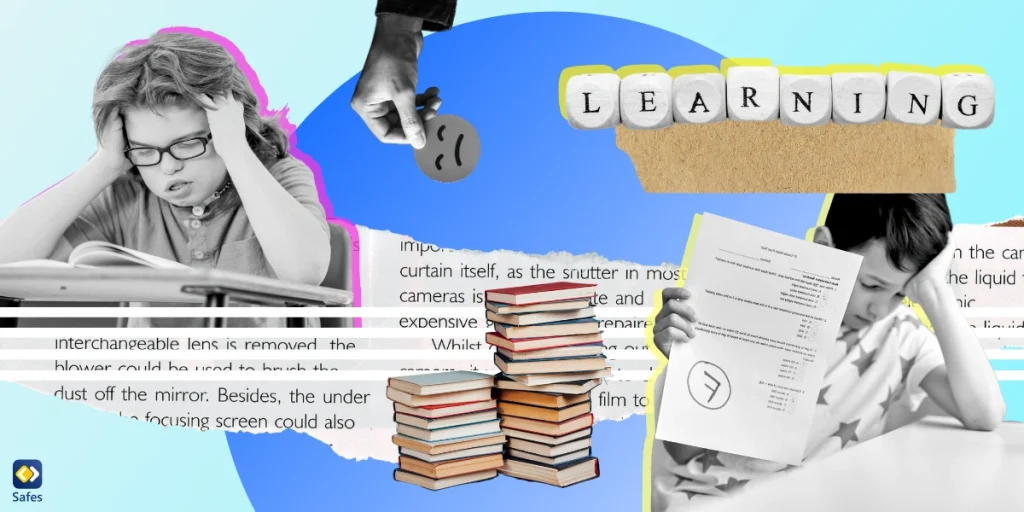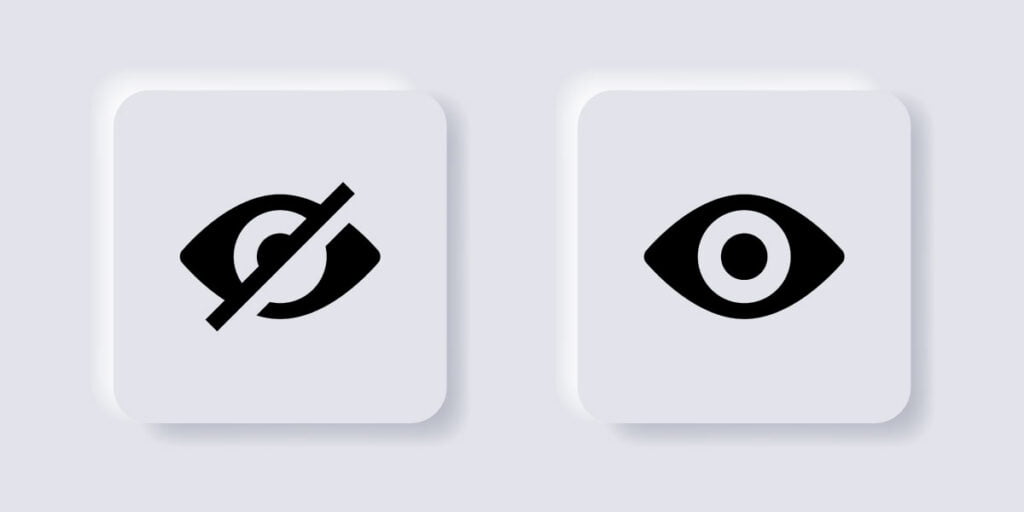The Lensa app is gaining attention on social media as a photo editing app that’s different from the rest. It uses AI technology to turn regular photos into amazing avatars. This feature makes Lensa a go-to app for those who love to get creative with their images. But as this app becomes more popular, especially for avatar generation, it’s important to think about how safe it is, especially for younger users. Is Lensa app safe? This article will look into the Lensa app, focusing on what makes it unique and why being cautious is key when using such advanced apps.
To explore more in the world of photo apps, check out our detailed review of the Lapse app.
Lensa App: A Snapshot
Lensa App has become a buzzword, thanks to its AI-powered features that transform ordinary photos into captivating artworks. Its most talked-about feature? The “Magic Avatars” feature. By leveraging a neural network, Lensa transforms user-uploaded selfies into stunning avatars. But it’s not just about avatars; this app is a playground for photo and video editing enthusiasts.
Now, you might be wondering, what exactly is a neural network? A neural network is a sophisticated computer algorithm modeled after the human brain. Just as our brain uses neurons to process and transmit information, neural networks use artificial neurons or “nodes” to process data.
The Magic Behind Magic Avatars
How to do Lensa AI magic? It’s simple: upload photos (around 10 to 20 selfies) and let Lensa’s AI work its charm to generate AI avatars. What’s interesting is the variety – from cosmic to fairy princesses, the avatars are generated in diverse themes. But remember, this AI, while impressive, isn’t perfect. Sometimes, the avatars might not entirely resemble you, or you could find unexpected elements in your avatars.
More Than Just Avatars
Beyond magic avatars, Lensa offers a suite of editing tools. You can enhance your photos with various filters, styles like retro or black and white, and even video editing options like adding music or adjusting ratios for different social platforms. Essentially, it’s a one-stop shop for creative content creation.
Let’s Talk Costs
Lensa operates on a subscription model, starting at $35.99 for an annual pass. This gives you access to its wide array of editing services. As for the magic avatars, there’s an additional fee based on the number of variations you want.
Is Lensa AI Safe? Understanding the Concerns
Lensa AI, known for transforming selfies into artistic avatars, has stirred some privacy and safety debates. Users upload selfies and the app uses a neural network, specifically the ‘Stable Diffusion’ model, to create these images. The Stable Diffusion model is a type of AI technology that essentially learns from a vast collection of art styles and techniques. It analyzes the input data (in this case, selfies) and recreates it by applying these learned styles, creating unique and varied artistic interpretations. While Lensa AI claims to prioritize user privacy and assures that data is deleted after processing, concerns remain over the collection and potential misuse of personal data and artwork.

Concerns Raised
- Data Usage: Lensa AI collects data such as selfies, usage patterns, and device information. This data is used to improve the app and for personalized recommendations, but it may also be shared with third-party partners for research and development purposes.
- Facial Recognition Technology: The use of facial recognition to create portraits has raised issues over the potential misuse of photos, including for law enforcement or surveillance purposes. This technology also brings up accuracy and bias concerns.
- Risk of Data Breaches: Despite using standard security measures, Lensa acknowledges that no system can guarantee complete protection against cyber threats. This raises the risk of personal data being exploited if a breach occurs.
- Art Appropriation & Ethics: Lensa AI uses artwork from across the internet to train its AI, leading to concerns about art appropriation and the ethical implications of using artists’ work without consent.
- Hypersexualization of Images: A significant concern with Lensa AI is the potential hypersexualization of images, especially those of teenagers. The app’s AI model can inadvertently generate images with sultry expressions or revealing clothing, even when the original photos are modest.
- Impact on Beauty Standards: Lensa AI also contributes to the perpetuation of narrow beauty standards. Its AI model, trained on a wide array of internet images, often reflects and amplifies prevalent beauty ideals. This distortion can have a significant impact on self-image and body confidence, especially among younger users.
This topic has been previously explored in our detailed blog post focusing on Snapchat dysmorphia.
Lensa App Review: What Parents Should Know
As a parent, it’s essential to understand the intricacies and potential risks associated with the Lensa AI app, especially if your teens or younger children are keen on using it.
Lensa AI’s unpredictable content generation can inadvertently create sexualized avatars, posing risks to young users’ exposure. Additionally, the app’s tendency to adhere to conventional beauty standards may impact teenagers’ body image and self-esteem, while its lax approach to verifying image ownership opens doors to potential misuse, including privacy and data collection concerns.
What Parents Can Do
While Lensa AI offers a creative and fun experience, its use by children and teenagers warrants caution and supervision. By staying informed and proactive, you can help ensure a safer online experience for your kids.
- Read Lensa Privacy Policy: Familiarize yourself with the app’s privacy policy to understand how your child’s data is collected, used, and retained.
- Discuss With Your Child: Talk to your children about the potential risks of using the app, including issues related to body image and privacy.
- Monitor App Use: If your child decides to use Lensa, keep an eye on their activity and the type of images they upload and receive.
- Educate About Online Safety: Teach your child about online privacy, the permanence of digital footprints, and the importance of not sharing personal information or images.
- Consider Age Appropriateness: Lensa is not recommended for children under 13 (16 in some regions), and even for older teens, it’s crucial to weigh the potential risks against the benefits.

Safes: Another Step Towards Online Safety
In today’s dynamic digital landscape, making decisions about app usage for your child can be tricky. A balanced approach involves allowing your child to explore apps while ensuring their safety through supervision and monitoring. This is where tools like iPhone parental controls come in handy.
However, for more comprehensive monitoring, our parental control app, Safes, could be the solution you’re looking for. Safes offers various features that help parents in supervising their child’s digital activities. You can easily set screen time limits on specific apps or block them completely. This enables you to control when your child uses apps like Lensa. Apart from time limits, Safes also allows you to monitor your child’s social media activity, track their live location, and block inappropriate web content.
If you’re considering Safes for your family’s digital safety, you can start with a free trial by downloading the app on iOS or Android platforms. This trial period can give you a firsthand experience of the app’s capabilities and help you decide if it’s the right fit for your family’s needs.
Final Verdict
Is the Lensa app safe? Our straightforward response is to exercise caution. While Lensa’s innovative AI features are captivating, they come with potential drawbacks. The app can create unrealistic expectations, as social media usually does. Additionally, privacy issues cannot be ignored. It’s essential for parents to actively monitor their children’s use of Lensa to mitigate these risks. In today’s digital world, parental supervision is key. Using tools like Safes can greatly assist in overseeing app usage, helping to ensure a safer and more responsible online experience for children. This balanced approach allows children to explore and enjoy the benefits of apps like Lensa, while also safeguarding them from potential harm.