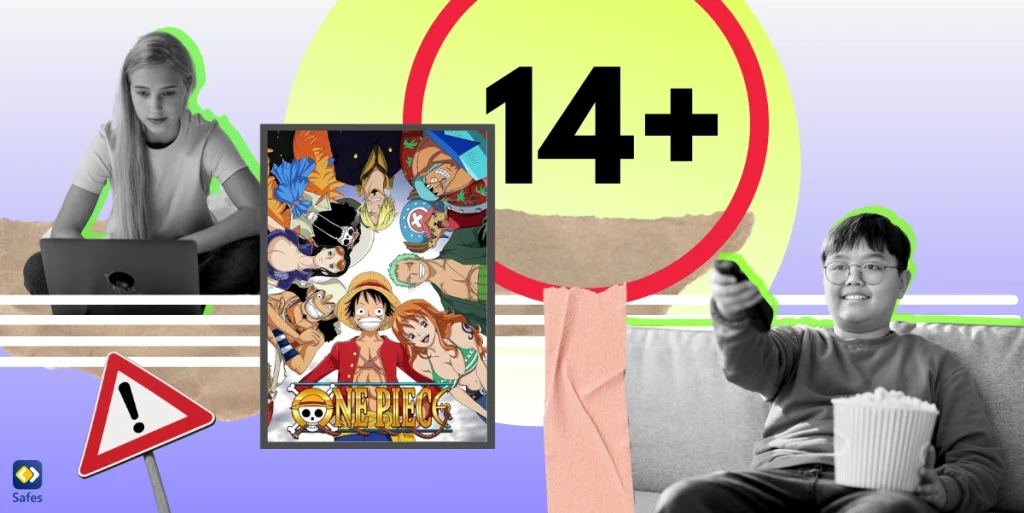If you watched anime when you were a child, you may already be familiar with the classic One Piece animated series. But as a parent, you might wonder if this anime and its recent live-action adaptation are appropriate for your child. In this One Piece parents guide, we aim to provide you with all the crucial information you need to know to make an informed decision.
Introducing One Piece: A Beloved Manga Series
One Piece is a famous manga series created by Eiichiro Oda. The story revolves around Monkey D. Luffy, a young, energetic pirate who dreams of becoming the King of All Pirates. He embarks on a journey across a sea full of mystery and danger, searching for the lost treasure known as “One Piece.” Along the way, he forms a crew of diverse and skilled individuals, each with their unique dreams and ambitions.

One Piece Live-Action Adaptation
The live-action adaptation of One Piece was premiered on Netflix on August 31, 2023. It captures the essence of the original manga but with some differences. This live-action series has a faster pace than the anime and presents a more complex character portrayal of Luffy. However, the shift from animation to real-life action can be somewhat disorienting for viewers accustomed to the visual style of manga and anime.
Content Overview: What to Expect from One Piece
One Piece, both the anime and live-action series, contains adventure, action, humor, and emotional depth elements. The series explores important themes such as friendship, dreams, justice, and the consequences of one’s actions. However, it also includes scenes of:
- Violence
- Intense situations
- Occasional mild nudity
- References to alcohol consumption
IMDb and Rotten Tomatoes Reviews: An Overview
Both the anime and the live-action adaptation have garnered positive reviews on platforms like IMDb and Rotten Tomatoes. However, the content advisories on these platforms indicate the presence of violence, mild language, and occasional scenes of nudity in the series. Therefore, parental guidance is advisable for young viewers.
One Piece Live-Action Rating: Age Appropriateness
The One Piece anime is rated TV-14 in the US, which suggests that it may contain content unsuitable for children under 14. Similarly, the One Piece live-action rating is also TV-14. In the UK, the anime and the live-action show are rated 12 and 15, respectively. Hence, you should consider your child’s maturity level before permitting them to watch the series.
Content Advisories: Violence, Nudity, and Substance Use
Common Sense Media warns of the series’ portrayal of violence, which can sometimes be intense. Although the violence is often cartoonish and unrealistic, it might still be disturbing for some viewers. Is there also nudity in One Piece live-action? A little. But One Piece live-action nudity is mild, mostly in the form of skimpy outfits on some characters.
As for substance use, characters in the series are occasionally shown consuming alcohol. Some characters, particularly pirates, are depicted as heavy drinkers. You should be aware that these scenes might glamorize alcohol consumption, potentially influencing impressionable viewers.

Our Personal Experience and Opinion
Having watched both the anime and the live-action series, we can say that One Piece is a thrilling adventure with a solid spiritual core. The violence, though often exaggerated, can be intense at times. As for the mild nudity, it’s worth noting that it’s not overly explicit, but parents might still find it inappropriate for younger viewers. Similarly, the depiction of alcohol consumption could pose potential risks for impressionable viewers.
Alternatives for Younger Viewers
While we believe both the One Piece anime and its live-action adaptation are generally safe for teenagers above 14, you might want to seek more child-friendly alternatives for younger kids. Anime series like Pokemon, Digimon, and My Hero Academia are excellent choices. These series offer adventure and excitement while maintaining content suitable for younger viewers.
- Related Article: Is Anime Bad for Kids or Just Misunderstood?
Parental Control Apps: Safeguarding Your Child’s Media Consumption
It’s crucial to monitor young children’s media consumption, especially when they’re watching series like One Piece. Parental control apps, like Safes, offer features that allow you to manage and monitor your child’s media consumption effectively. These apps can restrict access to certain content, limit screen time, and provide you with regular reports.
Feel free to try all of Safes’s features to protect your child by downloading it from our website or common app distribution platforms like Google Play and App Store.
Find out more about setting up parental controls on your child’s devices using the following resources:
Sign up for a free trial with Safes to make informed decisions about their viewing habits.
One Piece Parents Guide: Final Thoughts
One Piece is an engaging series that has captivated audiences worldwide. However, its content might not be suitable for younger audiences due to its violence, occasional mild nudity, and depiction of alcohol consumption. As a parent, it’s essential to guide your child through their media consumption, and apps like Safes can aid in this endeavor. Remember, your involvement in your child’s media consumption is vital in helping them navigate the digital world safely.
Let’s emphasize that every child is unique, and what might be suitable for one might not be for another. This One Piece parents guide is merely a tool to assist you in making informed decisions about your child’s media consumption.