Mit fortschreitender Technologie werden Kinder immer stärker mit digitalen Plattformen konfrontiert. Im Gaming-Bereich gab es einen bemerkenswerten Aufschwung, insbesondere da wichtige Player wie Epic Games eine große Anzahl von Fan-Lieblingstiteln auf den Markt brachten. Die Nutzung dieser Plattformen durch Kinder weckt jedoch häufig Bedenken hinsichtlich der Sicherheit unserer jüngeren Spieler, der Unantastbarkeit der Privatsphäre und der potenziellen Gefährdung durch Inhalte, die ungeeignet sind. Aber die Kindersicherung von Epic Games und Kindersicherungs-Apps von Drittanbietern können diese Risiken mindern, indem sie ein Sicherheitsnetz für Eltern bieten.
Download and Start Your Free Trial of the Safes Parental Control App
Epische Spiele verstehen
Epic Games, in der Gaming-Welt hochgelobt, ist das kreative Genie hinter Fanfavoriten wie Vierzehn Tage, Rocket League und Fall Guys. Aber sie sind nicht nur ein Gaming-Gigant – sie haben auch den Epic Games Store, einen digitalen Marktplatz voller käuflicher und herunterladbarer Spiele. Im Gaming-Universum hallt der Name Epic Games dank seines umfangreichen und immersiven Gaming-Ökosystems in jeder Ecke wider.
Mit der Beliebtheit dieser Spiele wird jedoch der Bedarf an elterlicher Anleitung immer wichtiger. Hier erweisen sich die Kindersicherungs-PIN von Epic Games und andere integrierte Kontrollfunktionen als praktisch.
Die Notwendigkeit einer Kindersicherung auf Gaming-Plattformen
Kindersicherungen sind wichtige Tools, die Ihnen helfen, die Online-Gaming-Aktivitäten Ihres Kindes zu verwalten und zu überwachen. Sie bieten Ihnen die Möglichkeit, den Zugriff auf Spiele basierend auf ihren Anforderungen einzuschränken ausser Inhaltsbewertungen, kontrollieren Sie In-Game-Käufe, begrenzen Sie Online-Interaktionen und verfolgen sogar die Spielzeit. Die Kindersicherung bietet Kindern eine sichere Umgebung, in der sie ihre Lieblingsspiele genießen können, und gibt den Eltern gleichzeitig Sicherheit.
Mithilfe der Kindersicherung können Sie Ihrem Kind dabei helfen, unnötige Interaktionen mit Fremden zu vermeiden und so die Gefahr zu verringern, Opfer von Fremden zu werden Online-Belästigung, wie zum Beispiel Cyber-Mobbing,Sextortion, Und Betrügereien sind dann weniger gefährlich . Sie schützen Ihre Liebsten auch vor unangemessenen Bildern, Videos, Nachrichten und Werbung. Ganz zu schweigen davon, dass Kindersicherungen notwendig sind, um die geistige und körperliche Gesundheit Ihres Kindes zu schützen, indem die Zeit vor dem Bildschirm begrenzt wird.
Hauptfunktionen der Kindersicherung von Epic Games
Epic Games bietet eine umfassende Suite von Kindersicherungen, um Kindern eine sicherere Spielumgebung zu bieten. Diese Steuerelemente können an unterschiedliche Altersgruppen und Bedürfnisse angepasst werden, sodass Sie das Spielerlebnis Ihres Kindes steuern können.
Aktivieren der Kindersicherung für Epic Games
Sie müssen eine sechsstellige Kindersicherungs-PIN einrichten, um die Kindersicherung von Epic Games zu aktivieren. Diese PIN wird in Zukunft benötigt, um die Kindersicherung zu ändern. Sie können die Kindersicherung auf zwei Arten einrichten:
- Durch das Episches Kontoportal
Oder
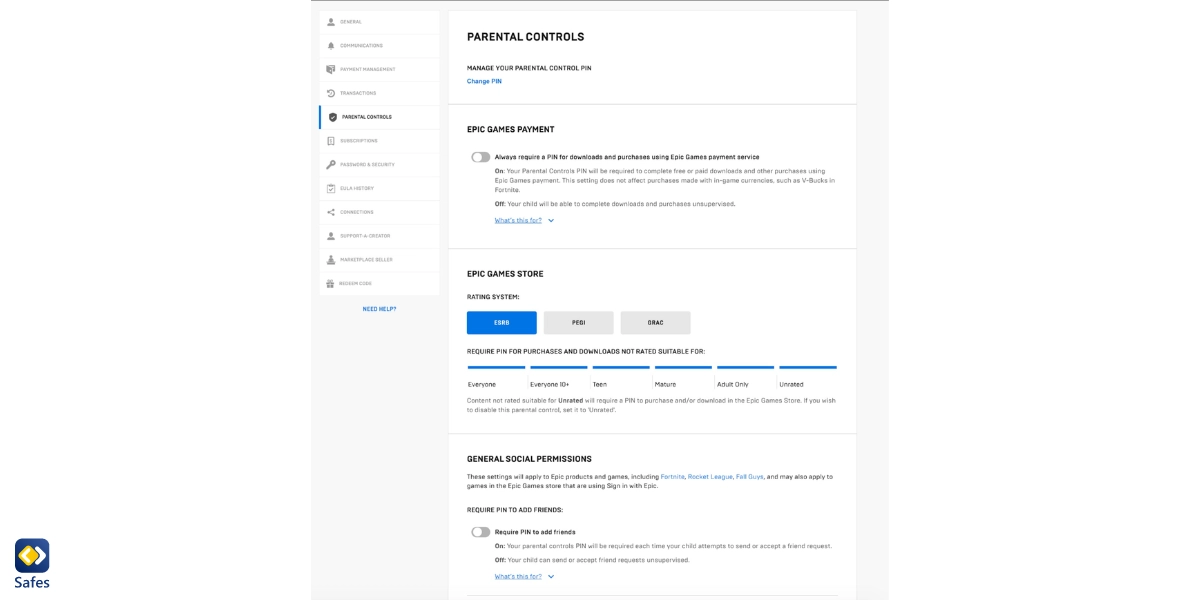
Freundschaftsanfragen und Einstellungen für soziale Interaktion
Mit Epic Games können Sie die sozialen Interaktionen Ihres Kindes innerhalb seiner Spiele steuern. Sie können die Fähigkeit Ihres Kindes verwalten, Epic-Freundschaftsanfragen zu senden oder anzunehmen sowie an Voice-Chat und Text-Chat mit Mitspielern teilzunehmen. Das Anpassen dieser Einstellungen kann dazu beitragen, die Gefährdung durch potenzielle Online-Bedrohungen zu begrenzen.
Passen Sie die Kindersicherung an verschiedene Altersgruppen an
Die Kindersicherung von Epic Games kann an verschiedene Altersgruppen angepasst werden. Sie können den Zugriff auf Spiele anhand ihrer Altersfreigabe einschränken und so sicherstellen, dass Ihr Kind nur Spiele spielt, die für sein Alter geeignet sind. Sie können auch In-Game-Käufe kontrollieren, um unbefugte Transaktionen zu verhindern.
Fehlerbehebung und Herausforderungen
Das Vergessen der Kindersicherungs-PIN ist ein häufiges Problem, mit dem Eltern konfrontiert sind. Epic Games bietet jedoch einen unkomplizierten PIN-Wiederherstellungsprozess. Sie können Ihre PIN zurücksetzen, indem Sie auf den Link klicken, der an die mit dem Konto verknüpfte E-Mail gesendet wird.
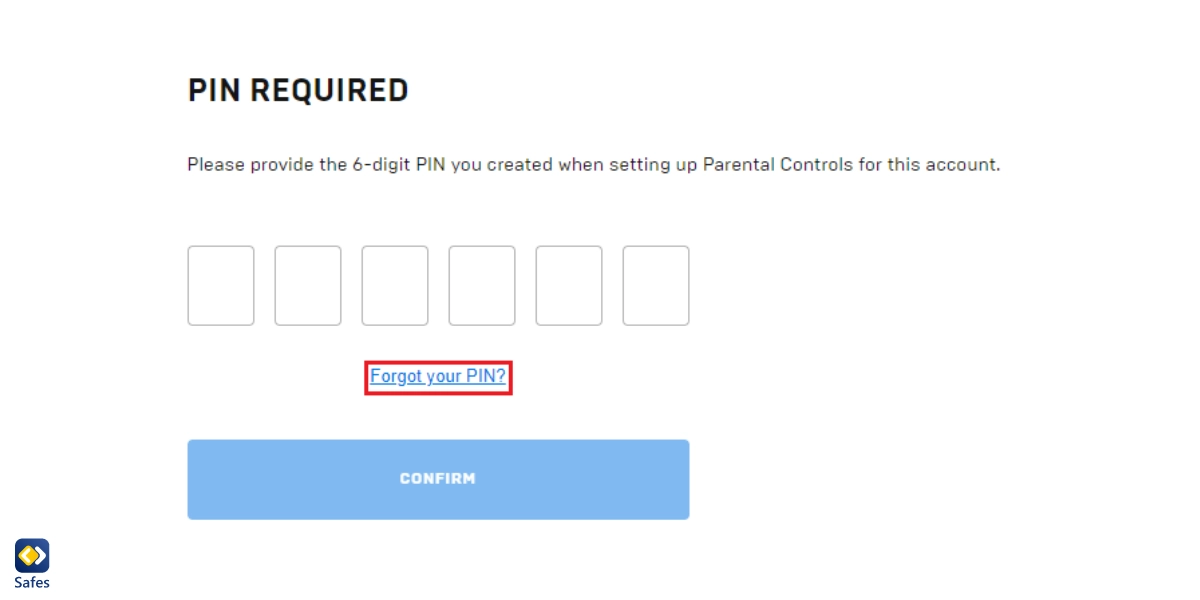
Strategien für eine wirksame elterliche Aufsicht
Während Kindersicherungen ein robustes Sicherheitsnetz bieten, sind sie am effektivsten, wenn sie mit aktiver elterlicher Aufsicht und offener Kommunikation kombiniert werden. Wir empfehlen Ihnen, mit Ihrem Kind über die Spiele zu sprechen, die es spielt, und über die Menschen, mit denen es online interagiert. Eine regelmäßige Überprüfung der Spielaktivitäten Ihres Kindes kann dabei helfen, potenzielle Probleme frühzeitig zu erkennen.
Gaming und echtes Leben in Einklang bringen: Gesunde Gewohnheiten fördern
Einer der Bereiche, die Sie genau überwachen müssen, ist der Alltag Ihres Kindes z.b. die Bildschirmzeit. Während Spiele eine unterhaltsame und fesselnde Aktivität sein können, müssen Kinder ein Gleichgewicht zwischen ihren digitalen und realen Aktivitäten finden. Sie sollten daher zu regelmäßigen Pausen vom Spielen ermutigen, körperliche Aktivitäten fördern und sicherstellen, dass das Spielen das schulische und soziale Leben Ihres Kindes nicht beeinträchtigt.
Ein digitales Tool, mit dem Sie die Spielgewohnheiten Ihres Kindes überwachen können, sind Kindersicherungs-Apps. Im Folgenden erklären wir Ihnen mehr.
Die Rolle von Kindersicherungs-Apps
Abgesehen von den integrierten Steuerelementen, die Gaming-Plattformen bieten,Kindersicherungs-Apps wie Safes bieten eine zusätzliche Schutzschicht. Safes können dazu beitragen, die Bildschirmzeit zu begrenzen, den Zugriff auf unangemessene Spiele zu blockieren und Online-Aktivitäten zu überwachen. Es kann ein praktisches Werkzeug sein, um eine sichere und gesunde digitale Umgebung für Ihr Kind zu schaffen.
Sie können Safes auf allen iOS-, Android-, Windows- und Mac-Geräten installieren. Laden Sie Safes also je nach der Plattform herunter, die Sie und Ihr Kind nutzen Appstoreoder Google Play sind geeignet . Weitere Informationen zum Einrichten der Kindersicherung auf jeder dieser Plattformen mithilfe von Safes finden Sie über diese Links:
- Windows-Kindersicherung
- Kindersicherung für MacBooks
- Kindersicherung auf Android
- iPhone-Kindersicherung
Epic Games Kindersicherung: Letzte Worte
Wir müssen sicherstellen, dass unsere Kinder sicher in der Online-Welt navigieren können. Durch den Einsatz von Tools wie der Kindersicherung von Epic Games und Kindersicherungs-Apps von Drittanbietern können Sie Ihrem Kind eine sicherere und kontrolliertere Spielumgebung bieten.
Allerdings sind Kindersicherungen nur ein Teil der Lösung. Offene Kommunikation, aktive Aufsicht und die Förderung gesunder Spielgewohnheiten sind ebenso wichtig, um das positive und sichere Spielerlebnis Ihres Kindes zu fördern.
Your Child’s Online Safety Starts Here
Every parent today needs a solution to manage screen time and keep their child safe online.
Without the right tools, digital risks and excessive screen time can impact children's well-being. Safes helps parents set healthy boundaries, monitor activity, and protect kids from online dangers—all with an easy-to-use app.
Take control of your child’s digital world. Learn more about Safes or download the app to start your free trial today!




