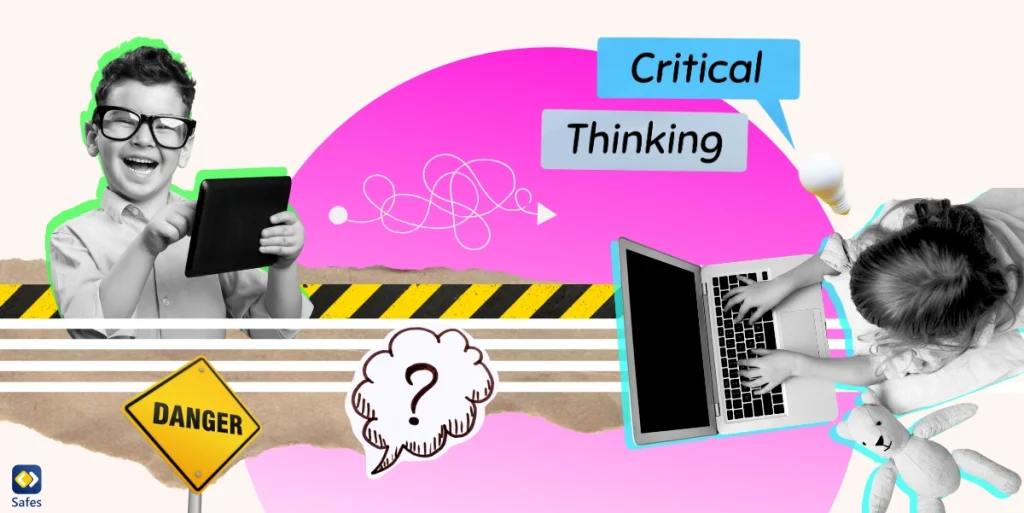Math education is an essential part of elementary education because it helps students develop critical thinking and problem-solving skills necessary for their future academic and professional success. That’s why in this blog post, we will discuss some of the best math programs for elementary students that every teacher should know about and how to incorporate them in class.
Math Programs for Elementary Students
We’ve selected the top three online math programs teachers can use as complementary to their curriculum in class. Alternatively, parents can use these programs for homeschooling their children.
Khan Academy
Khan Academy provides free, world-class math lessons to students worldwide. It offers a personalized learning experience that allows students to learn at their own pace and level. The program covers a wide range of topics, from basic arithmetic to calculus and beyond. It also offers interactive exercises, quizzes, and tests that help students practice what they have learned.
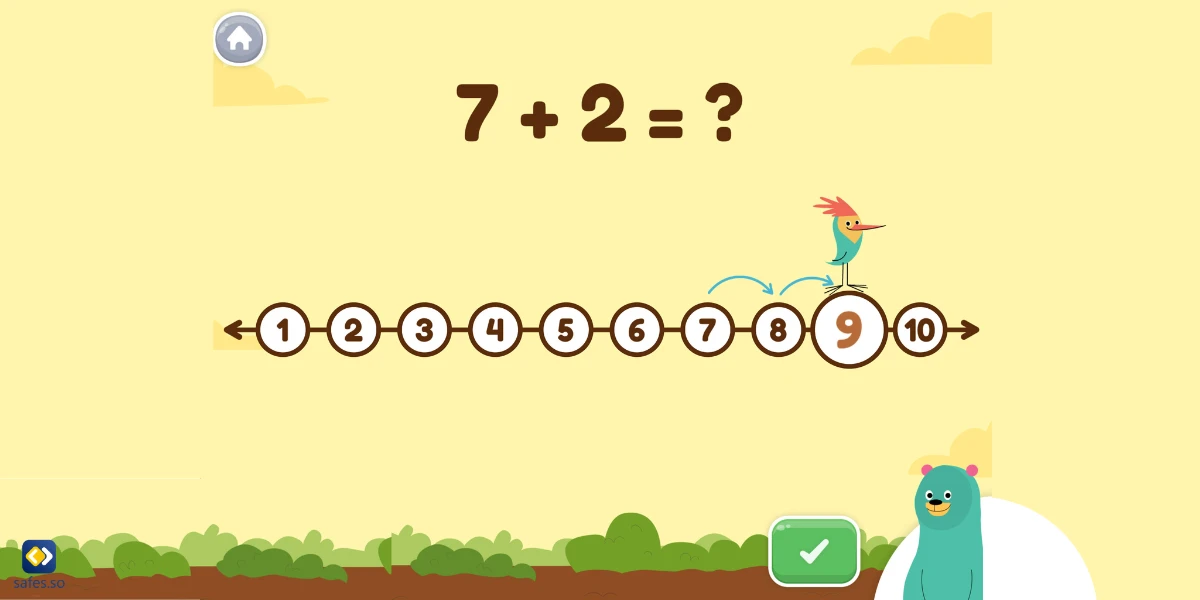
Prodigy Math
Prodigy Math is a curriculum-aligned, fantasy-based math game used by over a million teachers, three million parents, and 50 million students worldwide. It offers an engaging and interactive way for students to learn math concepts while having fun. The program adapts to each student’s learning style and provides real-time feedback on their progress.
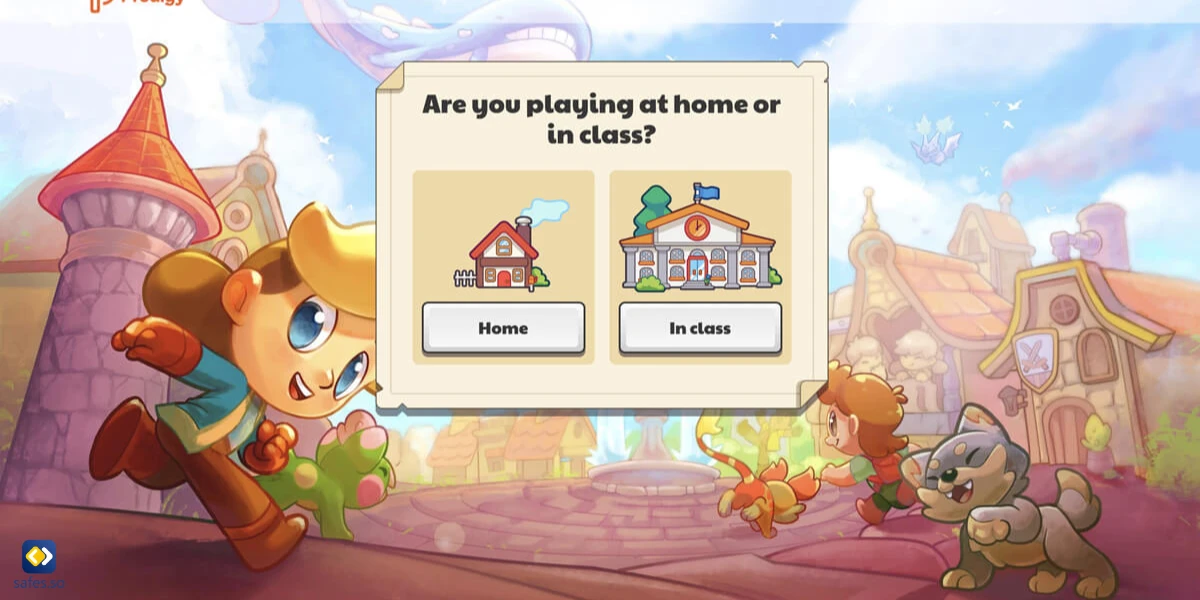
BuzzMath
BuzzMath is an online math learning platform providing interactive activities and assessments for grades 6-8. It offers a variety of resources, such as videos, tutorials, and practice problems that help students improve their math skills. The program also provides teachers with tools to monitor student progress and identify areas where they need additional support.

How to Introduce Math Programs to Elementary Students
There are many ways you can use online math programs for your students. They can enrich your lessons and make learning math fun and engaging. Here are some ways to incorporate math programs into lesson plans:
- Use online math games and activities as a supplement to your existing curriculum.
- Use online math programs as a way to differentiate instruction for students who need extra help or who are ready for more challenging material.
- Use online math programs to provide students with immediate feedback on their work.
- Use online math programs as a way to track student progress over time.
Use these tips when introducing math programs in class:
- Identify the essential content: If you’re giving an online course, remember that distance learning demands that teachers think very intentionally about which concepts students need to master. The reality is mastery isn’t always necessary for a particular concept; observation or even just exposure may be sufficient to spark curiosity and wonder.
- Make content delivery asynchronous: Students can work at their own pace and on their own schedule when content delivery is asynchronous.
- Focus on practice: Students need the training to master math concepts. Online math programs can provide students with practice opportunities tailored to their needs.
- Create opportunities for interaction: Online math programs can provide opportunities for students to interact with each other and their teachers.
- Use summative assessments: A three-fold approach to summative assessment works well online. Consider incorporating:
- Automated assessments for conceptual understanding—e.g., a set of multiple-choice questions that students can complete in 15 minutes;
- Oral exams, where students take 5–10 minutes to walk you through a solution to a multistep problem; and
- Performance tasks that require students to apply their knowledge in a real-world context.

How Can Safes School Improve Math Classes?
The Safes School app allows teachers and schools to monitor and control their students’ device usage by setting limits on screen time and blocking access to certain apps or websites during classes. This can help ensure that students are not distracted by social media or other apps during class time and can focus on learning essential subjects such as math.
For example, you can set up a schedule allowing students to use their devices only during certain hours of the day, such as between classes. You can also block access to certain apps or websites during class time when they should be focusing on learning their lessons.
Interested in using Safes School to improve your class’s productivity? Get in touch with us!
Conclusion
To sum it up, math education is crucial for elementary students as it helps them develop essential skills for future success. Online math programs such as Khan Academy, Prodigy Math, and BuzzMath offer interactive and engaging ways for students to learn math concepts. Incorporating these programs into lesson plans can enrich students’ learning experiences and provide immediate feedback on their progress. Introducing these programs to students requires identifying essential content, creating opportunities for interaction, and focusing on practice. Furthermore, using the Safe School app can help ensure that students stay focused during math classes by limiting their device usage. By utilizing these tools, including trying out Safes with a free trial, teachers and parents can provide students with an excellent math education that prepares them for their future academic and professional endeavors.