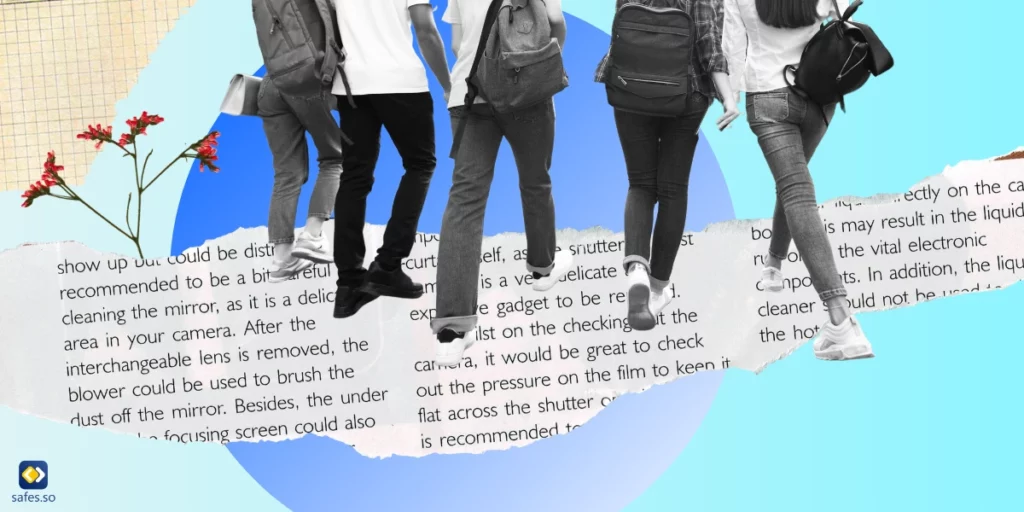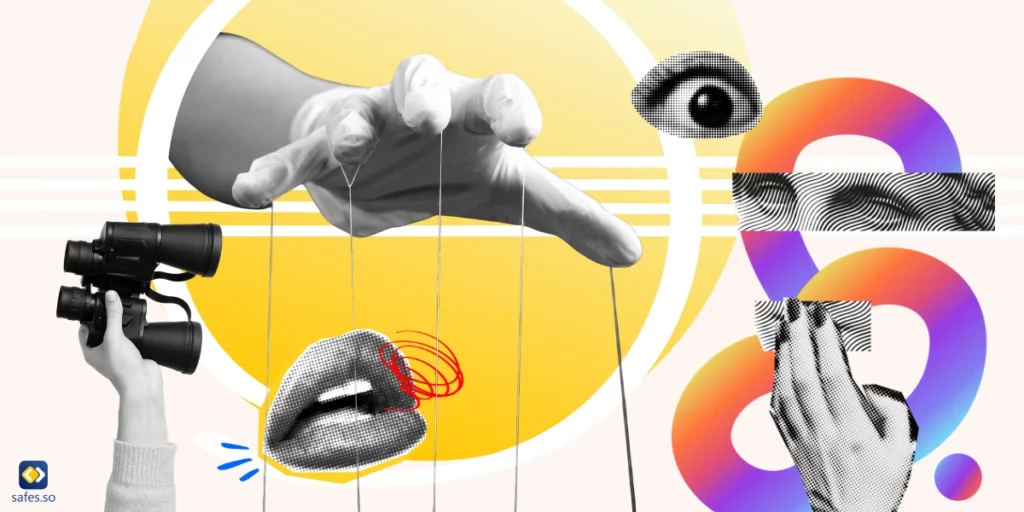These days, it’s hard to avoid the glow of screens. From smartphones to tablets, digital devices have woven themselves into our daily lives. Whether it’s checking emails, playing games, or watching TV, screens are everywhere.
“Junk Tech” refers to digital activities that provide little educational or developmental value. Think of it as the tech equivalent of junk food—tempting, easy to consume, but ultimately lacking in nutrients. This kind of screen time can quickly fill up a child’s day without offering meaningful benefits.
Discussing the impact of junk tech on families is crucial. It’s not just about screen addiction; it’s about recognizing how these low-value activities can crowd out quality family time and impede a child’s growth. Parents need to be aware of junk tech to foster healthier digital habits at home.
What Is Junk Tech?
As mentioned earlier, junk tech refers to devices, apps, and games that provide little educational value. These include flashy apps, mindless video games, and excessive social media. Junk tech often captivates children without stimulating their minds, making it easy to overindulge.
Some common junk tech includes video games with repetitive tasks, flashy but non educational apps, and interactive toys for kids that do all the thinking for them. These technologies can be entertaining but often fail to engage children in meaningful learning.
Impact of Junk Tech on Children
Excessive use of junk tech can negatively impact cognitive development. Children who spend too much time on these activities may struggle with attention, problem-solving, and creativity. Junk tech doesn’t challenge the brain like educational activities do.
Behavioral issues can also arise from excessive junk tech use. Children who frequently engage in these activities may become irritable, struggle to fall asleep, and have difficulty interacting with others. Long term, reliance on junk tech can lead to poor social skills and behavioral problems. Parents need to monitor their children’s screen time to ensure a healthy balance.

Unplugged Parenting: Reducing Junk Tech for Healthier Child Development
A comprehensive study examining the impact of screen time on children’s development across cognitive, language, physical, and socio-emotional domains revealed significant findings. Conducted by Panjeti-Madan and Ranganathan, the study assessed how different types of screen time influence children under eight years old. It highlighted that non-educational screen time could negatively affect attention span, memory, and language development. Specifically, children engaged in excessive non-educational screen time displayed poorer language acquisition and lower vocabulary growth compared to those using educational media.
The study utilized a mixed-method approach, incorporating surveys and observational data to analyze children’s screen usage patterns. It revealed that children aged 0-2 should ideally have zero screen time, while those aged 3-5 should be limited to less than 60 minutes per day, and 6-8-year-olds to around 60 minutes per day. Excessive screen time, especially before bed, was linked to poorer sleep quality and disrupted physical activity routines, contributing to negative physical health outcomes like obesity and sleep disorders.
Statistically, the study found that over 75% of parents allowed children under eight to use touchscreen devices regularly, with significant increases in screen time during the COVID-19 pandemic. This increase was associated with heightened risks of behavioral issues, such as irritability and difficulties in emotional regulation. The study concluded that while technology can offer educational benefits, its use must be carefully monitored and balanced with offline activities to support holistic child development.
Identifying Junk Tech in Your Home
One clear sign of junk tech is devices and apps with excessive ads. If your child’s game seems like a never-ending commercial break, it’s junk tech. Games and apps that prioritize in-app purchases over content are another red flag. These are designed to keep kids clicking, not learning.
To reduce junk tech, start by monitoring the apps and devices your children use. Social media apps often contribute to excessive screen time without offering much educational value. Limiting these can help ensure that screen time is beneficial and balanced.
Evaluate whether a tech tool is educational by considering its content. Does it teach new skills or knowledge? Look for apps that promote creativity, problem-solving, and critical thinking. Avoid those that simply entertain. Checking reviews and ratings can also help in this process.
Use trusted resources to find high-quality educational tech. There are websites that review and recommend apps, games, and other digital content. Ensuring your child spends their hours a day engaged in meaningful activities, like educational apps or even a productive video chat, can make a significant difference.
Practical Tips for Managing Junk Tech
Managing junk tech effectively involves a combination of setting boundaries, encouraging healthy habits, and providing engaging alternatives. Here are some actionable tips to help you manage junk tech and foster healthier digital habits for your kids.
Junk Tech and Screen Time
The American Academy of Pediatrics recommends no more than one hour per day of high-quality screen time for children aged 2 to 5. For older kids, screen time should not interfere with sleep, exercise, or other healthy activities.
Implementing tech-free zones, such as during meals and in bedrooms, helps manage excessive screen time. Consider having device-free evenings or tech-free hours before bed to promote better sleep habits. These strategies ensure that tech doesn’t dominate family interactions.
Encouraging Healthy Tech Habits
Promote educational and creative apps over mindless games. Websites like ours can help you find top apps for kids that are both engaging and educational. Engaging in tech activities as a family, like exploring educational apps together, reinforces positive tech habits and provides quality family time.
Incorporate tech-based family activities to create positive screen experiences. Engage in interactive games, educational apps, or family-friendly video chats to bond while utilizing technology. This approach not only enhances digital literacy but also allows you to spend quality time together, making screen time a more enriching experience for everyone.
Physical Play and Hobbies
Encouraging children to be physically active is vital. The World Health Organization recommends at least one hour per day of moderate to vigorous physical activity for young children. This helps in developing their physical health and reducing the risks associated with prolonged hours of screen time.
Balancing screen time with offline activities fosters a healthier lifestyle. Activities like reading, playing board games, or exploring nature can be great alternatives to screen time. Encouraging a variety of interests helps in developing well-rounded individuals who can thrive without relying on screens for entertainment.

Managing Screen Time with Safes
Not satisfied with Windows parental controls? Safes is a robust parental control app designed to help parents manage and monitor their children’s screen time effectively.
Safes offers several features that are particularly useful for parents. Activity tracking lets you monitor which apps your child is using and for how long. You can set time limits on specific apps or the device. This ensures children don’t exceed recommended hours of screen time, maintaining a healthy balance.
Another valuable feature is the ability to monitor social media use. Safes helps you track your child’s activity on various social media platforms, ensuring they are safe and not spending excessive time on potentially harmful content. This proactive approach helps in managing digital exposure effectively.
To help manage your child’s schedule and digital habits, download the Safes app available for both iOS and Android. It offers a free trial period, allowing you to explore its features and see how it fits into your family’s routine. Give it a try to foster healthier digital habits for your children.
Involving Kids in the Process
Start by explaining to your kids the differences between junk tech and beneficial tech. Discuss how some apps and games are like junk food for the brain, while others help them learn and grow. Encourage them to think critically about the time spent watching various types of content and its impact on their minds and bodies.
Help your children develop critical thinking skills about their tech use. Discuss how the amount of time they spend on different activities affects their sleep schedule and overall well-being. Highlight the value of educational TikTok accounts and other content that can make their screen time more productive and enjoyable.
Teach your kids self-regulation and mindful tech use by setting an example and discussing its importance. Show them how to balance screen time with other activities. Involve them in choosing educational apps and games, empowering them to make decisions that benefit their learning and development.
Involving your children in selecting their tech activities helps them feel more responsible for their choices. Explore educational apps and games together, making the process fun and engaging. This collaborative approach fosters better habits and ensures they understand the value of balancing screen time with other important aspects of life.
Conclusion
Managing junk tech is crucial for fostering healthier tech habits in children. By taking proactive steps such as setting limits, promoting educational content, and involving kids in tech decisions, parents can ensure a balanced digital diet. Encourage your children to make mindful choices, leading to a more enriching and healthy tech experience.