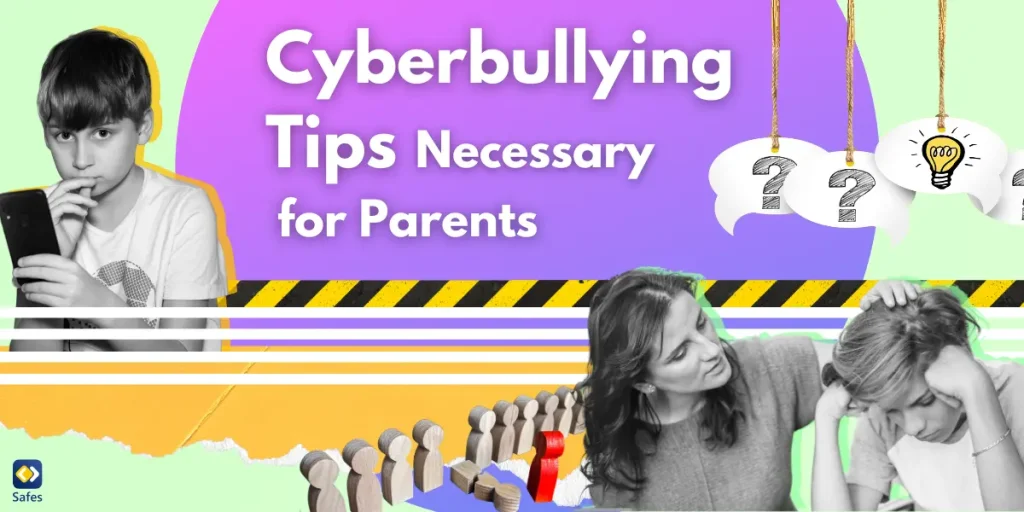In case you’re not familiar with 4chan, it’s an online imageboard that allows you to post and discuss different topics anonymously. Users can share photos or choose topic-based or random boards to share their opinion. Since its content is largely unmoderated and anyone can access the site, it has gained a reputation for being a hotbed for controversial and illegal content. So, it doesn’t surprise us that parents wonder if 4chan is safe for kids. In this post, we’ll discuss the risks of 4chan in detail and the impact they can have on kids and explain how you can protect your kid from them.
Download and Start Your Free Trial of the Safes Parental Control App
What Are the Dangers of 4chan?
So, let’s talk about the dangers of 4chan for kids. 4chan has implemented some user guidelines and claims to ban the IP addresses of users who violate the app’s terms of use. However, the truth is that 4chan is not a safe place for children to browse. It is true that many of the website’s popular boards are harmless, such as internet memes and video games. But that’s not the whole story: The largely unmoderated content on the site can contain explicit and inappropriate material, as well as harmful ideologies and online communities. Besides, there is a potential for cyberbullying and online harassment, which can have serious consequences for young and impressionable minds. So, is 4chan safe to browse? Absolutely not. It’s crucial for you as a parent to understand these risks and take steps to protect your child.

4chan’s Impact on Children
First things first, kids are extremely vulnerable to online dangers. Exposing them to inappropriate, explicit, and harmful content can have serious psychological and emotional consequences. It can also influence their behavior and attitudes, leading to a distorted view of the world and unhealthy habits. Posts on 4chan are notorious for their unmoderated content and child pornography, which means that children can easily stumble upon disturbing and offensive image boards. To sum it up, as a parent or guardian, you should take steps to stop your little one from using 4chan.
How to Prevent Kids’ Access to 4chan and Similar Sites
Now that you know 4chan isn’t safe to browse, you might be wondering how to prevent your kid from using unsafe websites like 4chan. Well, there are strategies that could help. Before anything, it’s important to have a conversation with your children about internet safety. Teach them about the dangers of certain websites and why they should avoid them. If kids understand why you’re worried about their online activity, they tend to be more cooperative.
Another strategy is to put parental controls and content filtering tools on your kid’s devices. Many operating systems and internet service providers offer these features, which can help limit access to inappropriate content. However, you can also use third-party parental control apps like Safes (discussed later in this blog).
Monitoring your children’s online activities and setting clear boundaries can also be effective. Make sure your kids understand what is and isn’t acceptable online behavior, and establish rules around screen time and internet use.
Finally, educate your child about responsible internet use. Teach them about online privacy, the importance of thinking before sharing or posting, and how to avoid cyberbullying and harassment. Reading “Crucial Social Media Etiquette and Rules for Kids to Follow” can give you an idea about what to teach your child.
How Can Safes Protect Your Child Against 4chan and Similar Sites?
Earlier, we mentioned you can use the Safes app to limit your child’s access to inappropriate sites like 4chan. That’s true; Safes is a great tool for you if you want to protect your kid from the dangers of 4chan and other risky websites. The app allows you to block and limit your child’s access to certain sites, including 4chan. Therefore, you can have peace of mind knowing that they are safe online. With Safes, you can set up custom filters and controls, monitor your child’s Google search history, and receive alerts if they try to access restricted content.
Safes is easy to use and customizable to fit your family’s needs, and it’s available on all devices (phones, tablets, and computers) on all platforms (Android, iOS, Windows, and Mac). Give it a try, and start protecting your child’s online safety today! Learn more about using Safes to put parental controls with the following resources:
- Windows parental controls
- Macbook parental controls
- Parental controls on Android
- iPhone parental controls
Explore the simplicity and effectiveness of Safes with our 14-day free trial—sign up now, no credit card required!
Alternative Online Spaces for Children
Internet without 4chan won’t be boring for your child. There are plenty of safe and appropriate websites and platforms that can replace 4chan. Websites like PBS Kids, and Funbrain offer educational games, videos, and activities that are both fun and informative. Social networks like Facebook also have kid-friendly versions with parental controls and age-appropriate content.
It’s important to teach children about digital literacy and critical thinking, so they can recognize and avoid harmful content and online predators. Encourage them to question what they see online and to always ask for help if they are unsure about anything.
To help your little one have a healthy relationship with technology and the internet, encourage them to do offline activities and have healthy screen time habits. Inspire them to get outside, read books, play sports, or follow other interests that don’t involve screens.

Seeking Support and Resources
There are plenty of resources and organizations that can help you and your little one stay safe online. For example, try the National Cyber Security Alliance, Common Sense Media, and the Family Online Safety Institute. They offer valuable tips and strategies, mostly free of charge.
Don’t forget to reach out for help offline too. Talk to your kid’s school or doctor if you’re worried about anything, and don’t be shy to ask for advice or assistance. It really helps to connect with other parents and share your experiences. So, why not join a parent support group or forum online? You’ll be able to chat with other parents, share tips, and get some advice.
Finally, it’s super important to teach them how to behave properly on the internet. Tell them to be nice to people online and think carefully about what they’re seeing and reading. By teaching them good habits from the start, they’ll be able to use the internet responsibly and safely for the rest of their lives.
Is 4chan Safe for Kids?: Conclusion
In a nutshell, 4chan is definitely not safe for kids, but there are ways we can keep our kids safe from its dangers. You need to discuss cyber risks with your kid and teach them how to stay safe online. You also need to set up parental controls and keep an eye on what your kid is doing online.
One app that can help you along the way is Safes, a tool you can use to block risky websites that could get your kids into trouble. Instead of 4chan, you can point your kid to other online spaces that are more appropriate and educational. And if you need some extra support and advice, there are plenty of resources and groups out there that can help you raise a tech-savvy and responsible kid.
Your Child’s Online Safety Starts Here
Every parent today needs a solution to manage screen time and keep their child safe online.
Without the right tools, digital risks and excessive screen time can impact children's well-being. Safes helps parents set healthy boundaries, monitor activity, and protect kids from online dangers—all with an easy-to-use app.
Take control of your child’s digital world. Learn more about Safes or download the app to start your free trial today!